Table of Contents
Ad Hoc Usage Enhancement
Adds automatic source tracking and image upload to Ad-Hoc Usage for improved auditability, transparency, and dispute resolution.
Version: 1.0
Date: 13/10/2025
Owner: Omniful Product Team
Summary
This release adds source traceability and image evidence to Ad-Hoc Usage.
The source order/GRN context linked to the ad hoc usage is auto-captured wherever available, and users can upload up to 10 images (max 5MB each) per usage entry.
Together these changes provide a verifiable audit trail that reduces billing disputes and improves transparency.
How It Works
A) Add Usage from Packing
- Open the packing screen of an order → click Add Ad Hoc Usage.
- Fill required fields: Select Activity, Usage Qty; add Remarks if needed.
- (Optional) Upload images (up to 10; 5MB per image).
- Click Add Usage. The Order ID is captured as Source ID automatically.
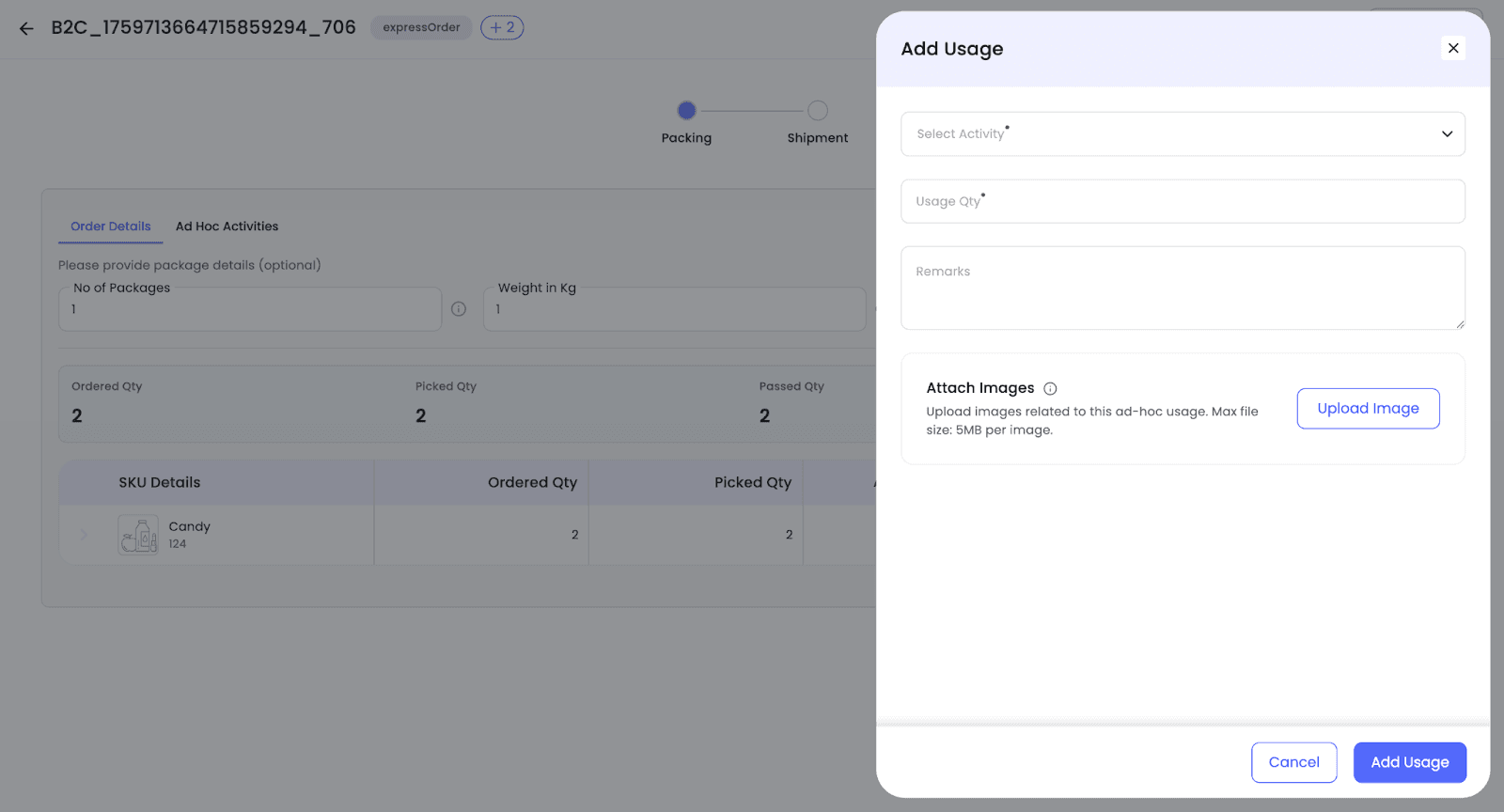
B) Add Usage during GRN
- While performing GRN, click Add Ad Hoc Usage.
- Enter Activity and Usage Qty; add Remarks and images if required.
- Click Add Usage. The GRN ID is captured as Source ID automatically.
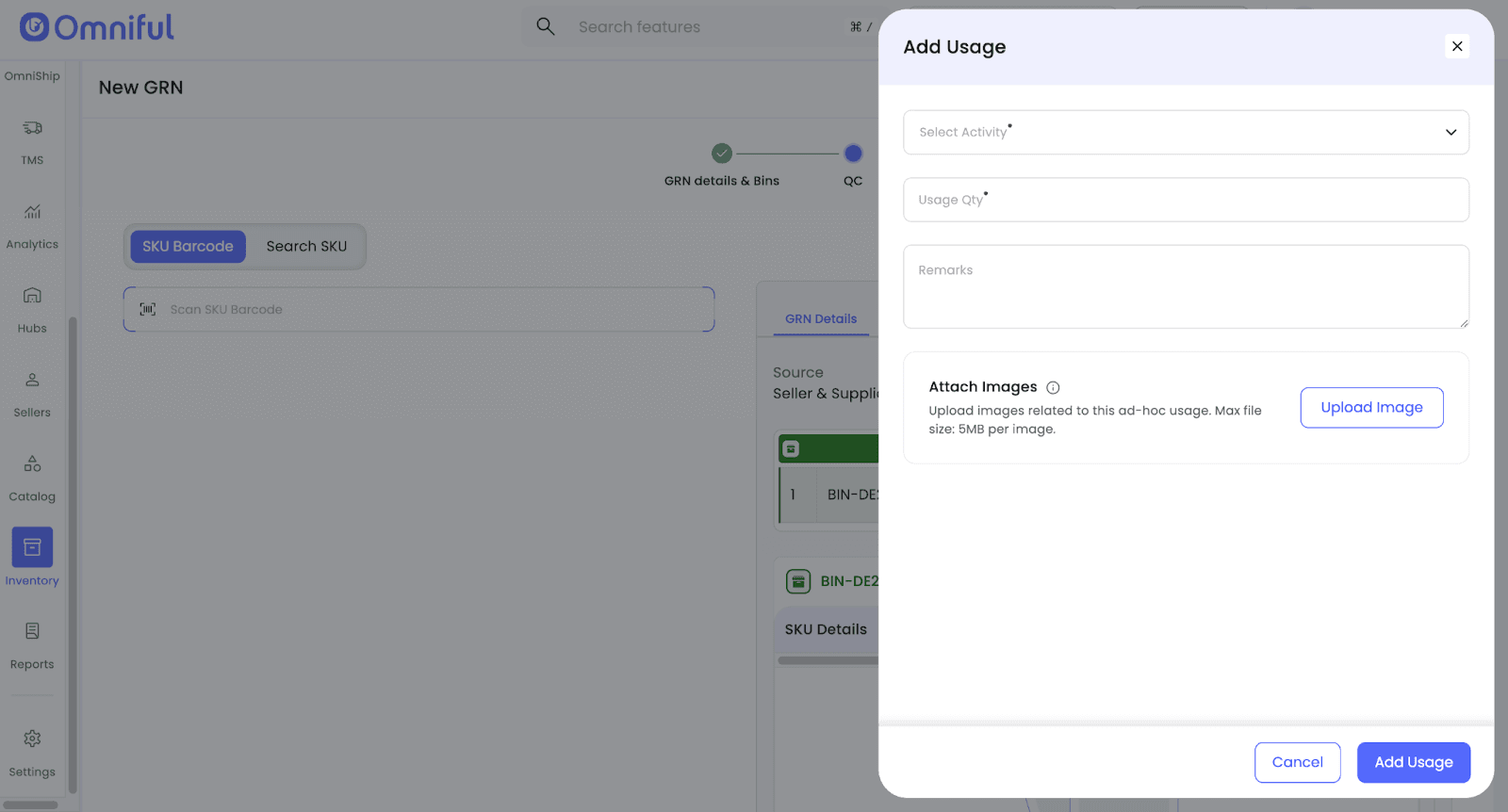
C) Add Usage during Return Order Processing
- While performing Return Order Processing, click Add Ad Hoc Usage.
- Enter required fields and add images if needed.
- Click Add Usage. The GRN ID for the return is captured as Source ID automatically.
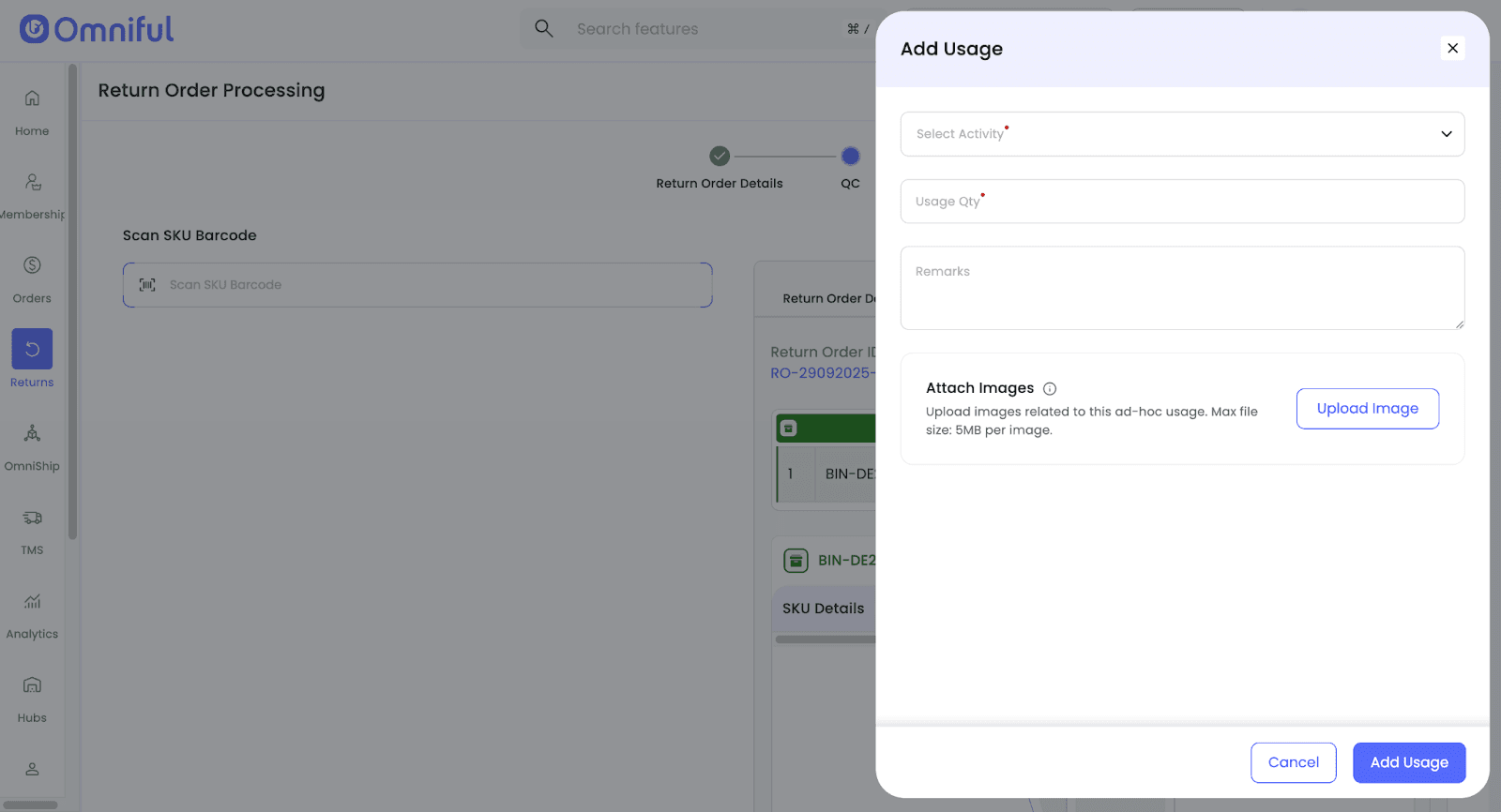
D) Review Overall Ad Hoc Usage Details
- Go to Inventory → Inventory Operations → Ad-Hoc Usage.
- Use the list to view Attached Images count and the captured Source/Source ID for each entry.
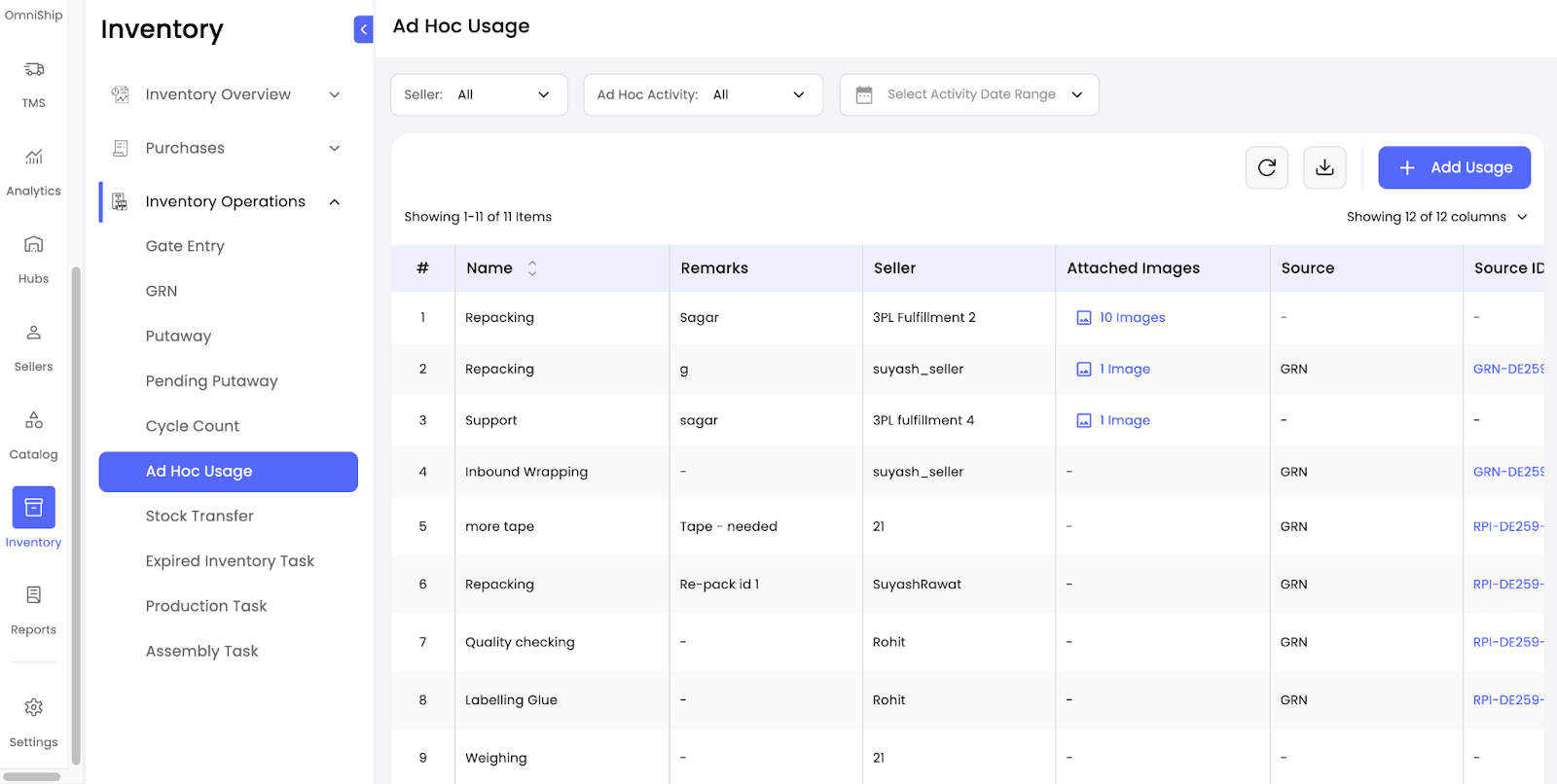
Technical Details
- Source ID auto-capture:
- Packing: Captures Order ID
- Receiving (GRN): Captures GRN ID
- Return Order Processing: Captures GRN ID for the return
- Images: Up to 10 per entry, max 5MB each
- Seller Selection: Mandatory when usage is added from the global Ad-Hoc Usage screen (no contextual ID available).
- Ad-Hoc Usage List: Includes Source, Source ID, and Attached Images columns for audit support.
Business Impact
- Provides a complete audit trail per usage with explicit Source/Source ID.
- Photographic evidence improves trust, shortens dispute resolution, and justifies charges.