Table of Contents
Enhanced Shipment Creation Automation
Omniful now supports flexible shipment automation at any order status, replacing the old hub-level setting with a unified rule-based system.
Version: 1.0
Date: 2025-10-31
Owner: Omniful Product
Summary
We have significantly enhanced our shipment creation capabilities. You can now automatically create shipments at any stage of the order lifecycle, from initial processing up to and including the Packed state.
This new, flexible automation system replaces the previous hub-level Auto Create Shipment after Packing configuration, centralising all shipment logic into one powerful and unified tool.
How It Works
- Path: Go to Settings → Automation Rules → Create Shipment.
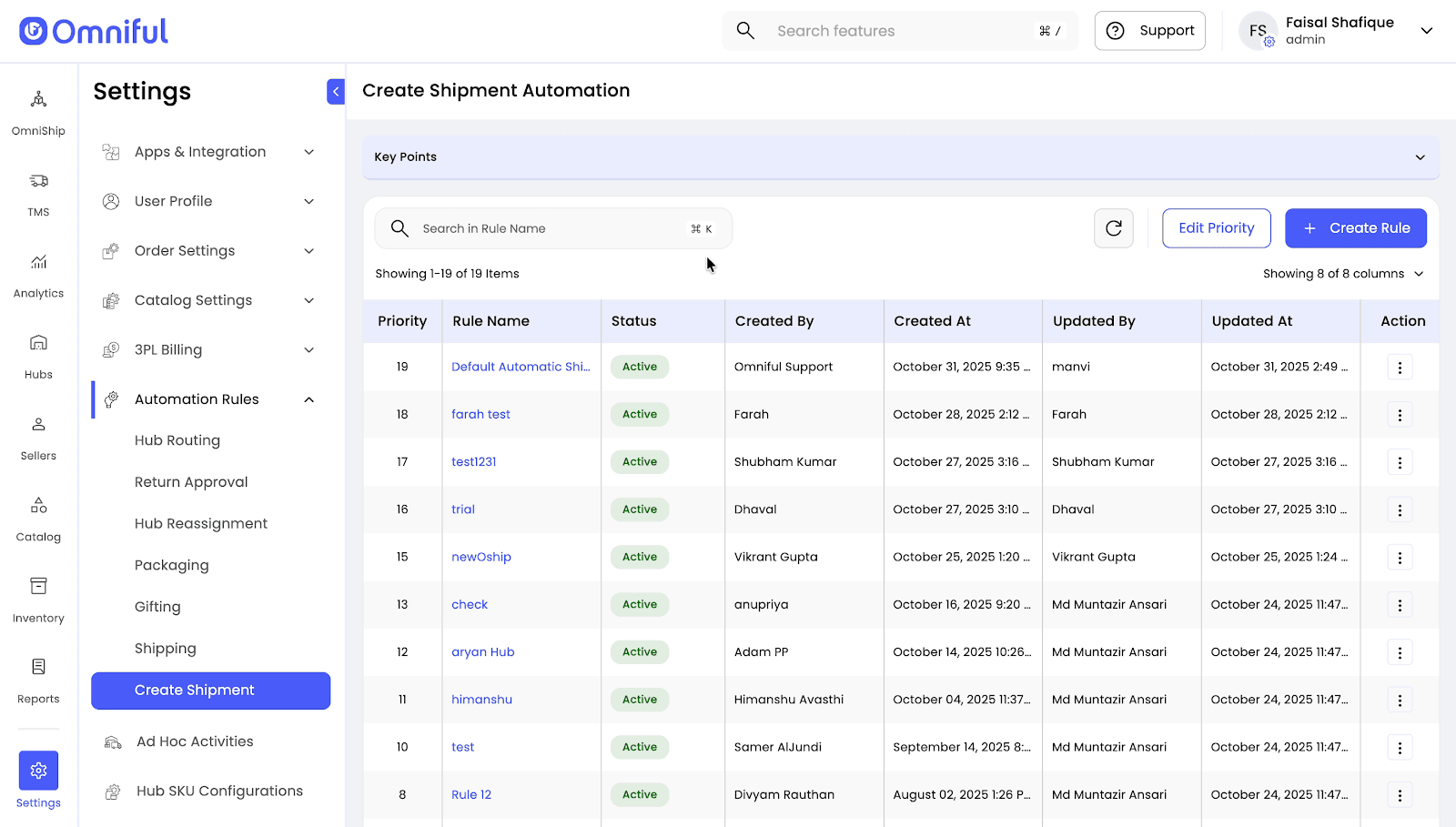
- Add a rule with the condition:
- Order Status equals [Desired Order state]
- Hub = selected hub(s) or All Hubs
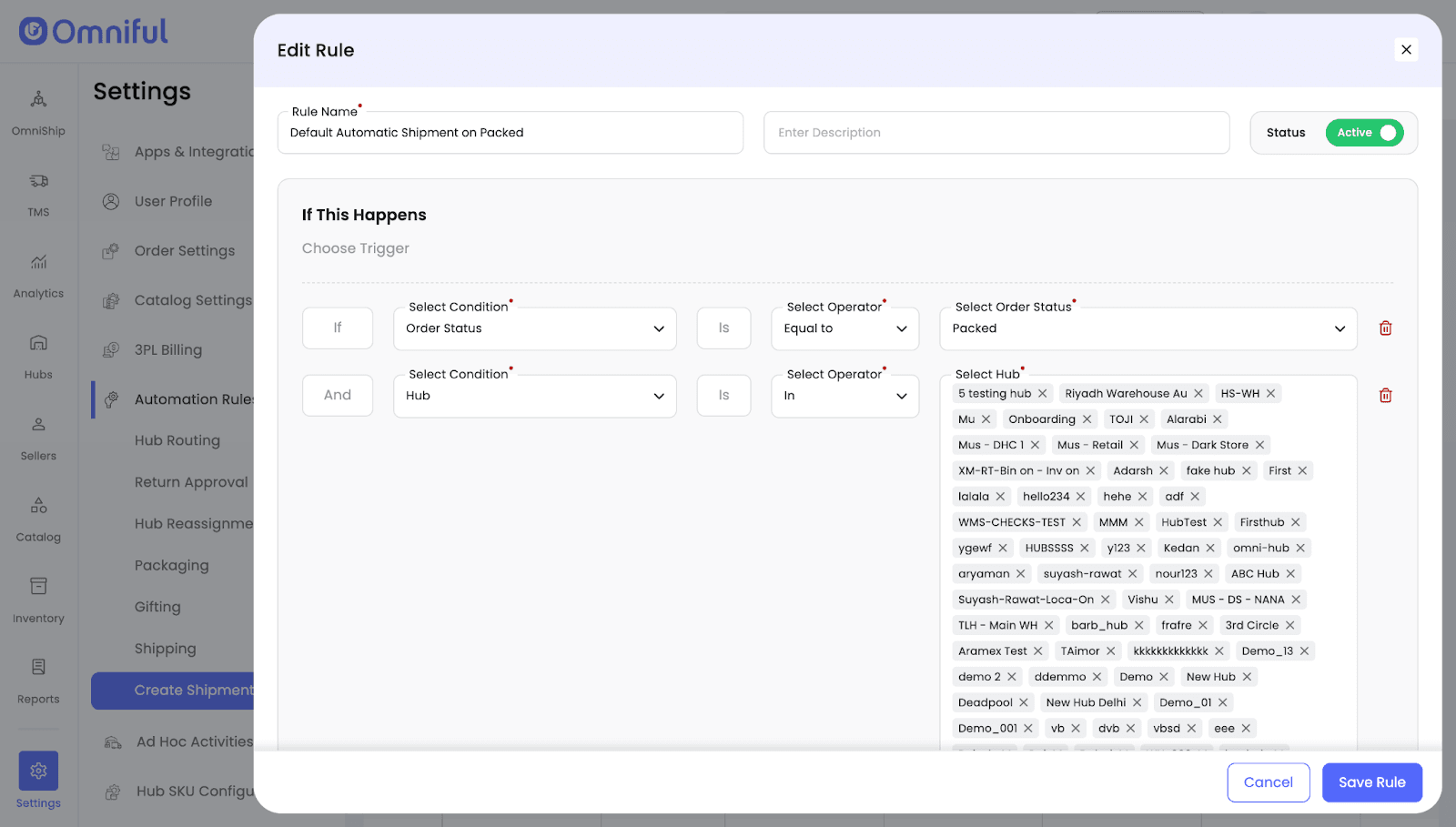
- When orders reach [Desired Order State] status, Omniful automatically creates a shipment based on your defined conditions.
- The Auto Create Shipment after Packing setting is now managed directly within this rule and is no longer found in Hub-level settings.
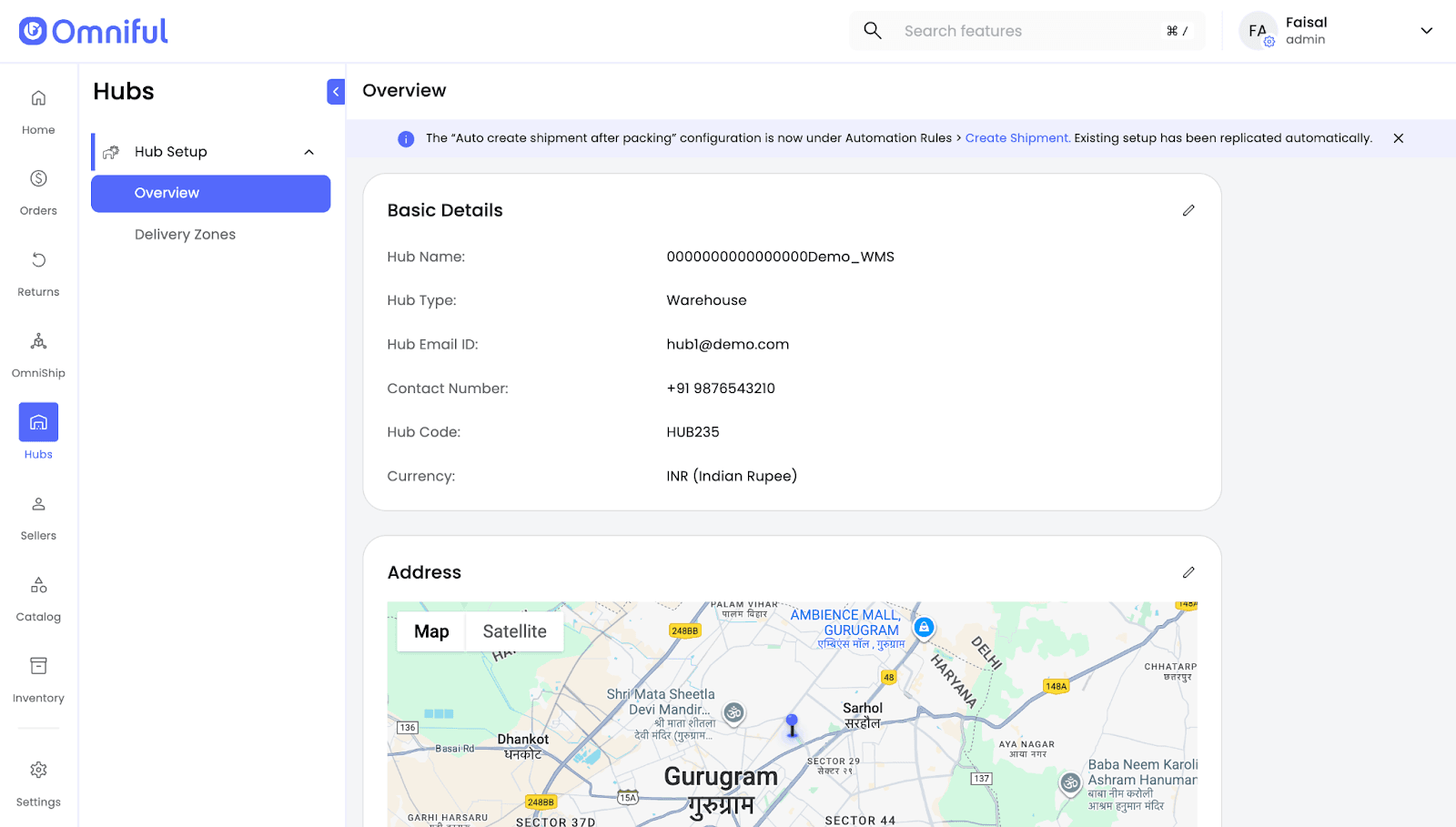
Before / After
Before:
- Shipment automation supported only up to In Packing
- "Auto Create Shipment after Packing" was configured per Hub
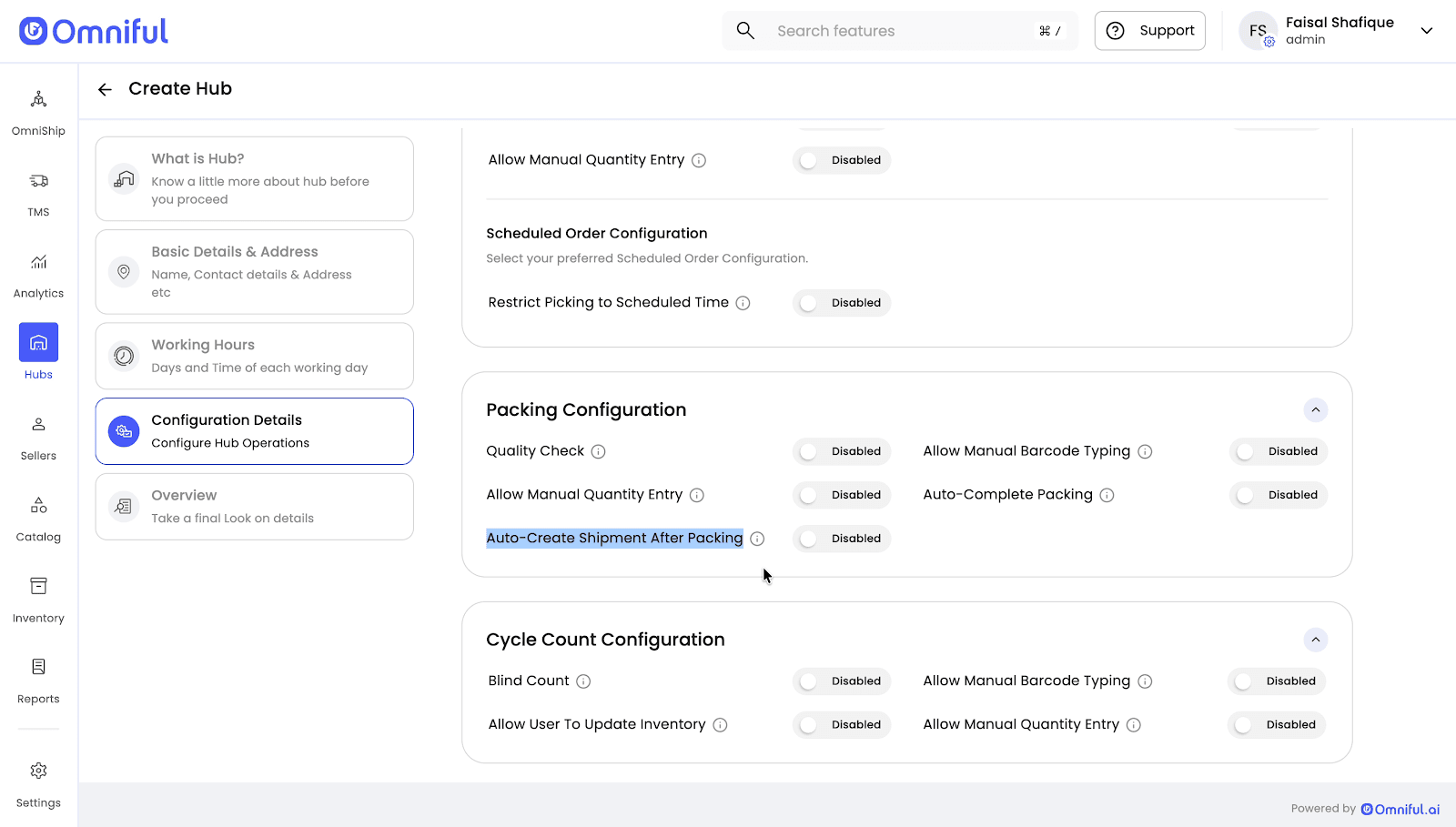
After:
- Now supports Packed status
- Configuration is centralized within Automation Rules
Technical Details
-
The hub-level Auto Create Shipment after Packing configuration has been removed.
-
To continue creating shipments automatically at the Packed state, configure a new automation rule:
- Condition:
Order Status = Packed - Scope: Can be set for specific hubs or all hubs.
- Condition:
-
If no automation rule is configured or applicable for an order, shipment creation must be done manually.
-
If the sales channel updates item details, shipping address, or invoice before the order is packed, any shipment created by Omniful will be automatically cancelled (if supported by the shipping partner).
© 2025 Omniful. All Rights Reserved.
For more information visit Omniful.ai