Table of Contents
N11 Integration Release Note
Integration with N11 store for syncing orders, catalog, and inventory with Omniful. Includes setup, hub mapping, order sync behavior, shipment handling, and support guidance.
N11 Integration — Omniful Connector
Version: v1.0
Date: October 3rd, 2025
Owner: Sales Channel Product Team
The N11 integration enables seamless synchronization of orders, catalog, and inventory between N11 store and Omniful. It provides order lifecycle mapping, hub assignment, and automated updates for efficient omnichannel operations.
How It Works
Step 1: Get API Credentials from N11
- Go to N11 Store Login Panel.
- Enter your store credentials and log in.

- Navigate to My Account → API Accounts.
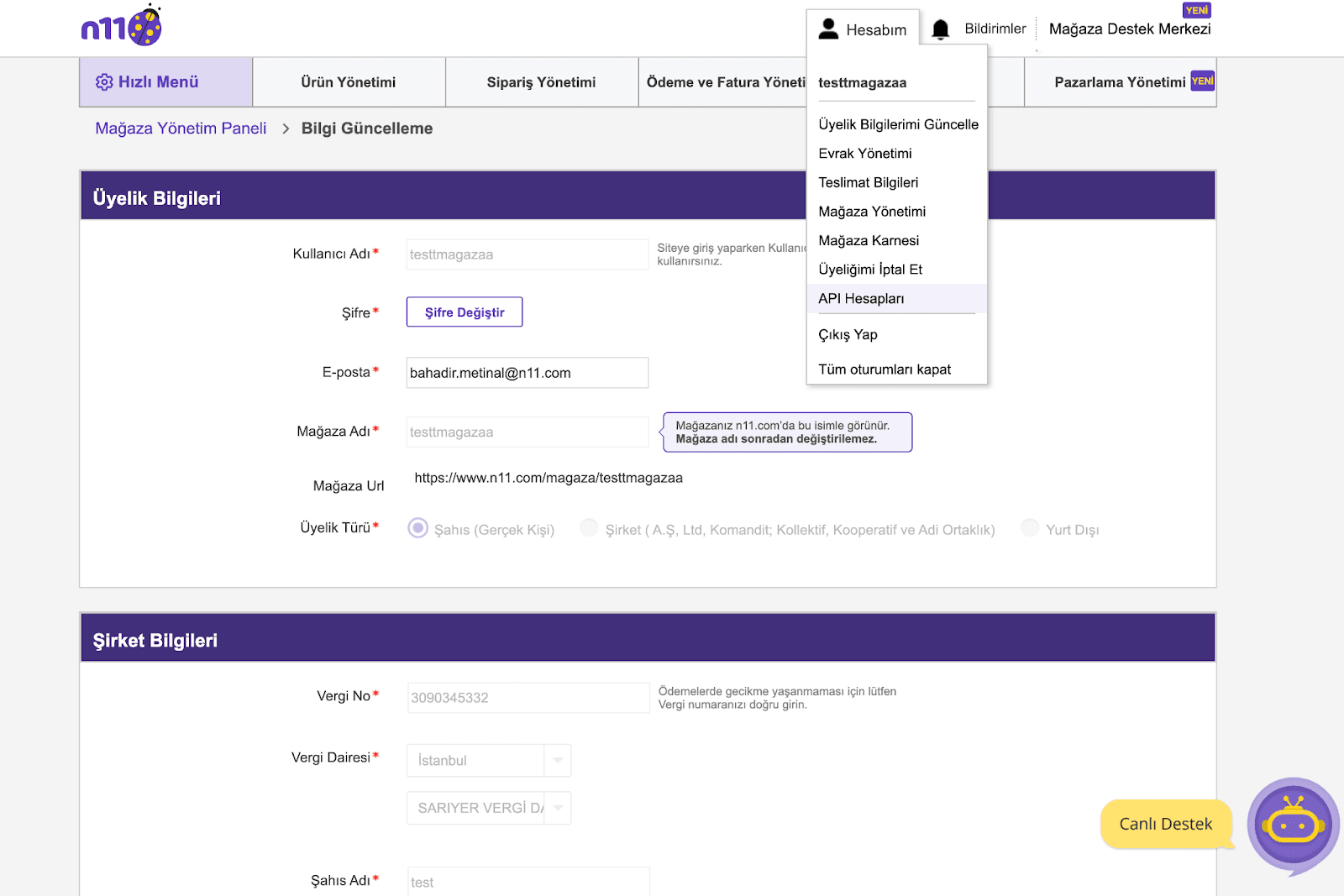
- Click Create New Account, complete the details, and copy the API Key and Secret.
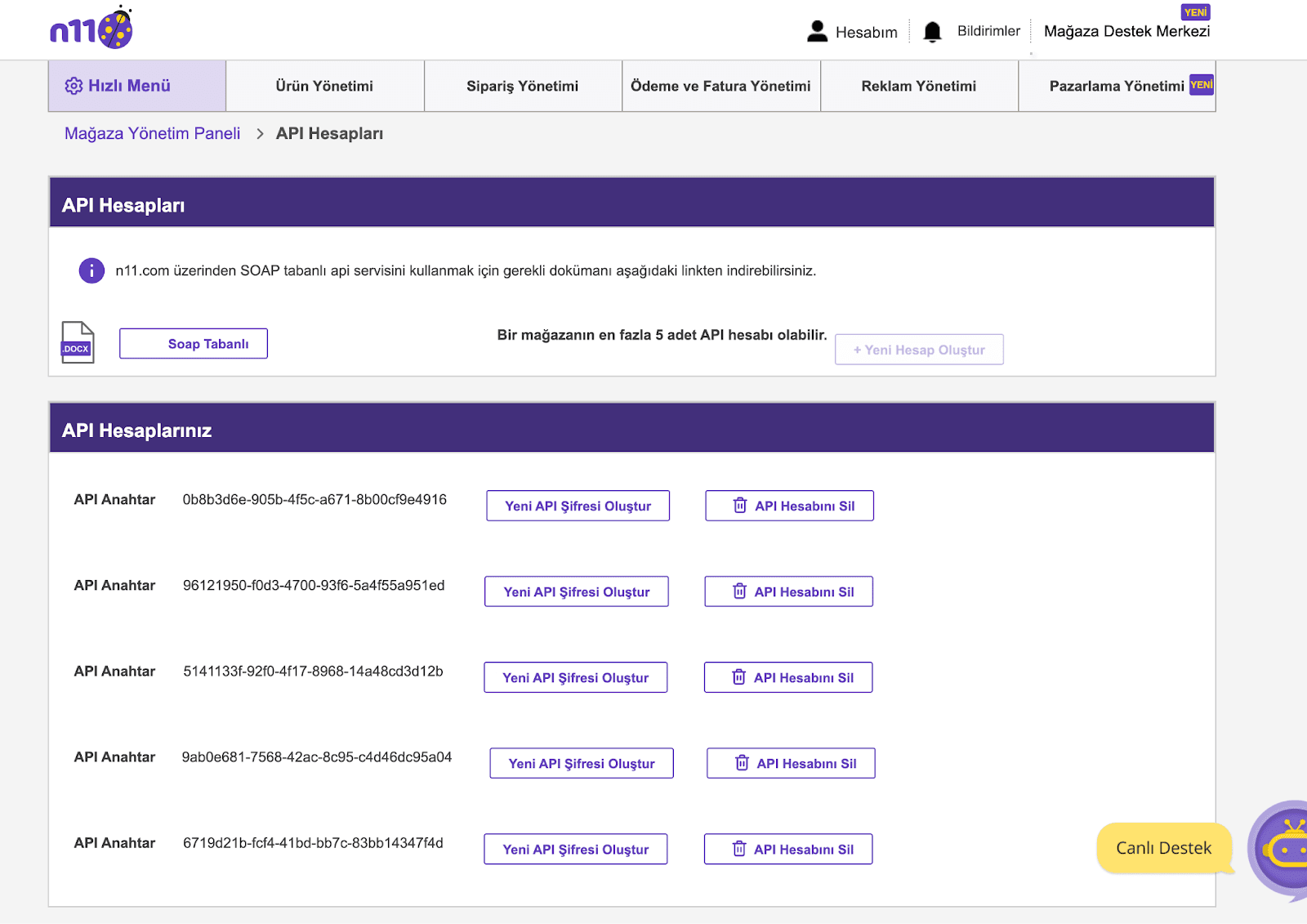
Step 2: Omniful Dashboard Setup
- Go to Settings → Apps & Integration → Sales Channel Apps.
- Locate N11 under Marketplace Section.
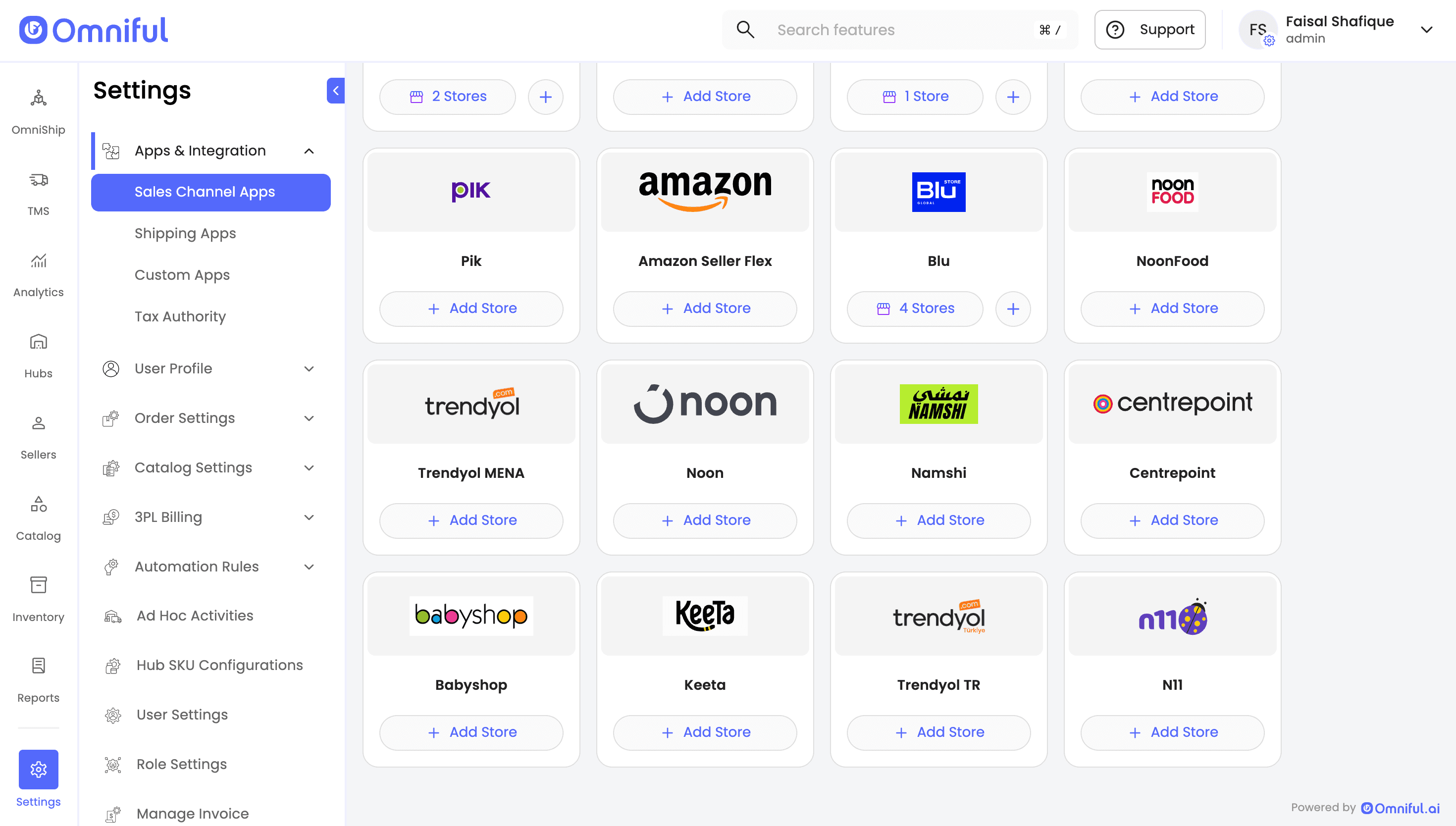
Step 3: Add Store
- Click Add Store.
- Enter: Store Name, API Key, API Secret.
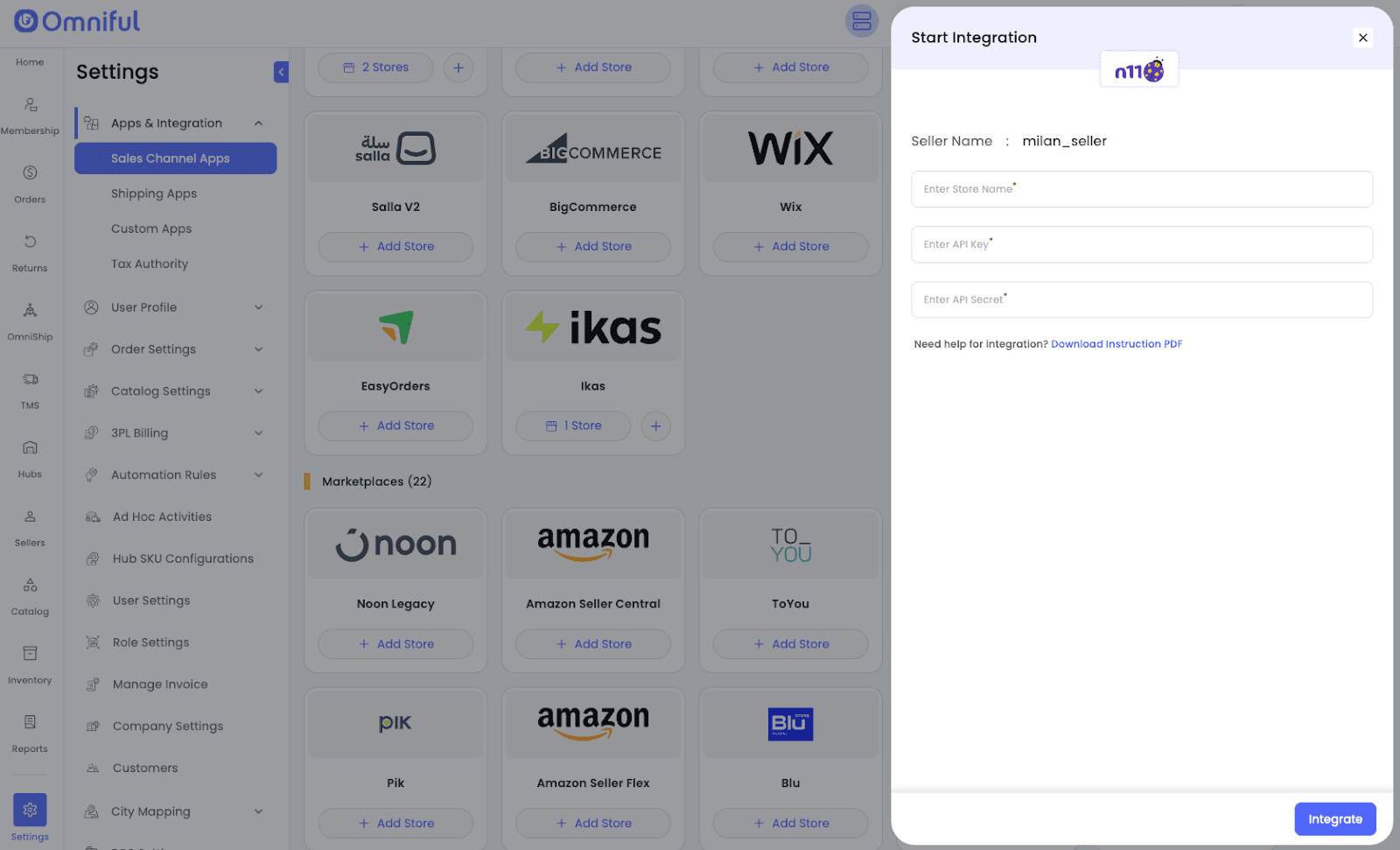
Step 4: Sync Data
- After integration, you can sync:
- Orders
- Catalog (Products)
- Inventory
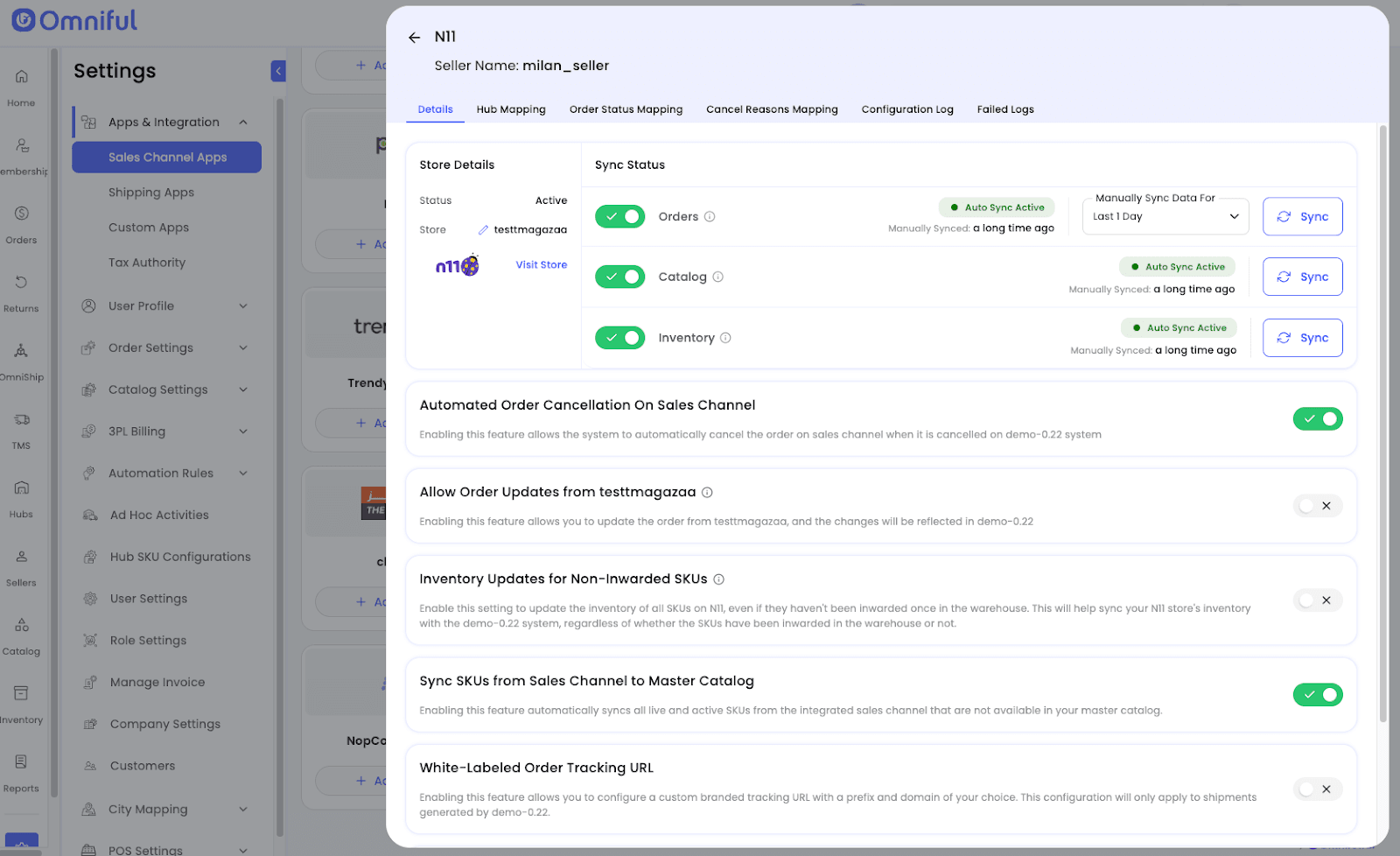
Step 5: Hub Mapping
- Assign hubs to the N11 store.
- Toggle hubs between Active/Inactive.
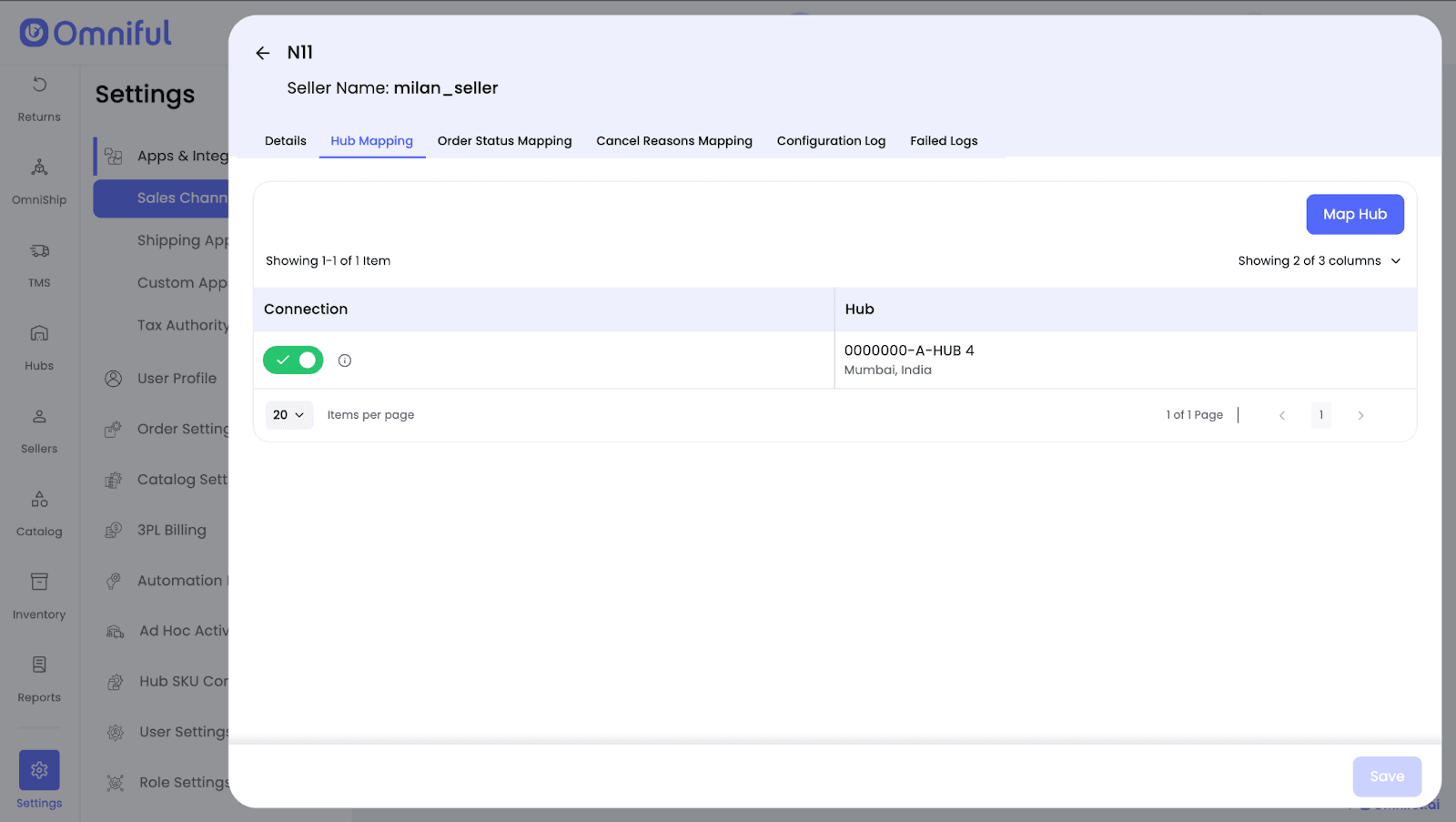
Step 6: Configure Order Status Mapping
- Map N11 order statuses to Omniful.
- Configurations only apply if Order Sync and Hub Mappings are enabled.
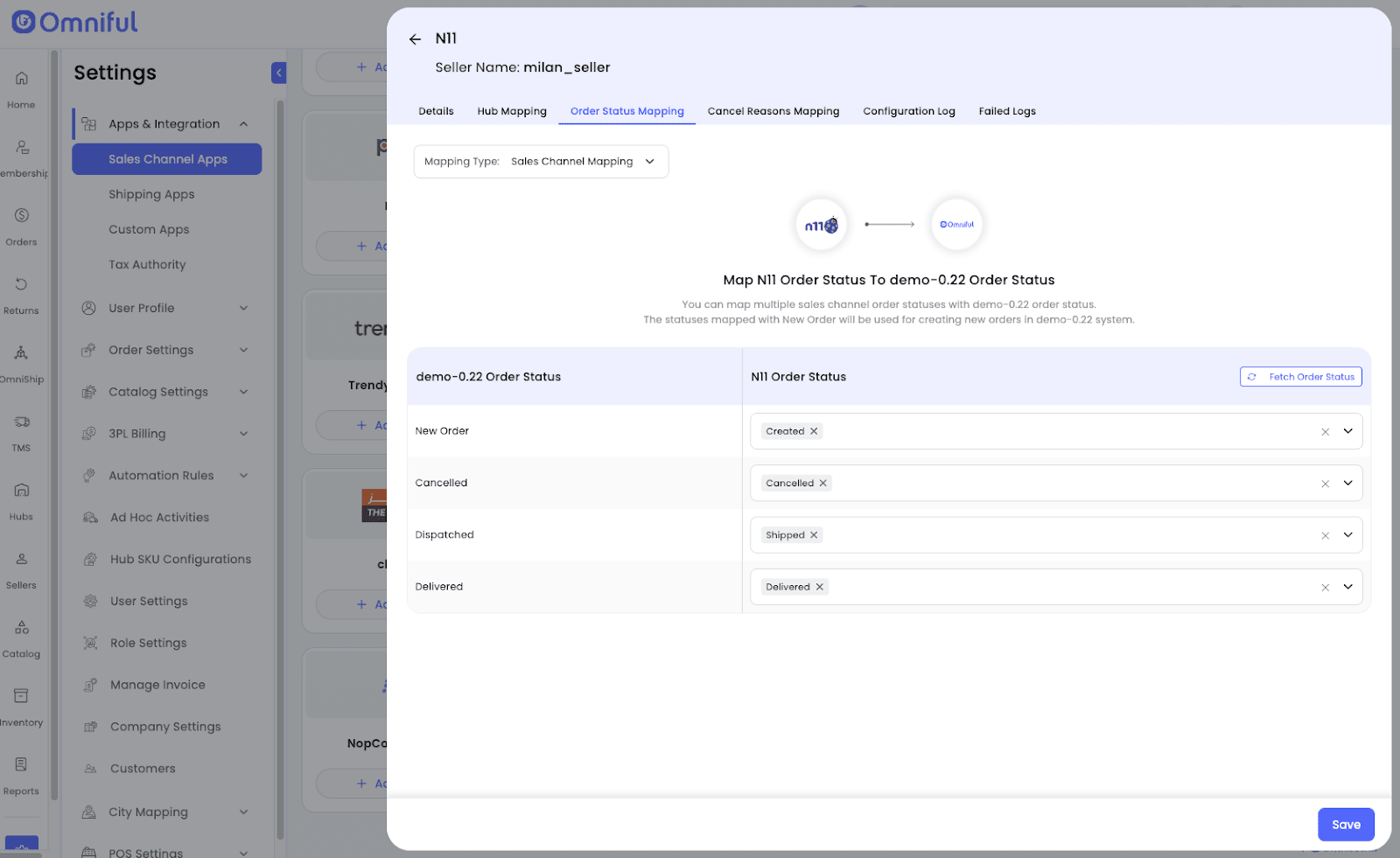
Data Synchronization
Order Sync
- Orders are synced every 30 minutes.
- Supported statuses: New, Cancelled, Dispatched, Delivered.
- Order status mapping is customizable.
Shipment Details
- Shipments are created by N11.
- Once order reaches Picked state in Omniful, shipment details (Cargo Tracking Number) are fetched.
- Cargo Tracking Number is used to generate AWB labels in Omniful.
- Manual shipment creation in Omniful is not supported.
Catalog Sync
- Catalog sync runs daily (scheduler).
- Only Active SKUs are imported. Draft or inactive products are excluded.
Inventory Sync
- Real-time push from Omniful to N11 dashboard.
Automated Order Cancellation
- Orders cancelled in Omniful are automatically cancelled on N11.
Configuration Log
- Logs all integration-related actions for visibility and troubleshooting.
Support FAQ
When are shipment details fetched?
- When an order is in Picked state in Omniful.
Can Omniful create shipments for N11 orders?
- No. Shipments are always created in N11.
- Omniful fetches shipment details once order reaches Picked state.
- AWB labels are generated in Omniful using Cargo Tracking Number from N11.
What if shipment details cannot be fetched automatically?
- You can manually create a shipment in Omniful once the order is in Packed state.
- Omniful will then fetch details from N11.
Does N11 provide AWB labels?
- No. Omniful generates AWB labels using Cargo Tracking Number provided by N11.
Support Escalation
Escalation Path
- Level 1: Support
- Level 2: Integrations Specialist
- Level 3: Engineering (Integration Team)
Diagnostics Checklist
- Verify N11 store configuration.
- Check order status mapping.
- Collect order IDs and timestamps.
- Review error logs before escalation.
Escalate to Engineering if:
- Orders do not sync despite correct configuration.
- Order status/behavior deviates from expected.
- Hub mapping conflicts (duplicate/invalid external hub code).
© 2025 Omniful. All Rights Reserved. For more information visit Omniful.ai.