Table of Contents
OmniShip v2 — Single-Mile Deliveries, Redesigned Create Shipment Order, Order-Level Shipments, API Updates
OmniShip v2 introduces order-level shipment handling, a redesigned Create Shipment Order screen, and updated APIs. Upcoming features include Forward Shipment automation and bulk shipment uploads.
Version: v2
Owner: Product Management
Summary
In OmniShip version 2, a normal order is treated as a shipment order. Once an order is assigned, the shipping partner manages fulfilment end-to-end—from pickup through final delivery.
This release introduces:
- A redesigned Create Shipment Order screen
- Shift from package-level to order-level shipments (OMS-aligned)
- Updates to custom shipment-creation APIs
Upcoming (not live): Forward Shipment in Automation Rules and Bulk Shipment Upload.
How It Works
1. Partner-Fulfilled (End-to-End)
Orders are created as shipment orders. Once assigned, the shipping partner manages fulfilment end-to-end, with status updates syncing back to Omniful.
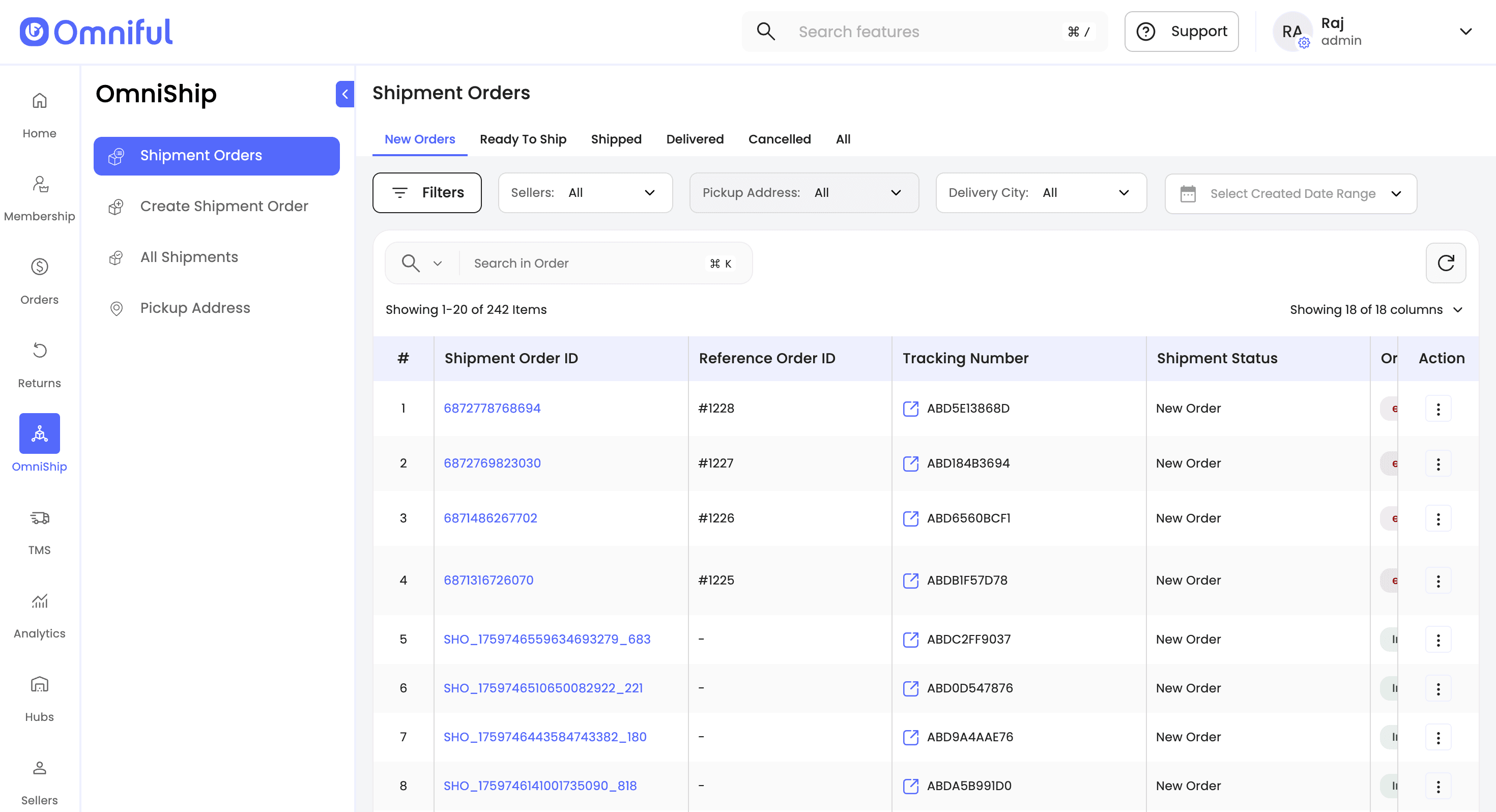
2. Create Shipment Order
- Enter: Order ID (auto-generated if blank), Seller, Pickup & Delivery addresses
- Add SKUs (optional): Search SKU → set Qty, Unit Price (excl. tax), Tax %, and Notes
- The right panel updates totals: weight, shipment fee, shipment tax %, and order total
- Proceed to Additional Information & Create
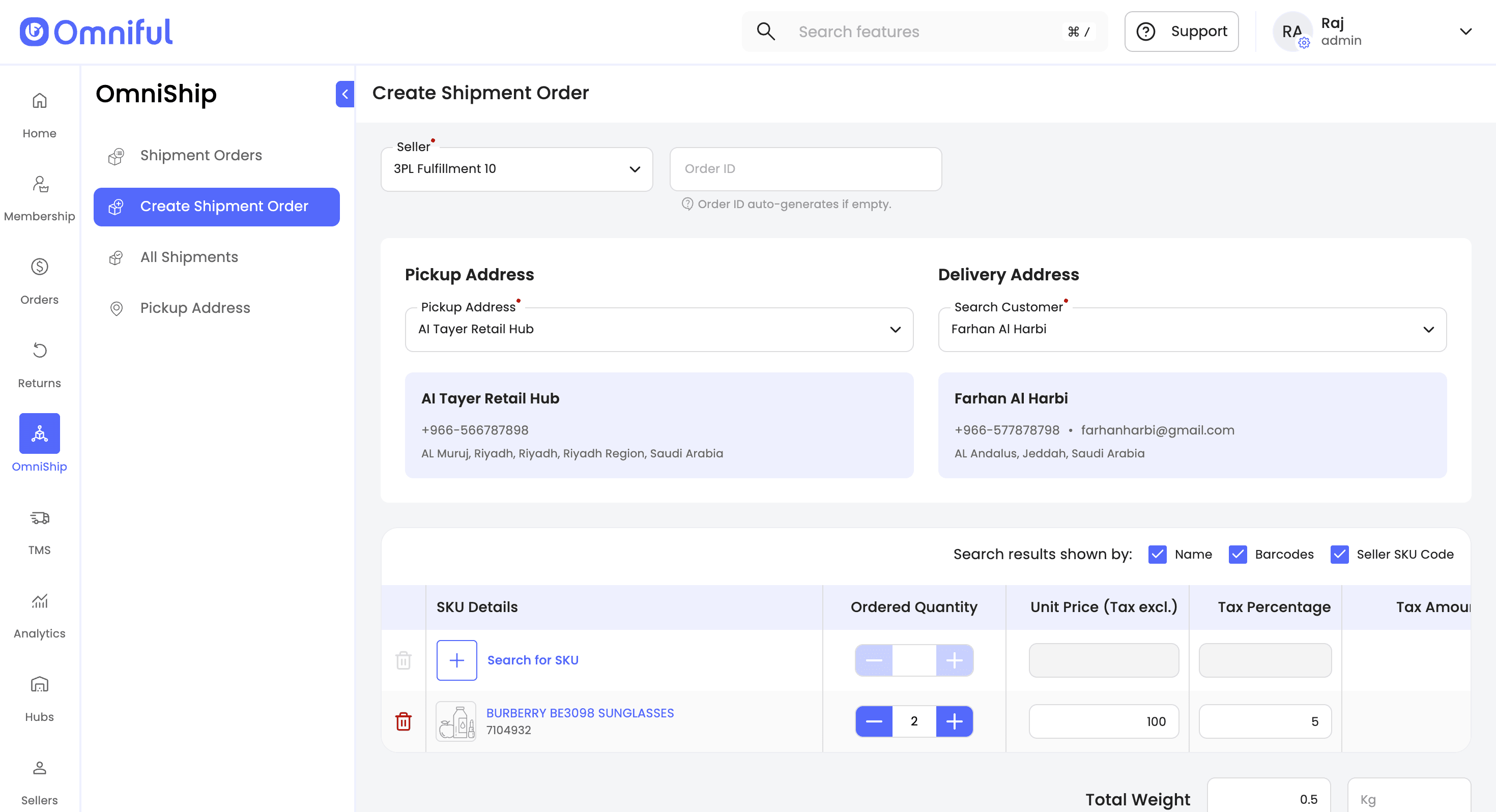
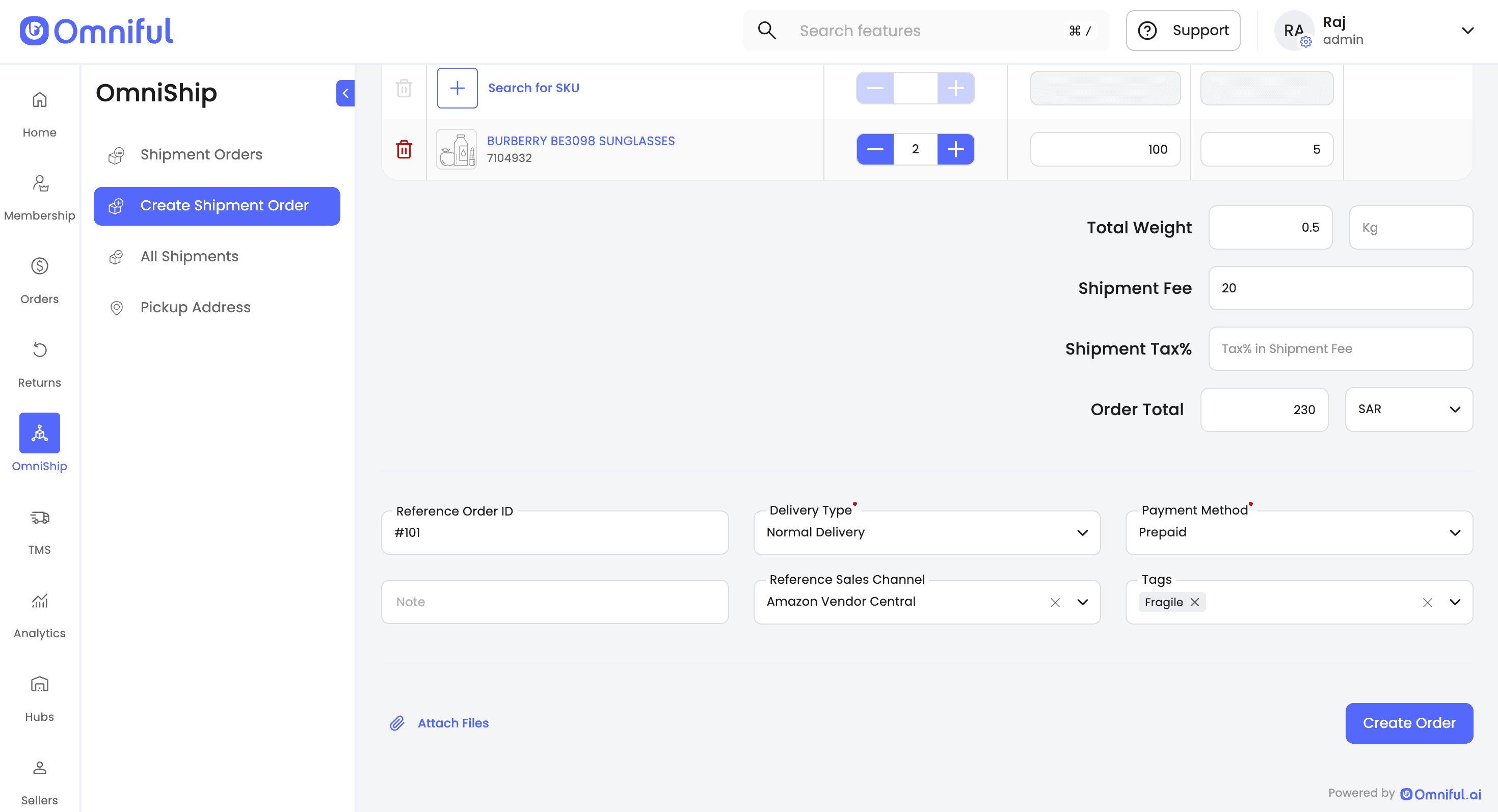
3. Additional Information
-
Reference Order ID – Internal/ERP order number for traceability
-
Delivery Type – Service level (e.g., Normal, Express, Click & Collect, Slot Delivery); used for rating, SLAs, routing
-
Payment Method – Prepaid or Postpaid; drives Postpaid flagging and reconciliation workflows
-
Reference Sales Channel – Originating channel (e.g., Shopify, Amazon, POS); supports reporting and filtering
-
Tags – Free-form labels (e.g., “priority”, “fragile”, campaign codes) for segmentation, search, or automation
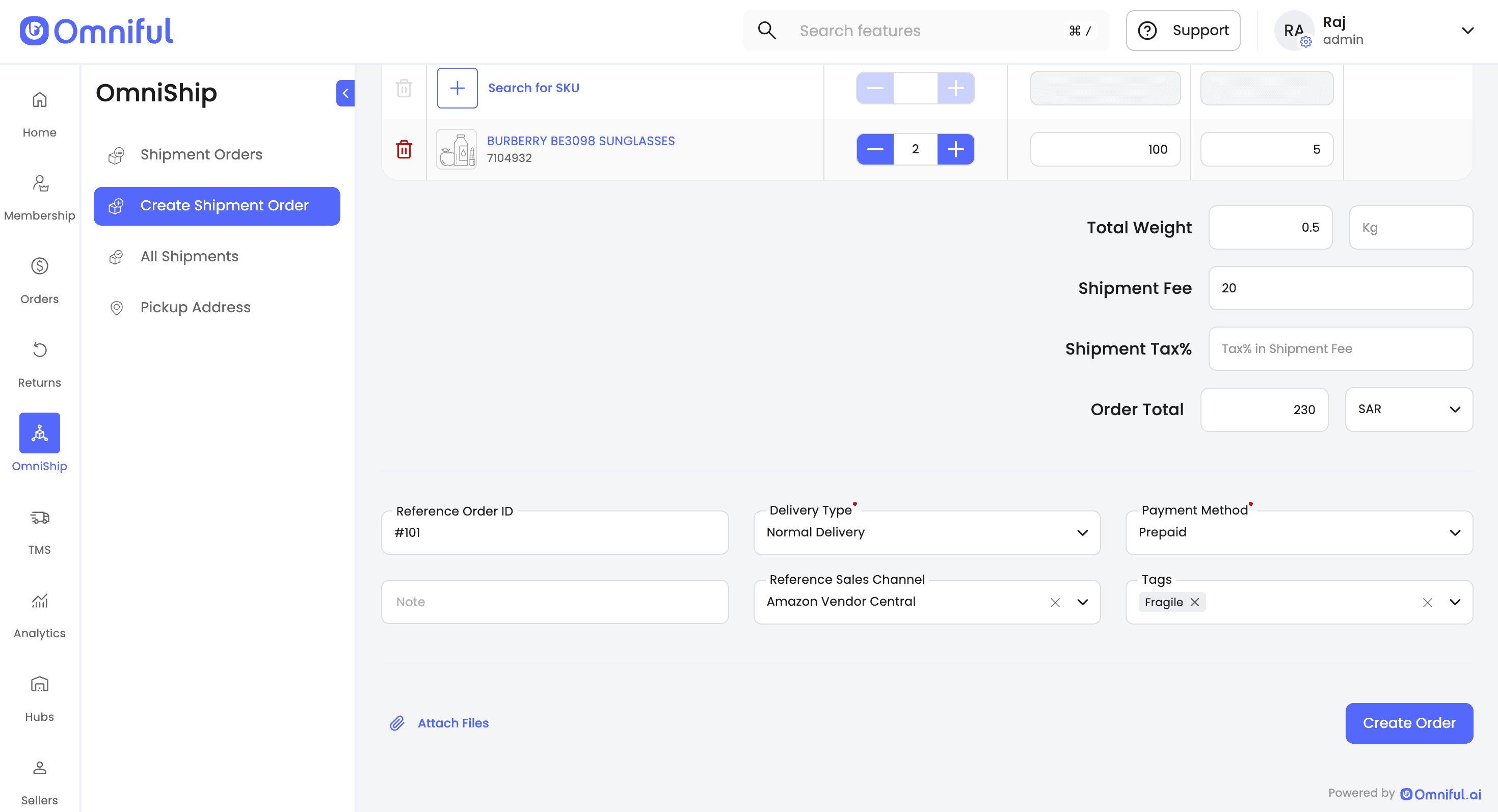
-
Shipment orders are now treated as normal orders (OMS-aligned)
-
Custom APIs updated to support the order-level model
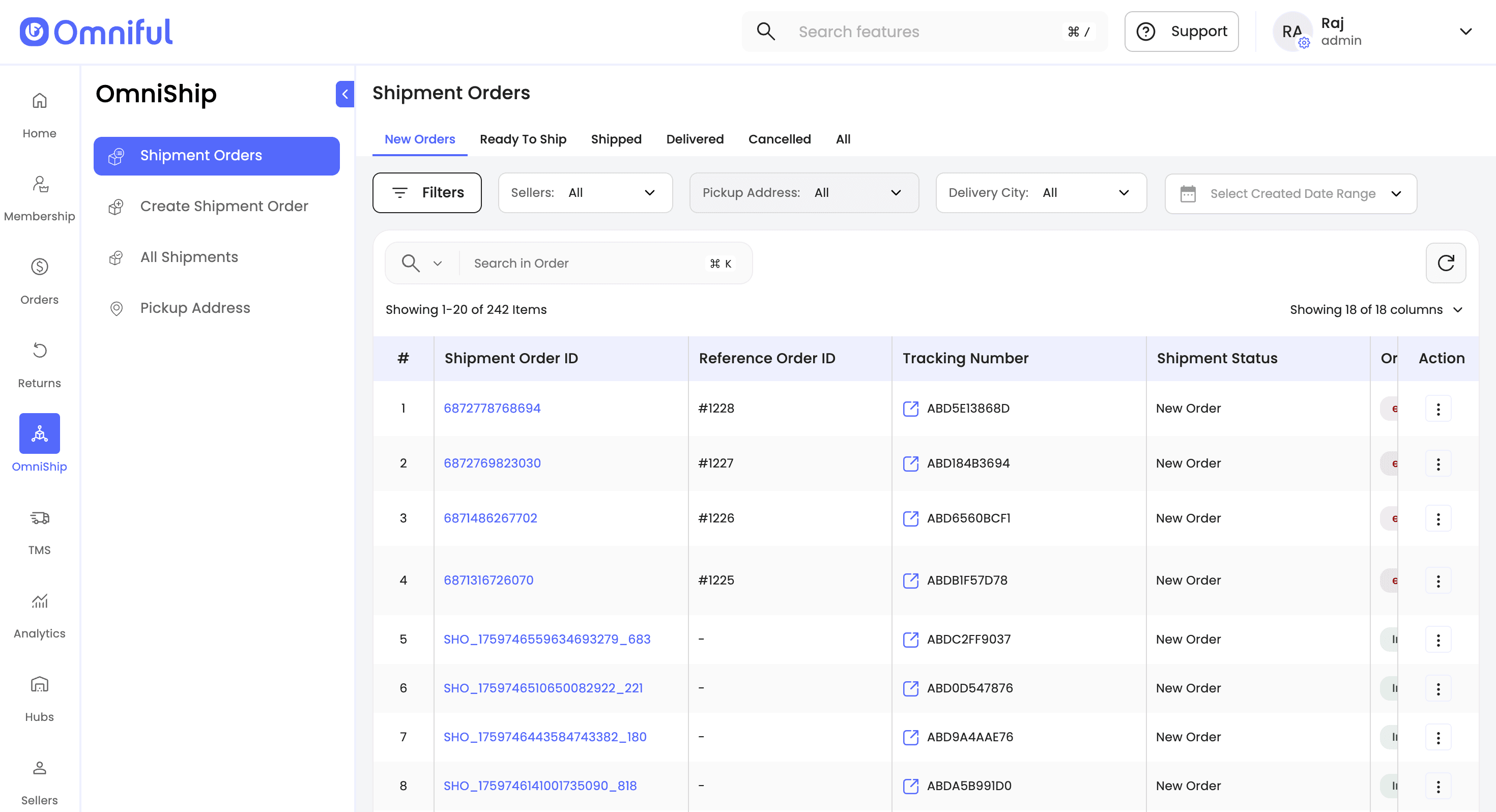
Technical Details
- Shipment orders processed at order level (OMS-aligned)
- Custom APIs updated for order-level shipment creation
- Upcoming (not live): Forward Shipment in Automation Rules; Bulk Shipment Upload