Table of Contents
Packing Station
Provides granular control and visibility into order packing operations, enabling hubs to track performance, assign stations, and optimize efficiency.
Version: 1.0
Date: 09/09/2025
Owner: Omniful Product Team
Summary
Packing Stations provide granular control and visibility into order packing operations. They allow hubs to allocate specific workstations for packing, track station-level performance, and ensure operational efficiency by tying orders and users to a unique station.
Why It Matters
This feature improves traceability of packing workflows, enhances accountability, and allows admins to monitor real-time packing activity at each station. It ensures that no two users overlap on the same station, reducing errors and operational conflicts.
How It Works
1. Enabling Packing Stations
Admin navigates to Hub → Hub Overview → Packing Configurations, ensures Location-based Inventory Tracking is enabled, then toggles on Packing Stations.
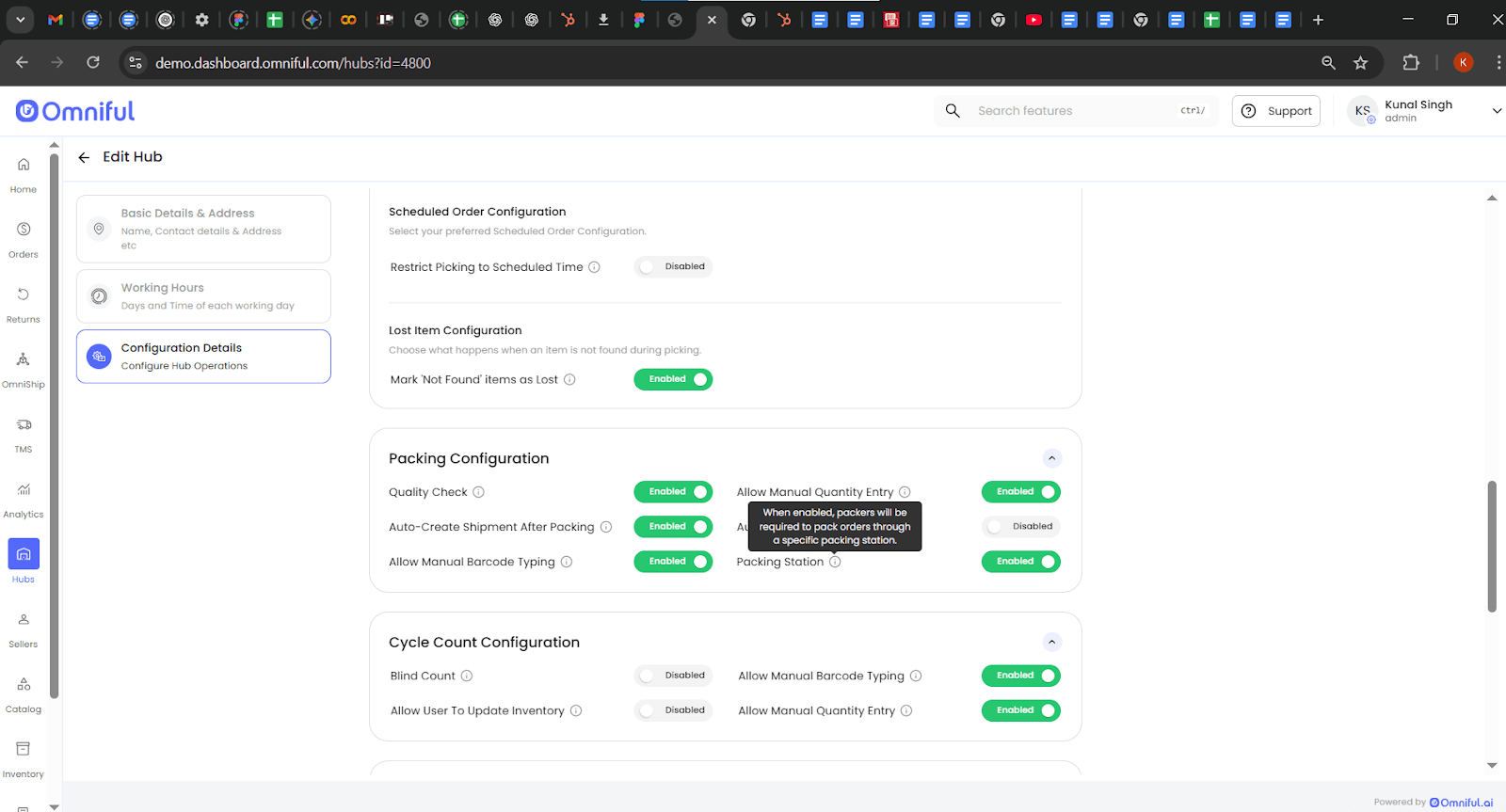
2. Creating Stations
From Hub Setup → Packing Stations, an admin can create a station by providing a Station ID. Stations can be activated or marked inactive as needed.
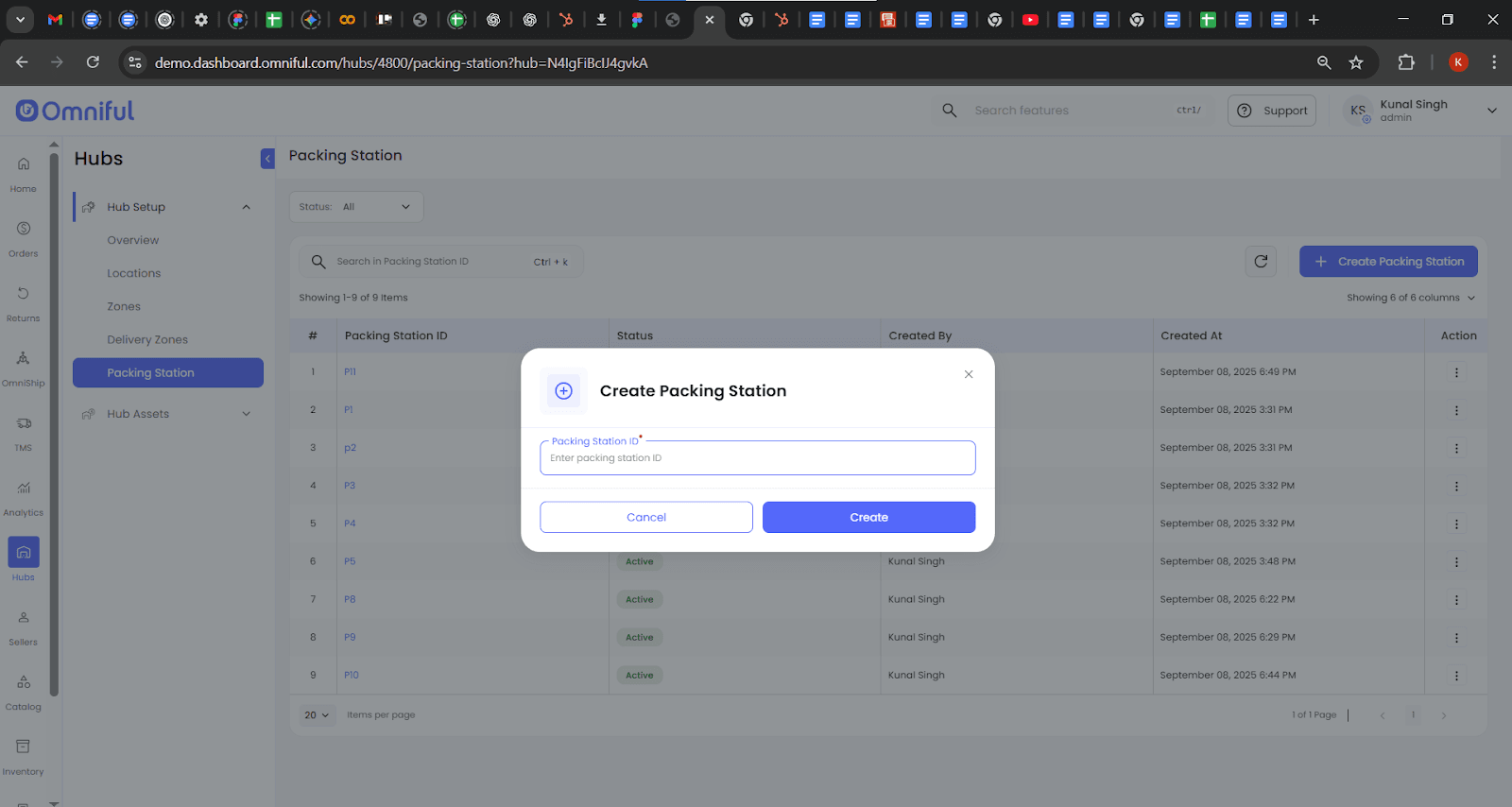
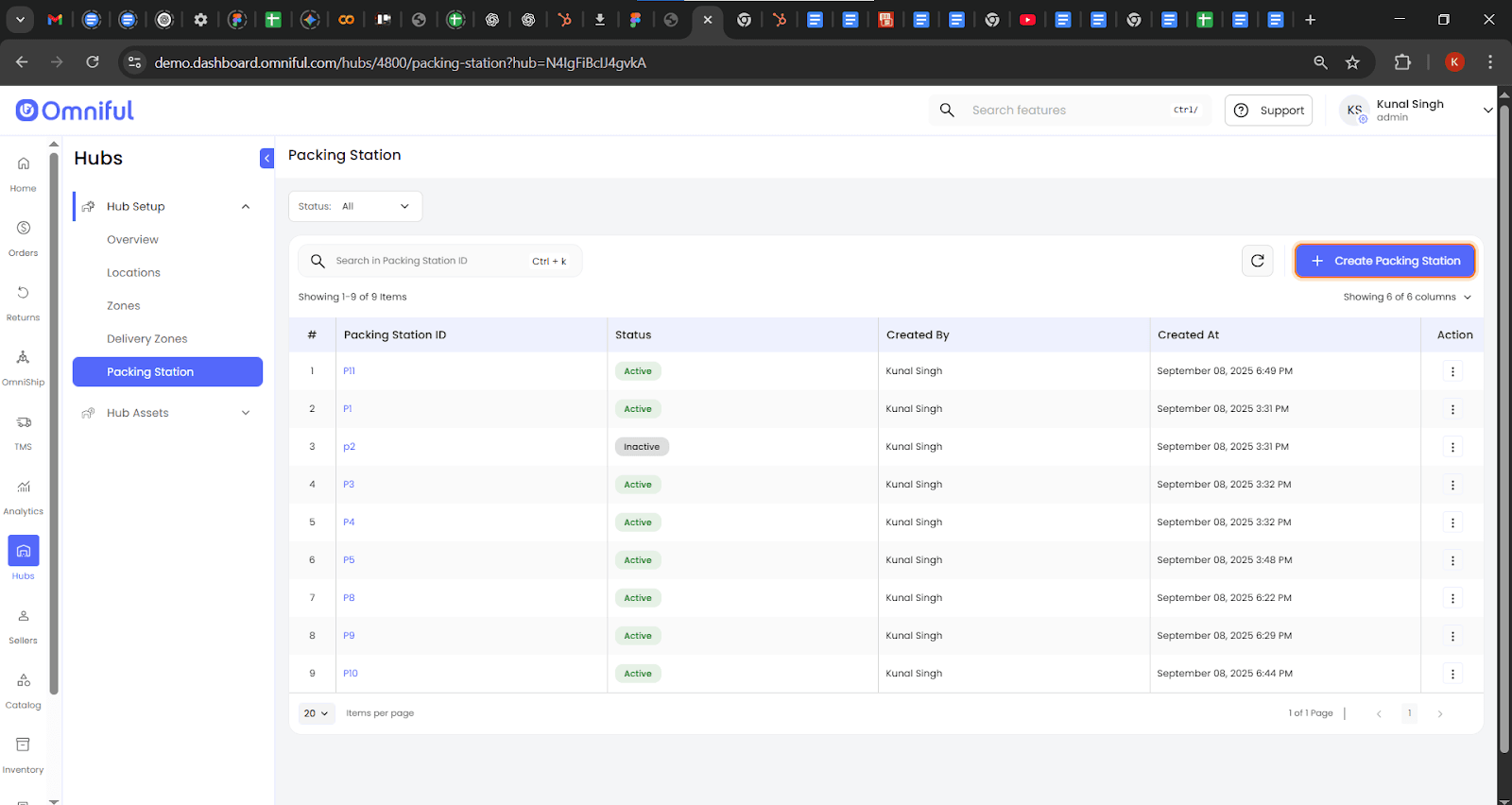
3. Packing Orders
Packers go to Orders → Ready to Pack, select an order, click Start Packing, choose a station, scan SKU barcodes, and complete packing.
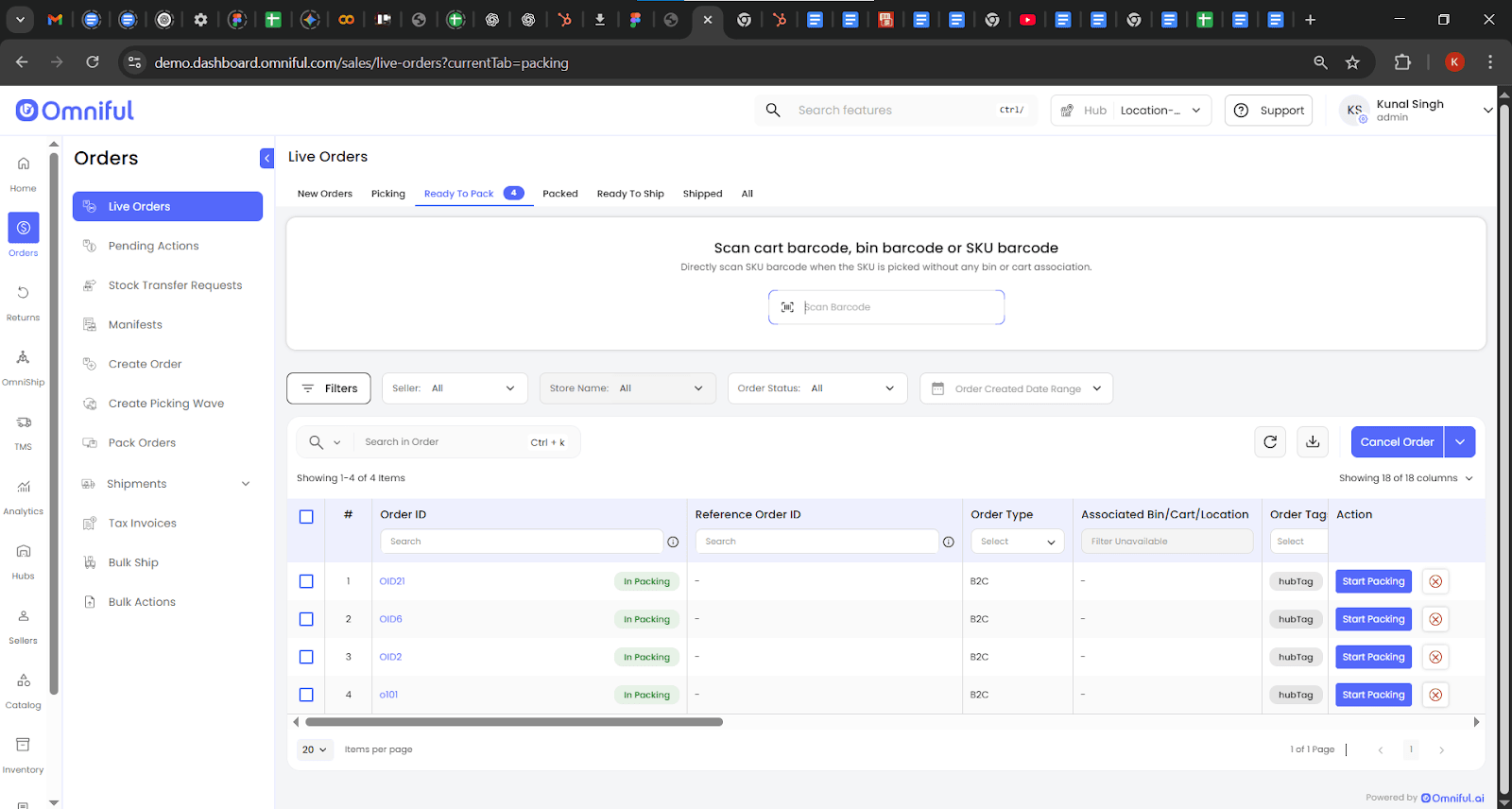
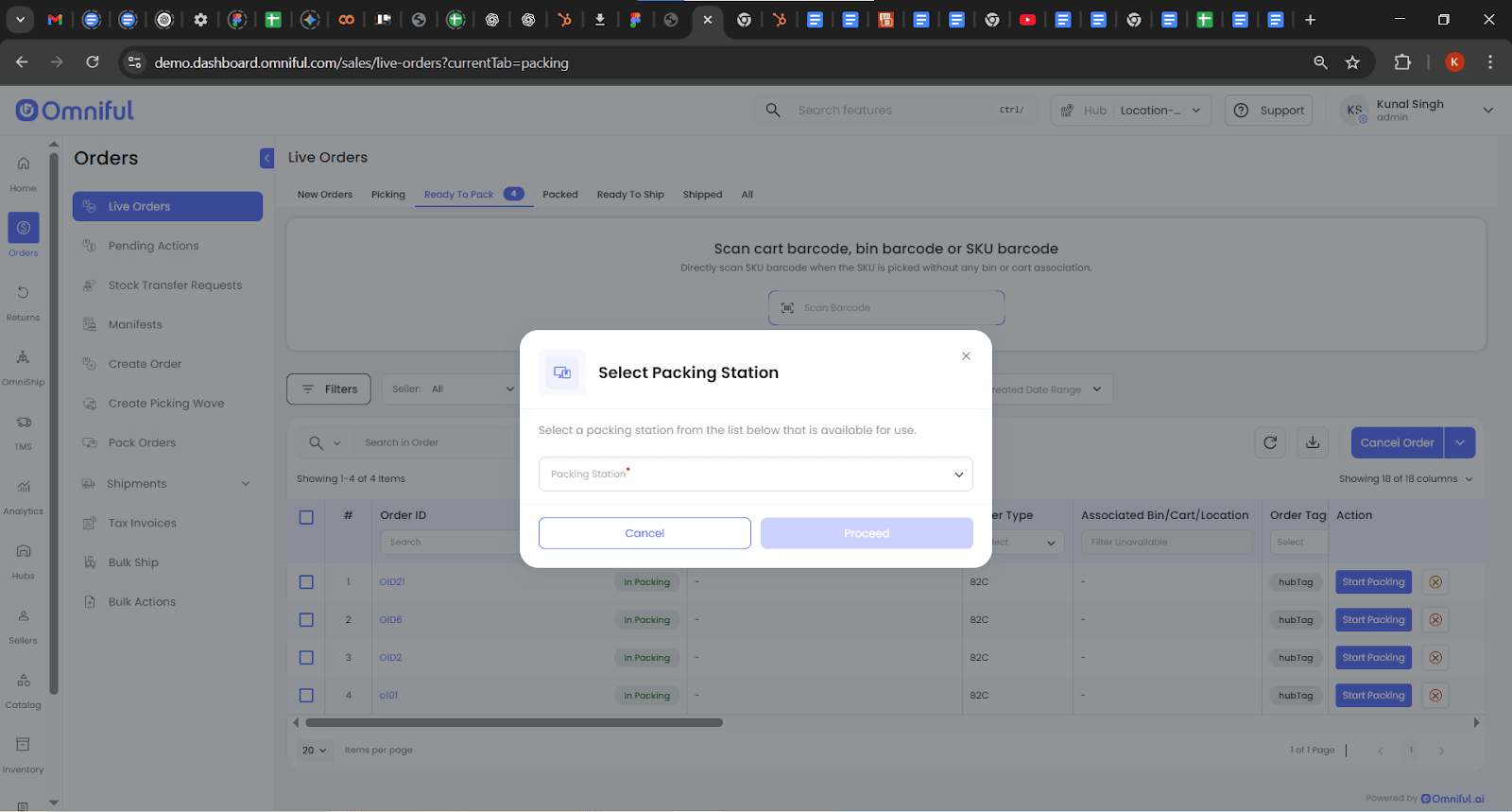
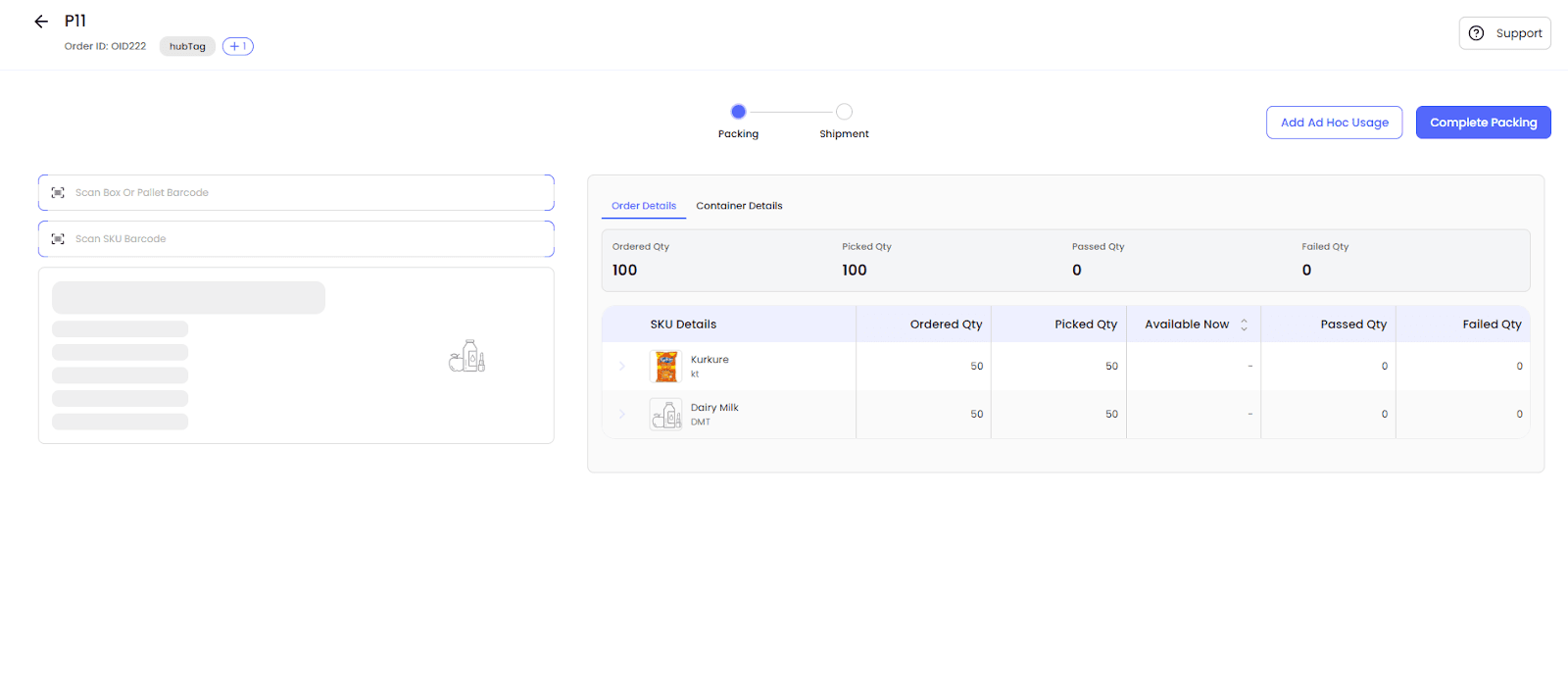
4. Closing Stations
At shift end, packers close their assigned station to release it for others. Admins can close any station at any time.
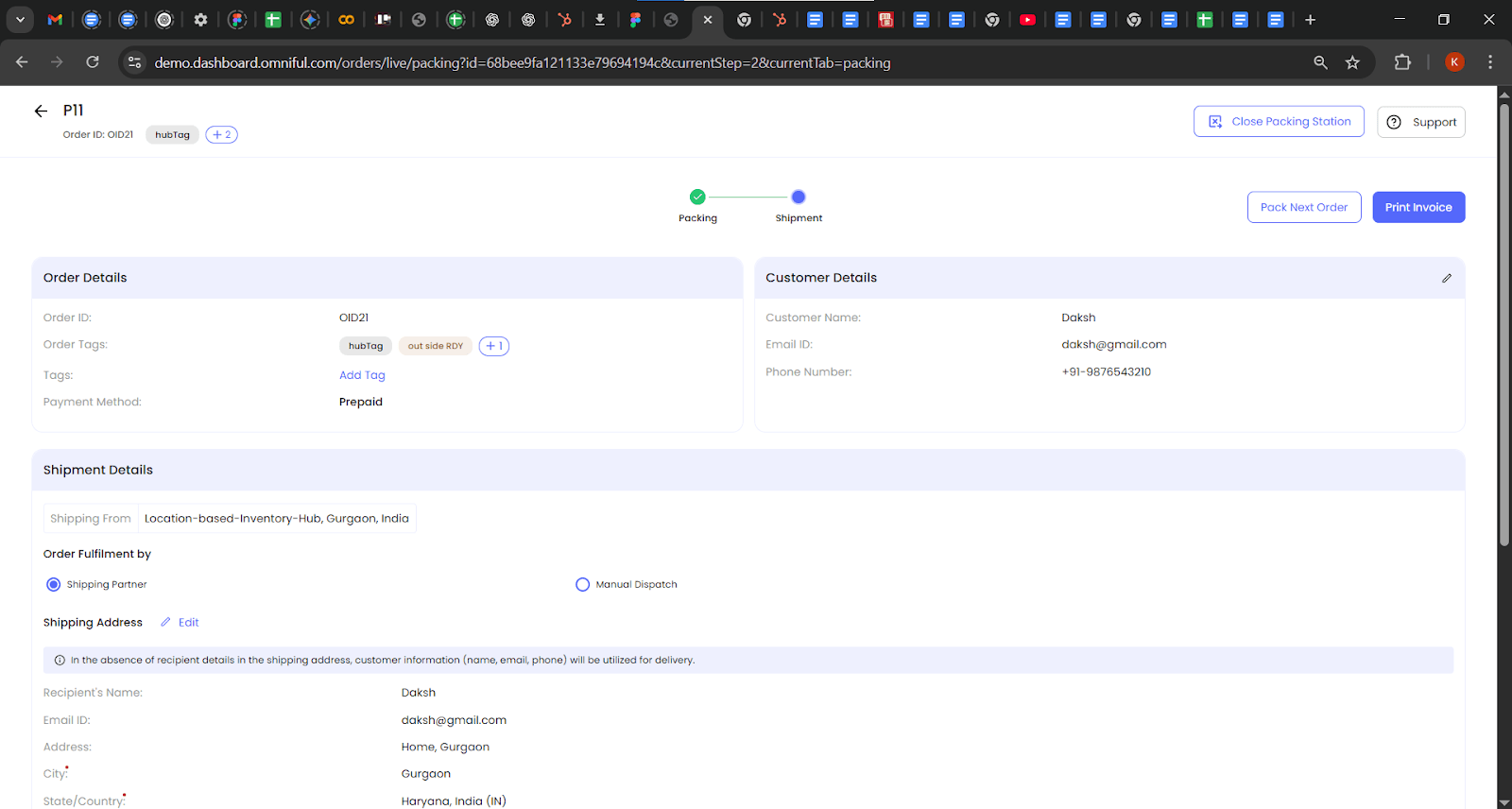
5. Visibility
Station usage appears in Order Logs, Hub Operation Details, and Cancelled Item Pending Put Away sections. All Packing Stations within a hub can be seen under Order → Pack Orders.
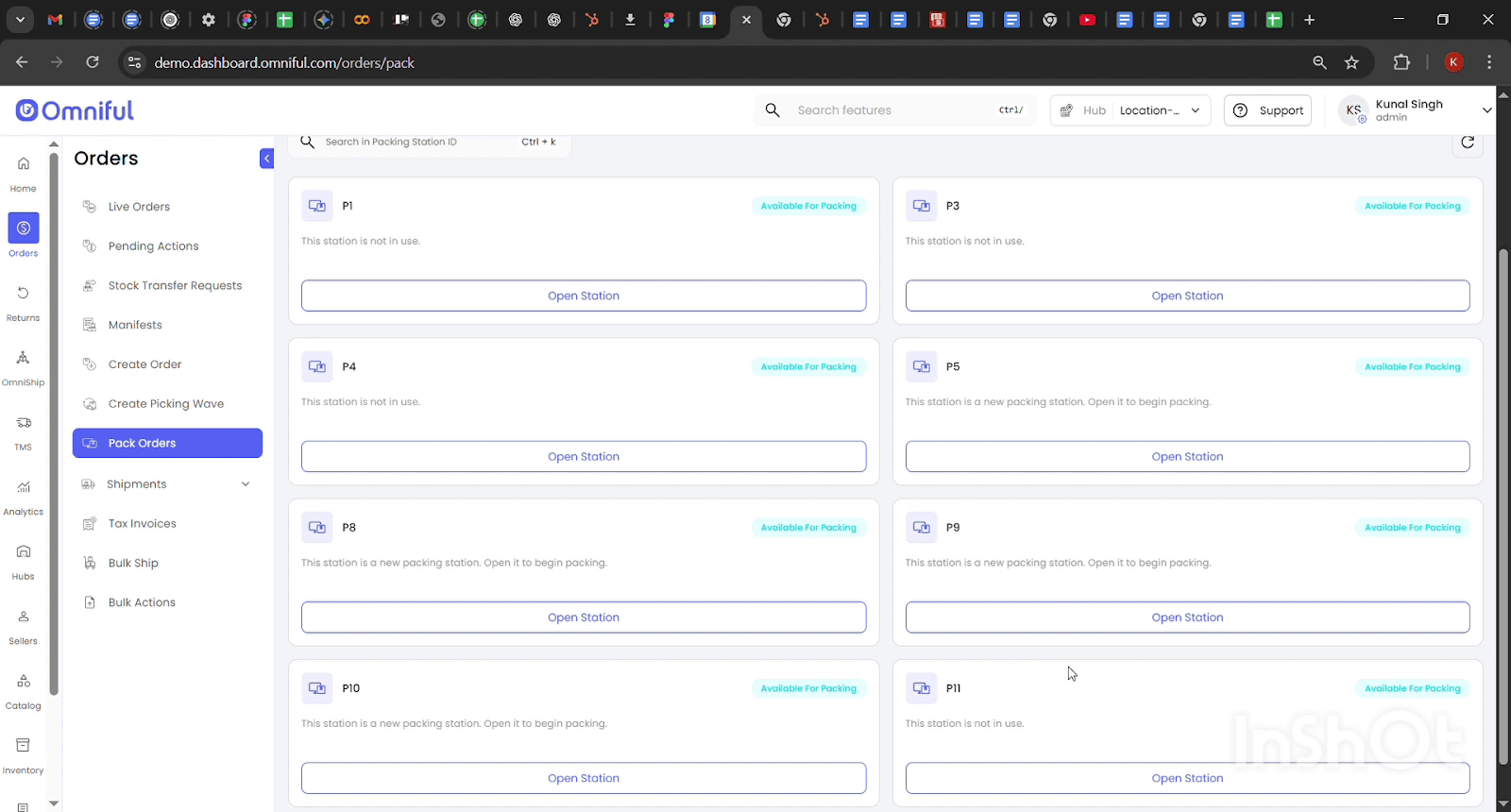
Technical / Configuration Notes
- Prerequisite: Location-based Inventory Tracking must be enabled for Packing Station configuration to appear.
- Stations are hub-specific and require unique Station IDs.
Migration / Configuration Steps
- Enable Packing Stations in each hub via Hub → Packing Configurations.
- Create stations under Hub Setup → Packing Stations.
- Assign permissions to relevant roles.
Known Limitations / Rollback Guidance
- Stations cannot be shared by multiple packers simultaneously.
- If disabled at the hub level, the Packing Station module disappears entirely from the UI.
Notices
© 2025 Omniful. All Rights Reserved.
For more information, visit Omniful.ai