Table of Contents
Pickup Address Reassignment in Omniship
This release introduces the ability to reassign pickup addresses for shipment orders in Omniship—both individually and in bulk—enhancing flexibility in logistics management.
Version: 1
Date: 19th November 2025
Owner: Product Team
Summary
The latest Omniship enhancement allows users to reassign the pickup address for shipment orders, both individually and in bulk. Previously, the default address could not be changed once a shipment order was created. Now, users can update this address after order creation—provided the required pickup addresses are configured and the user has the necessary permissions.
How It Works
- In Shipment Orders, open the details of the desired shipment order to change its pickup address.
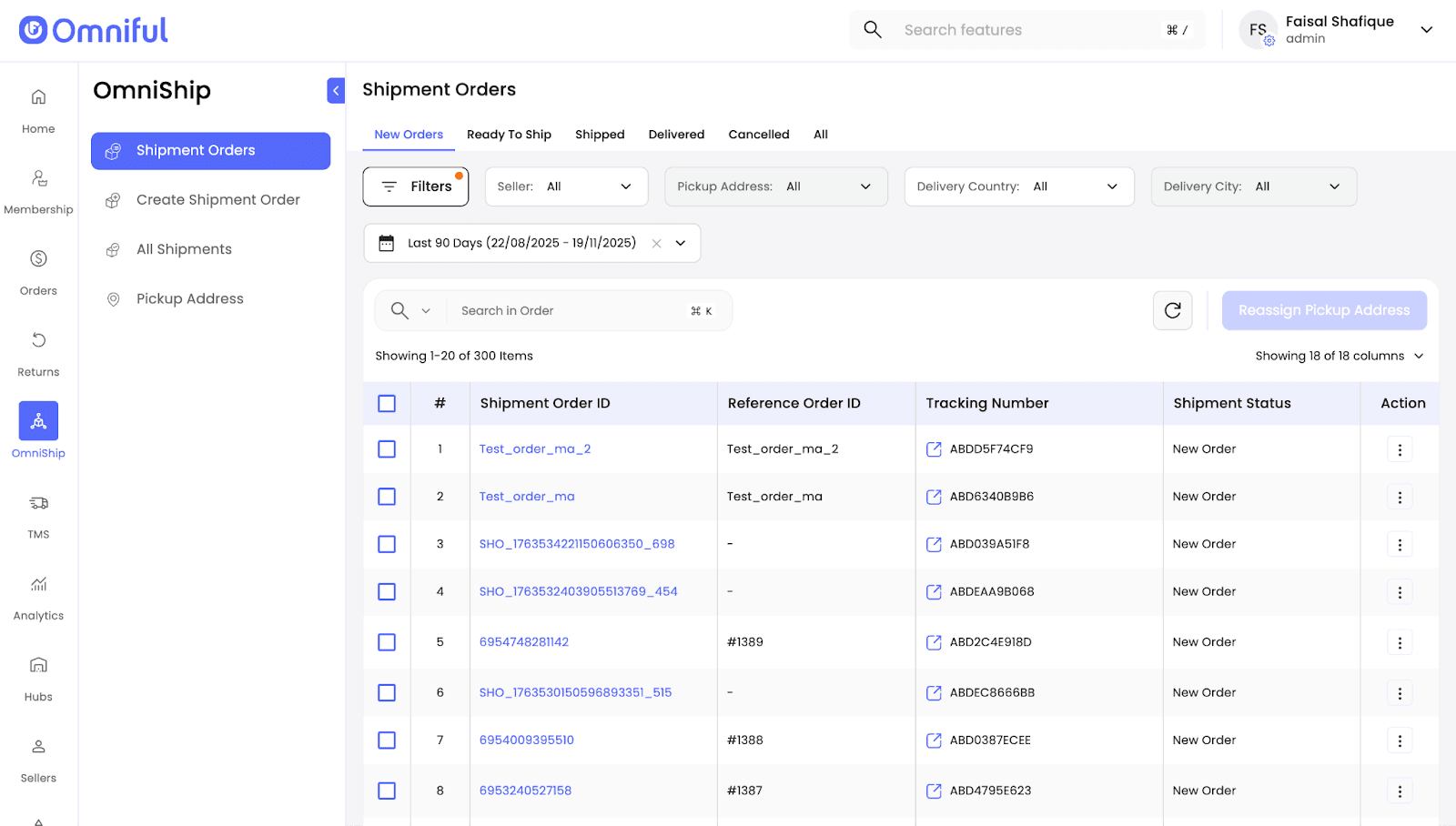
- Click on the Reassign Pickup Address button.
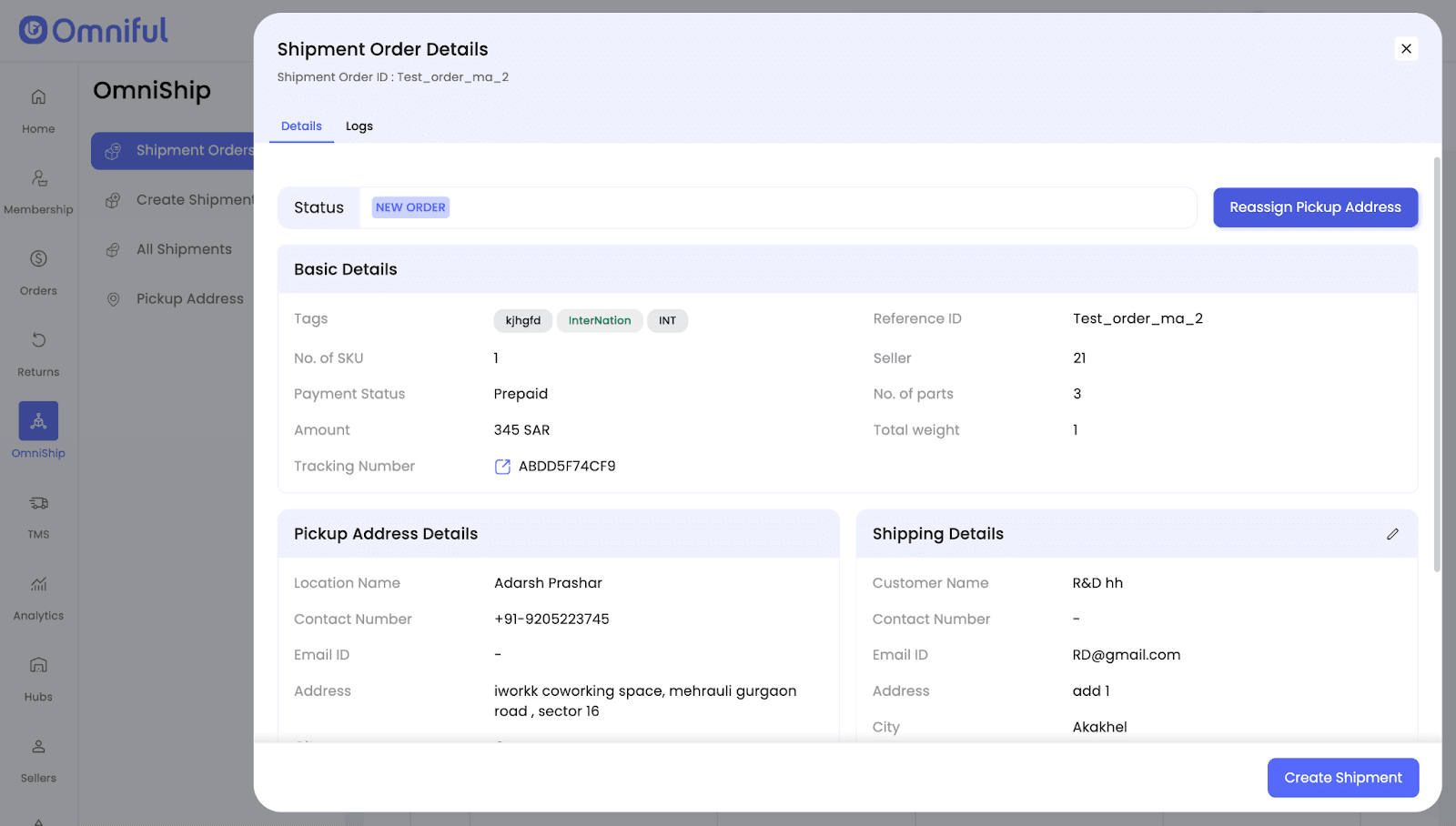
- Select the pickup address you want to reassign the order to.
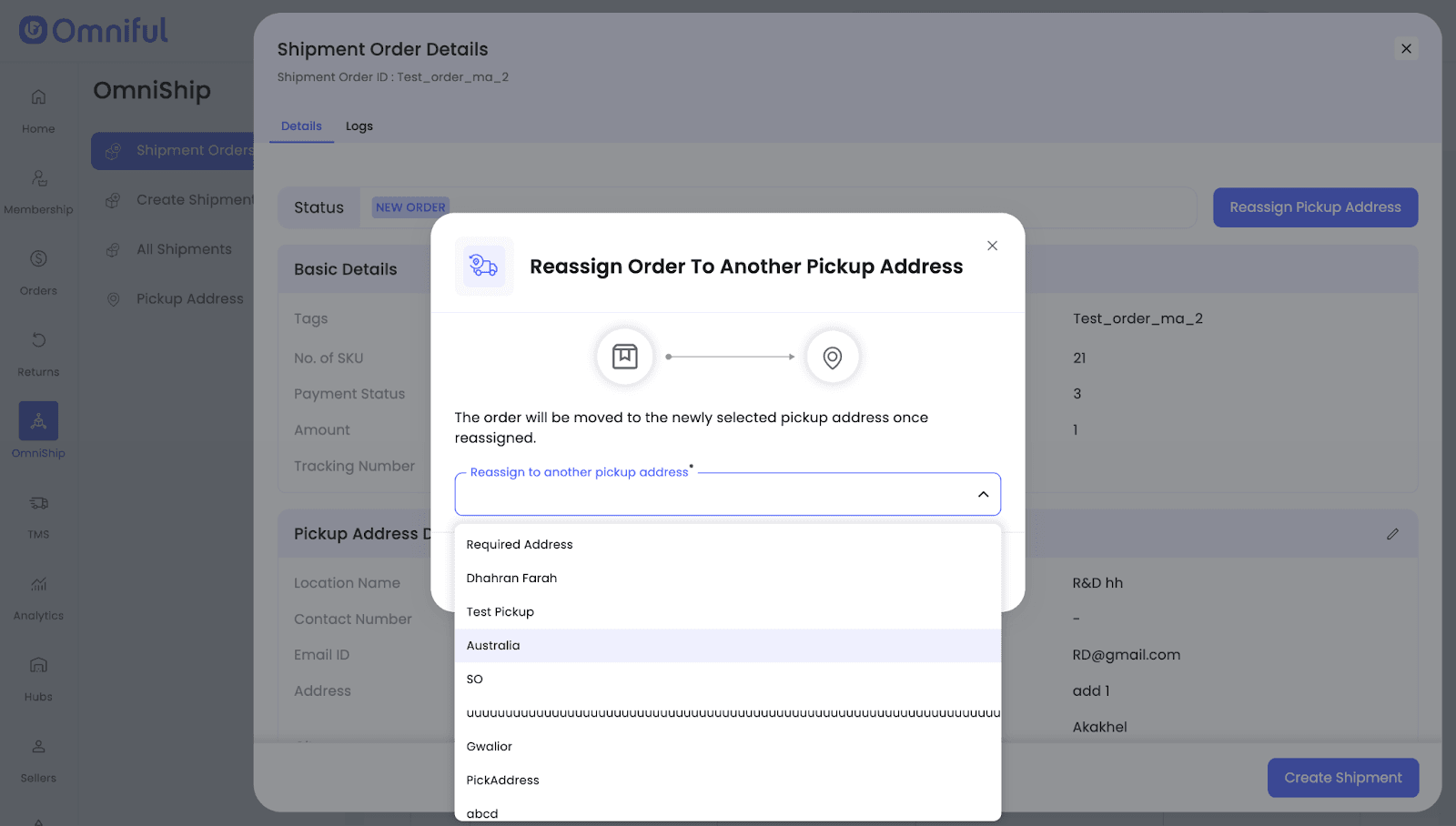
- Click Reassign Pickup Address to complete the reassignment.
- To reassign pickup addresses in bulk, select the desired shipment orders from the table and click Reassign Pickup Address.
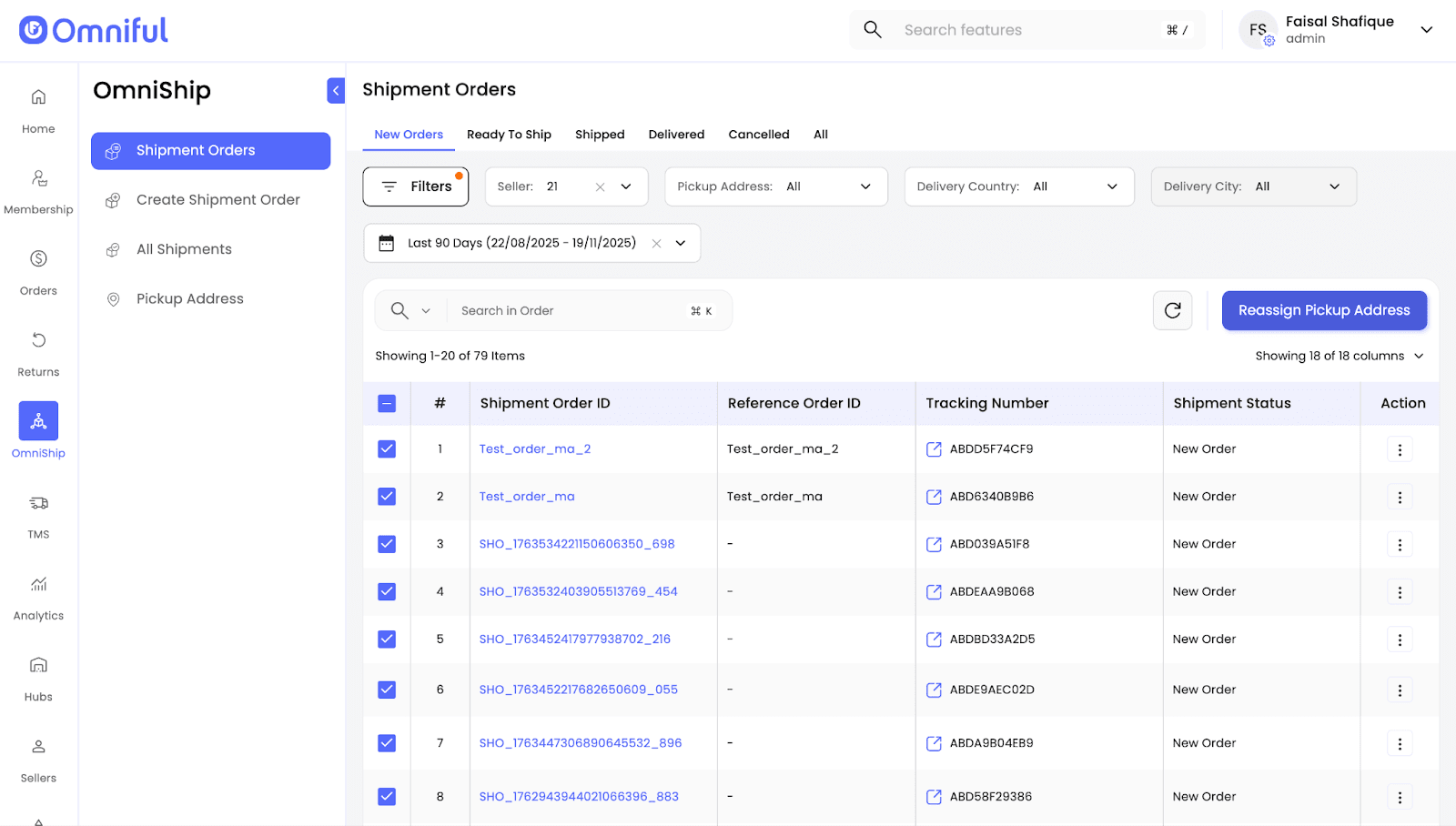
- To track changes made to a shipment order, open Logs under Shipment Order Details.
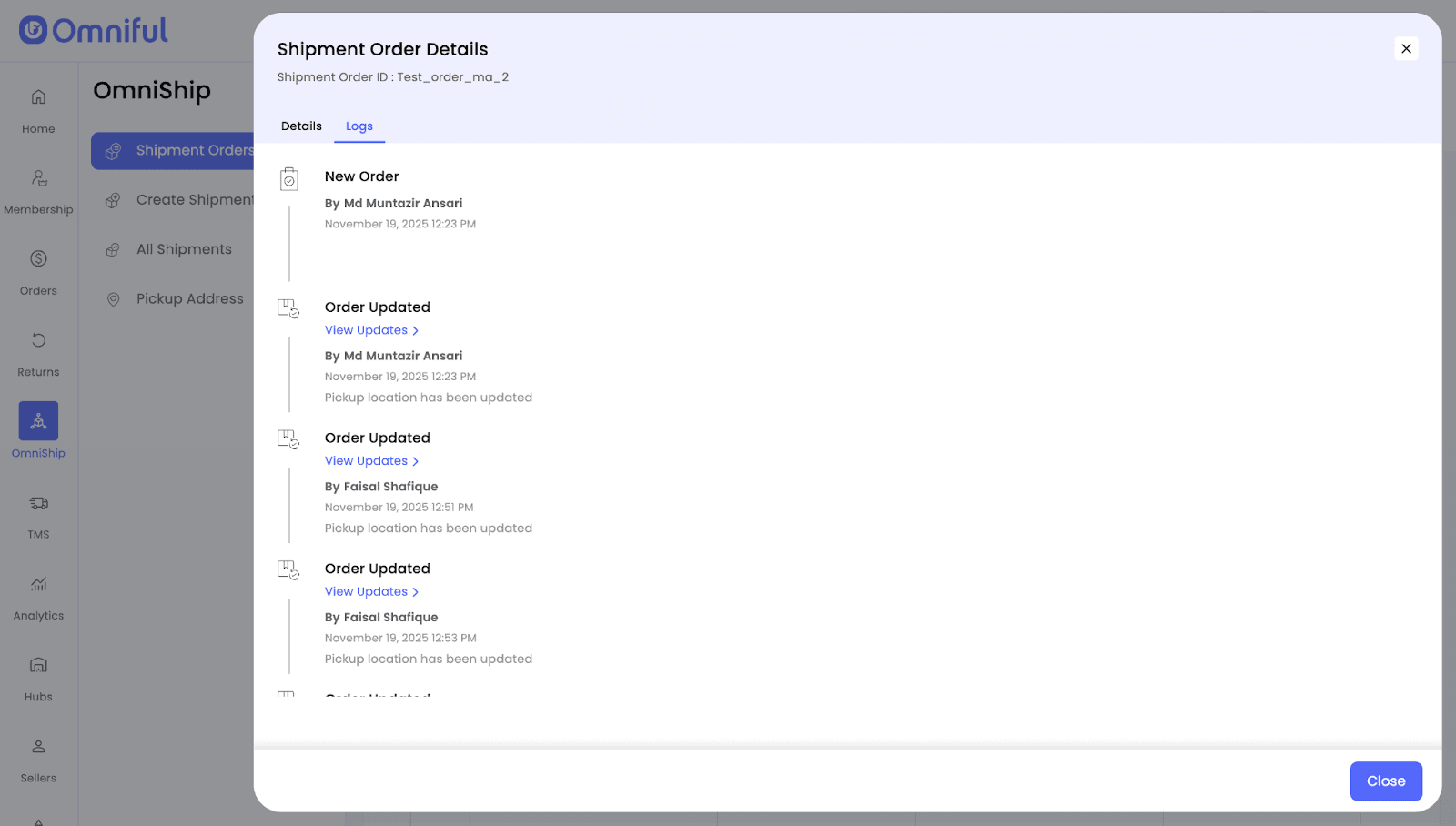
- Pickup Address logs are visible under the Logs section in Shipment Order Details.
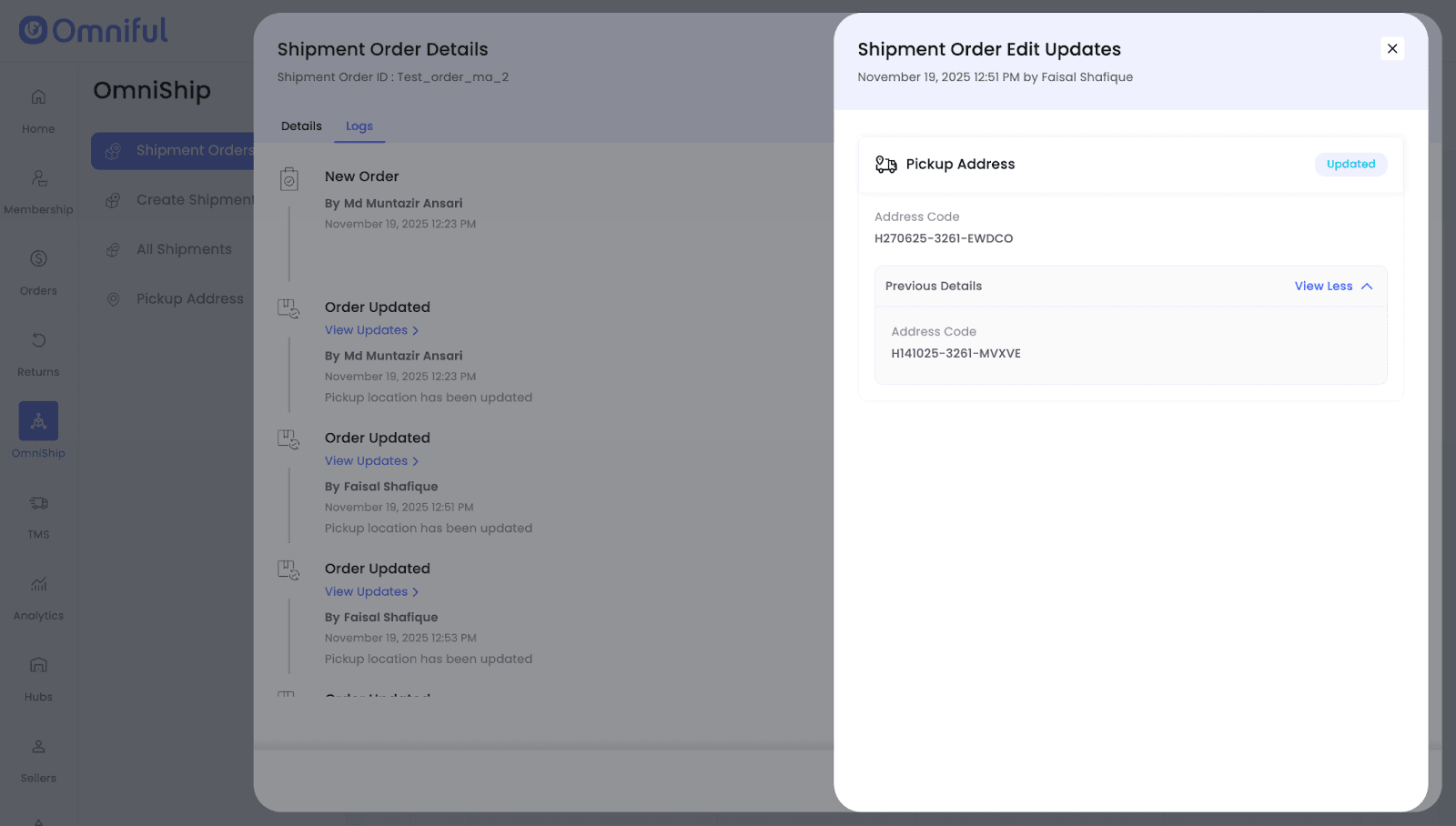
Technical Details
- Pickup addresses must be created for a seller before reassignment can occur.
- Pickup address reassignment is only possible when the shipment order status is New Order.
Notices
© 2025 Omniful. All Rights Reserved.
For more information, visit Omniful.ai