Table of Contents
Reference Sheet Visibility in Order Logs for Bulk Actions
This update introduces the ability to view and download the CSV reference sheet used in bulk order actions within Omniful OMS, improving transparency and audit traceability.
Version: 1
Date: 16 October 2025
Owner: Product Team
Summary
This enhancement introduces the ability for users to track and download the specific CSV file (reference sheet) used to perform bulk actions such as creating, approving, cancelling, or generating off-system return orders within Omniful OMS.
By linking every bulk action to its originating sheet, users gain full transparency and traceability for audit and reconciliation purposes.
How It Works
Users can now view and download the original Reference Sheet (CSV file) used during bulk order creation directly from the Order Logs or Return Order Logs sections.
The Download “Reference Sheet” option is supported for the following actions:
- New Orders created via Bulk Actions
- Off-System Return Orders created via Bulk Actions
- Order Approval or Order Cancellation via Bulk Actions
Example Use Cases
1. Orders Logs (Bulk Action)
Users can view and download the Reference Sheet directly from the Order Logs section for orders created in bulk.
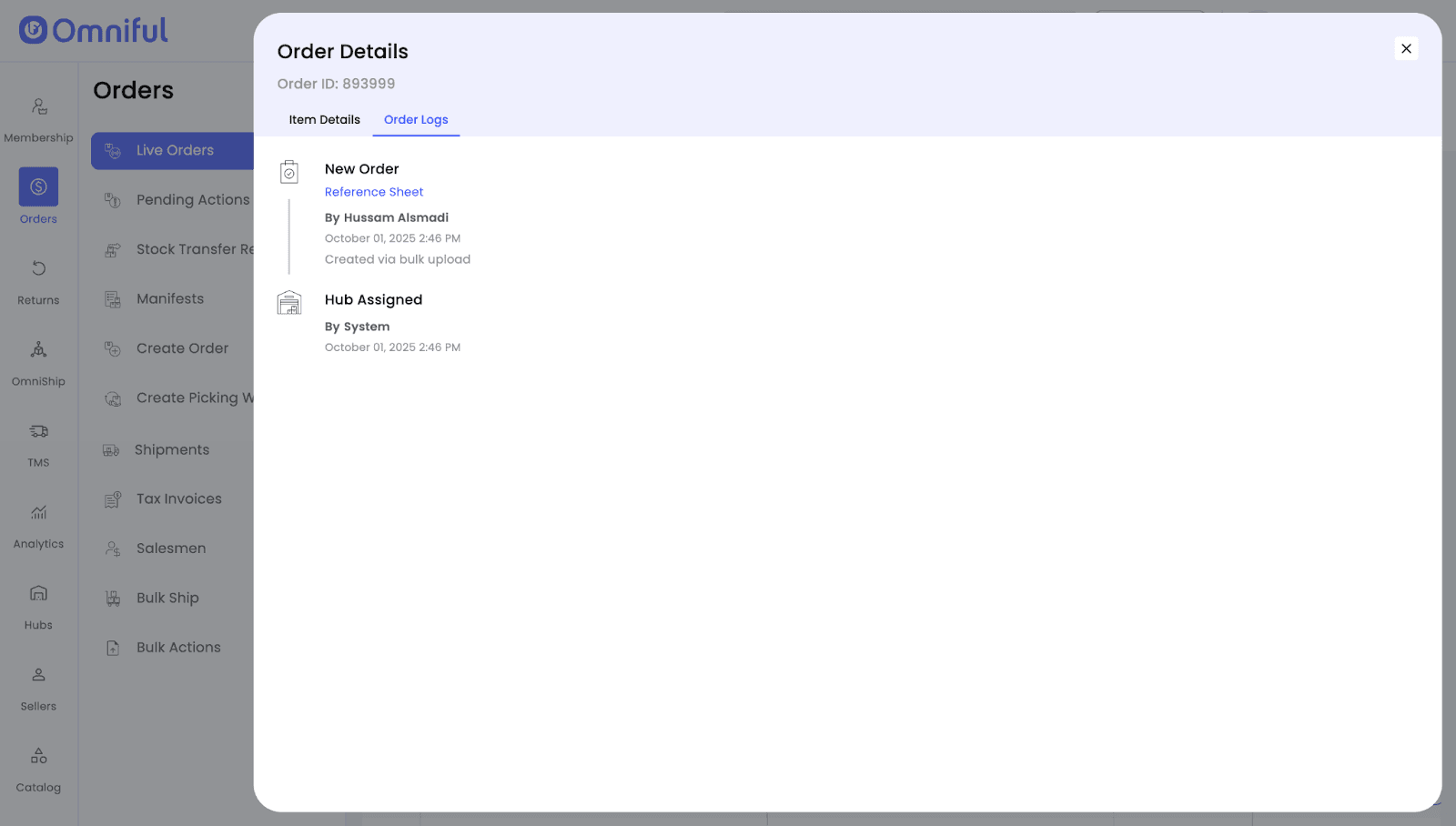
2. Return Orders Logs (Bulk Action)
In the Return Orders section, users can view off-system return orders generated via bulk upload.
Each entry includes a Reference Sheet option for audit verification.
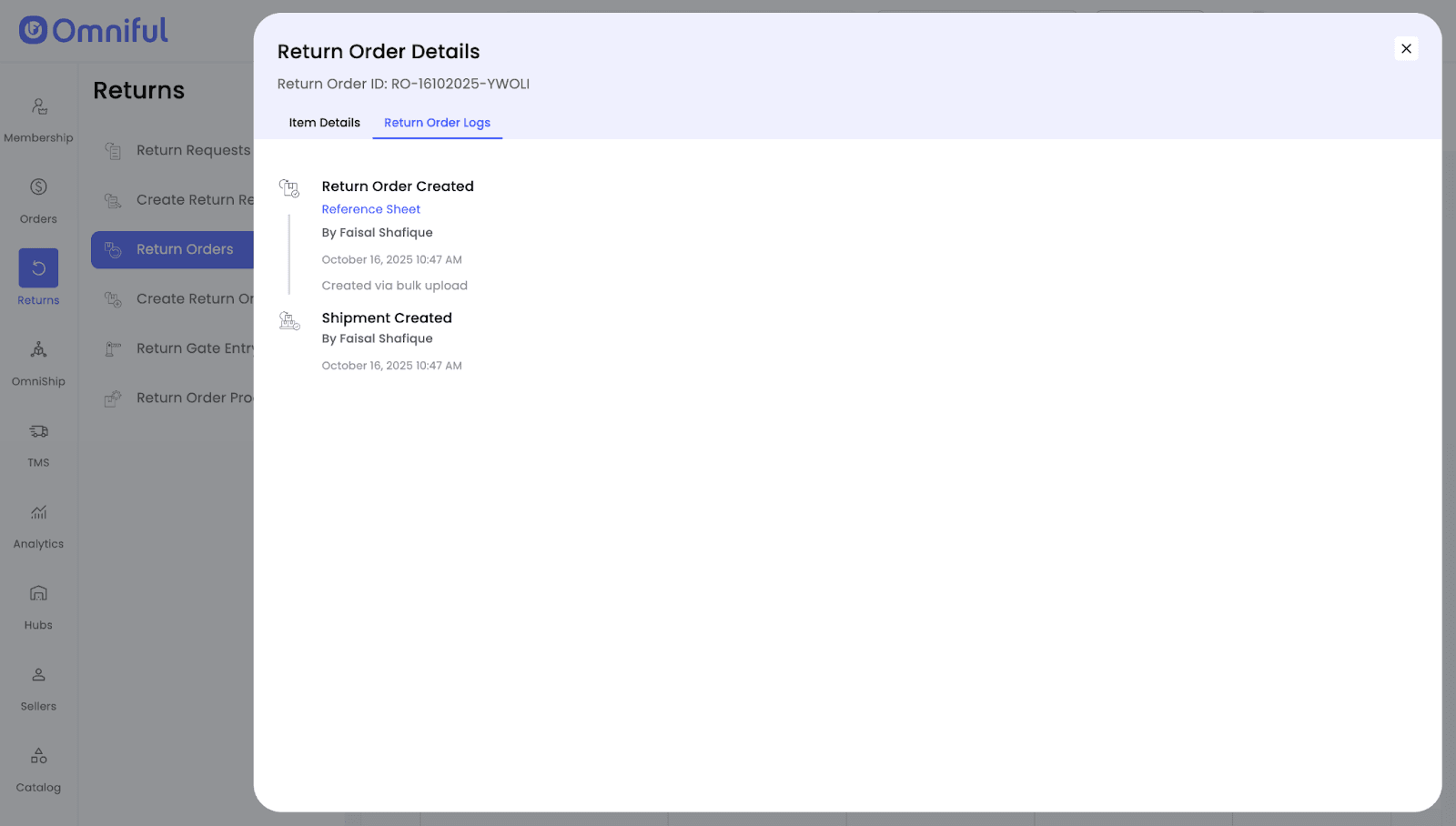
3. Bulk Approved or Cancelled Orders
Under Live Orders or Pending Actions, users can open the order details to confirm if the order was approved or cancelled via a bulk action.
The corresponding reference CSV sheet can be downloaded directly.
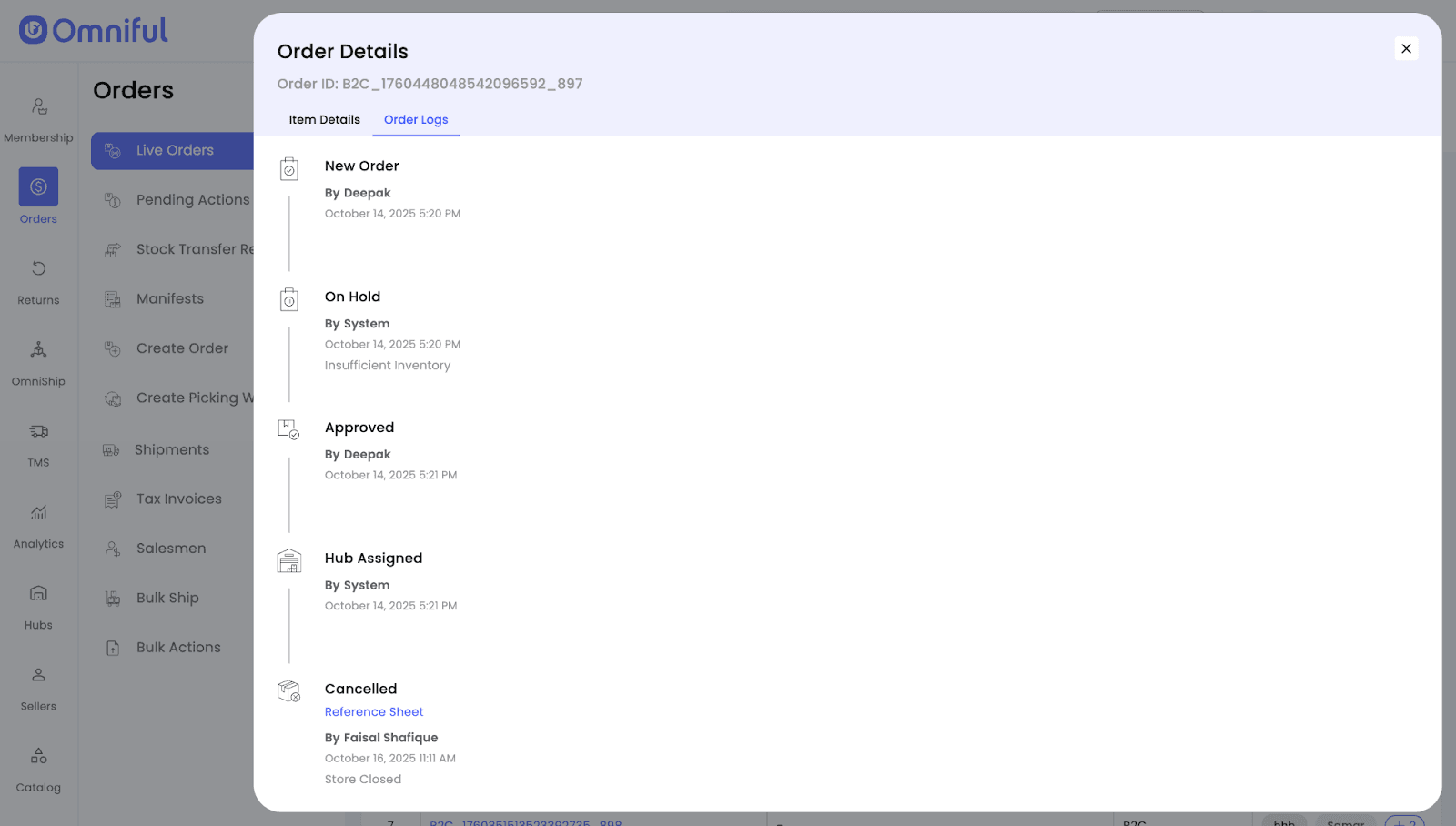
Technical Details
| Parameter | Detail |
|---|---|
| Module | OMS (Order Management System) |
| Reference Sheet Storage | System retains file linkage to each Order ID for traceability |
| Benefit | Enables end-to-end audit of order lifecycle initiated via bulk upload |