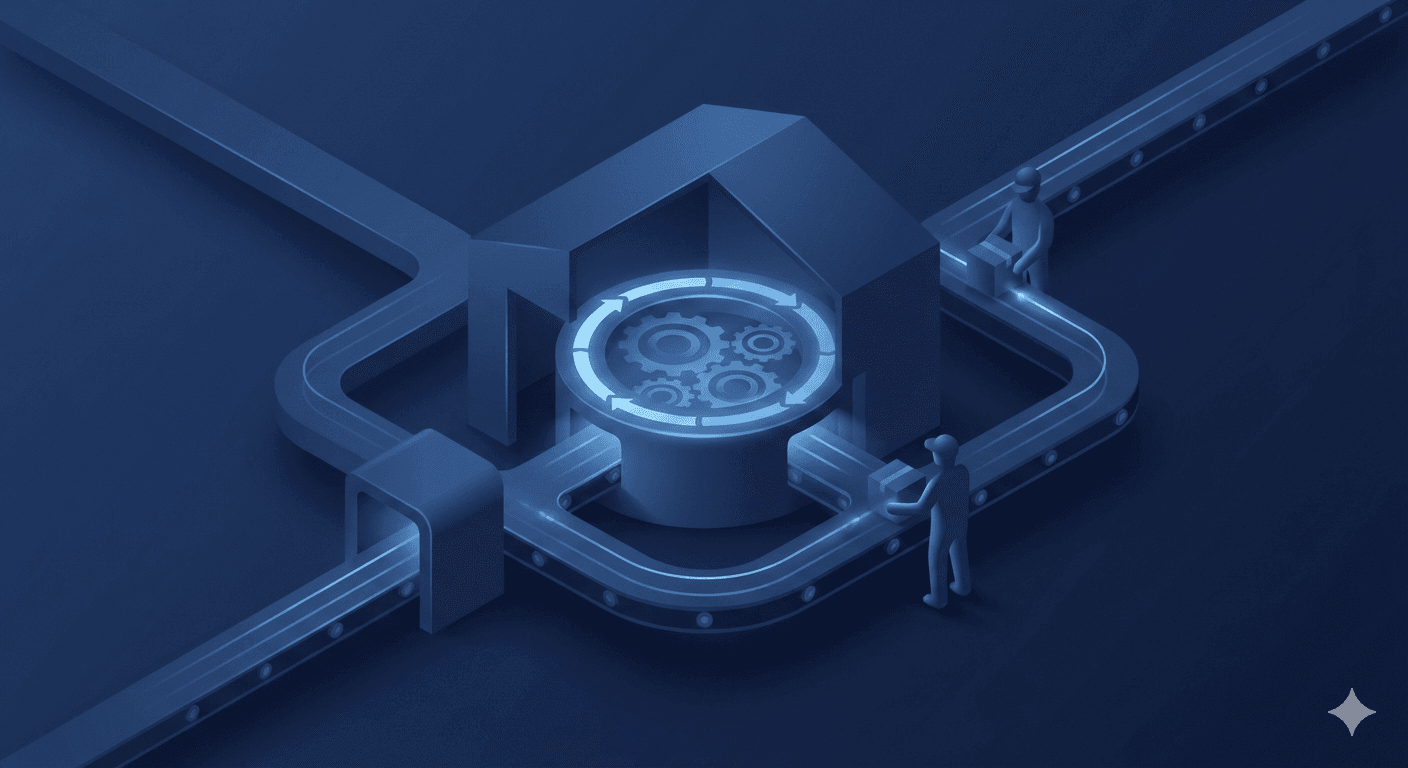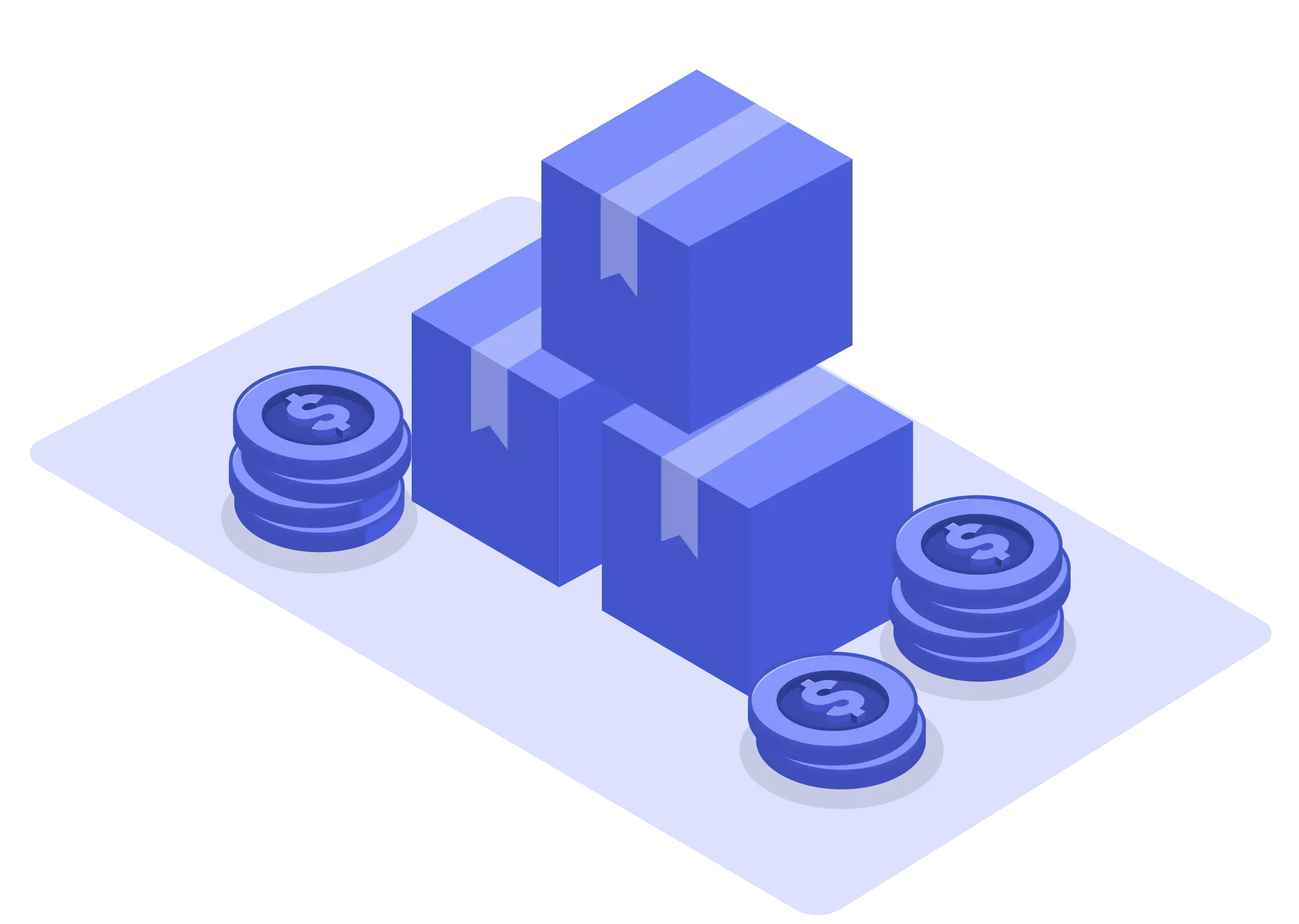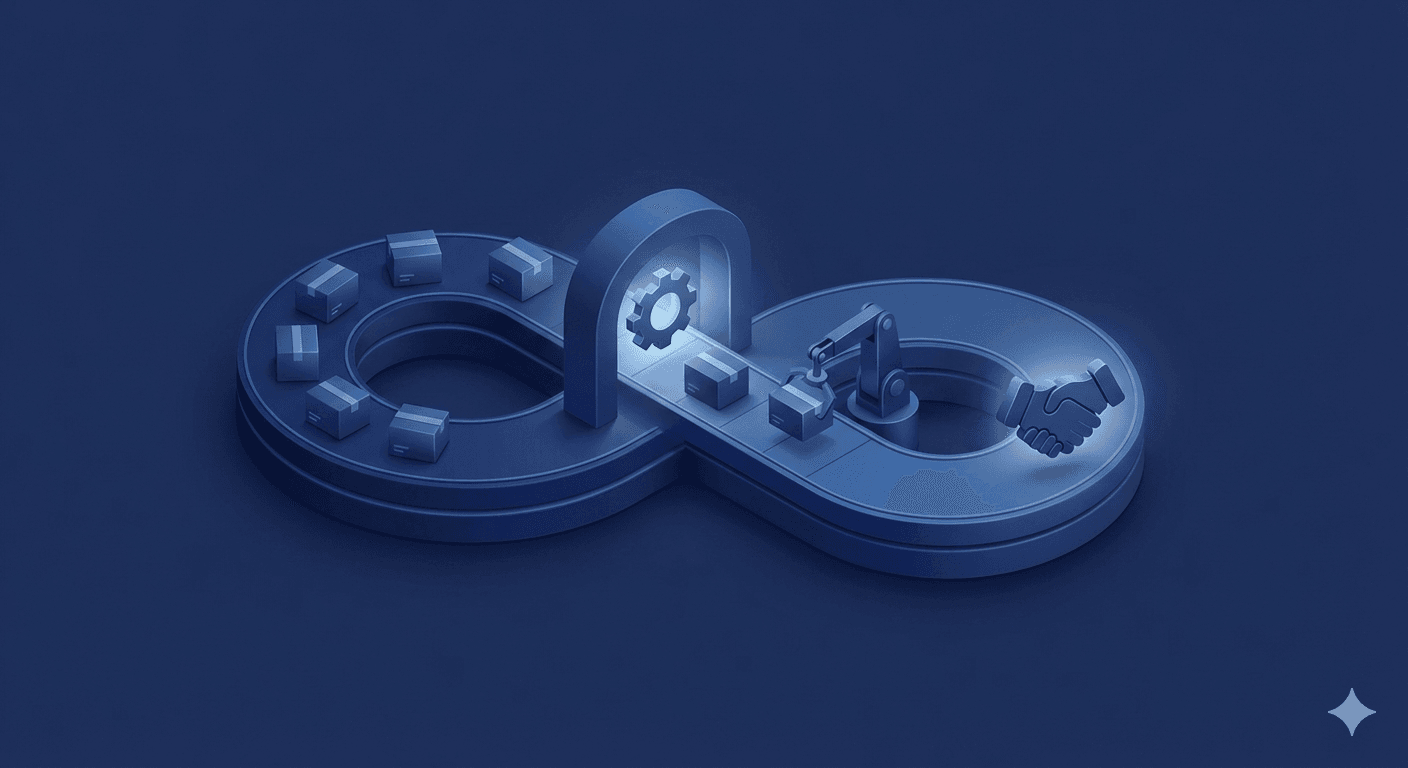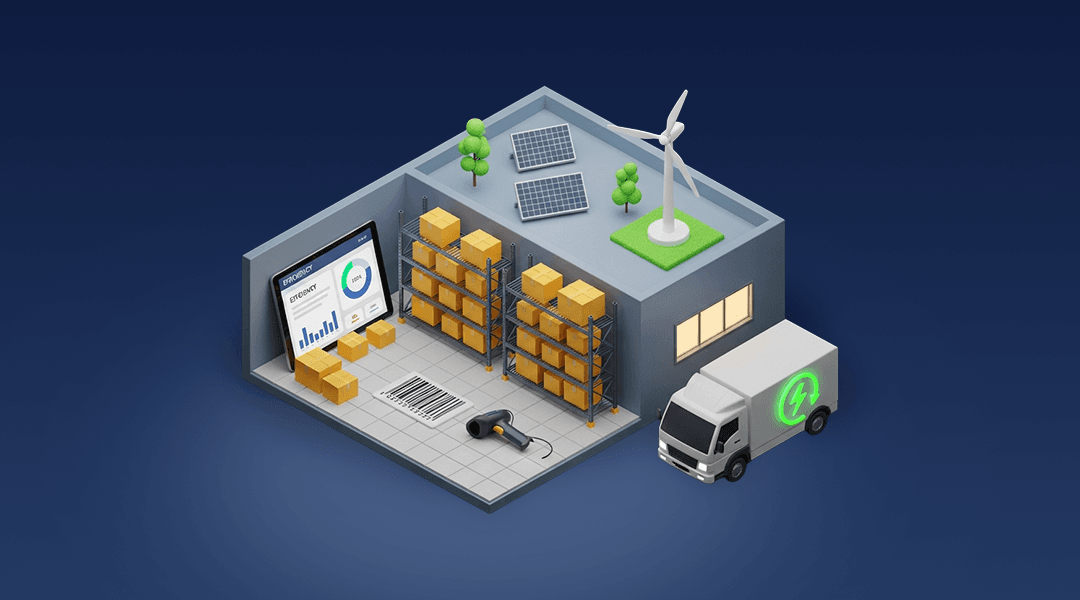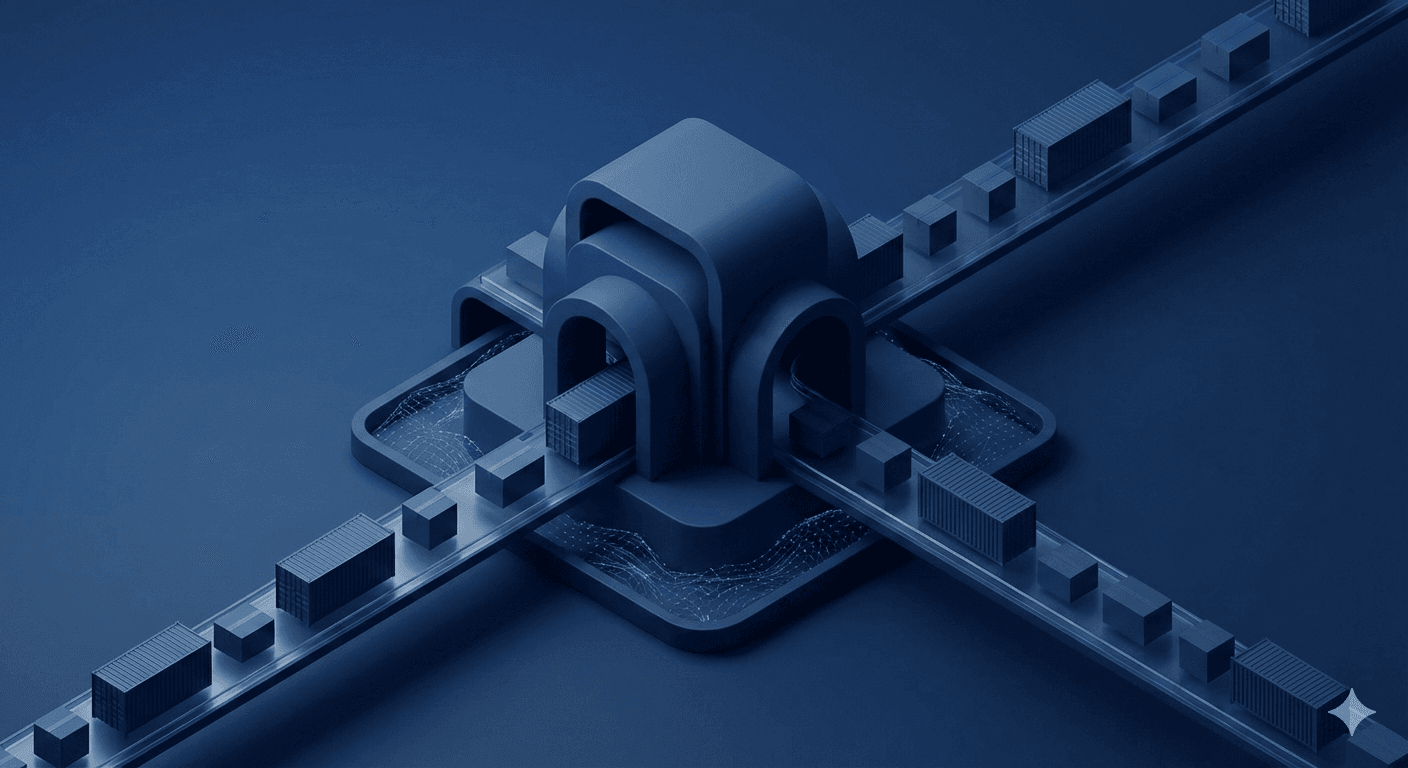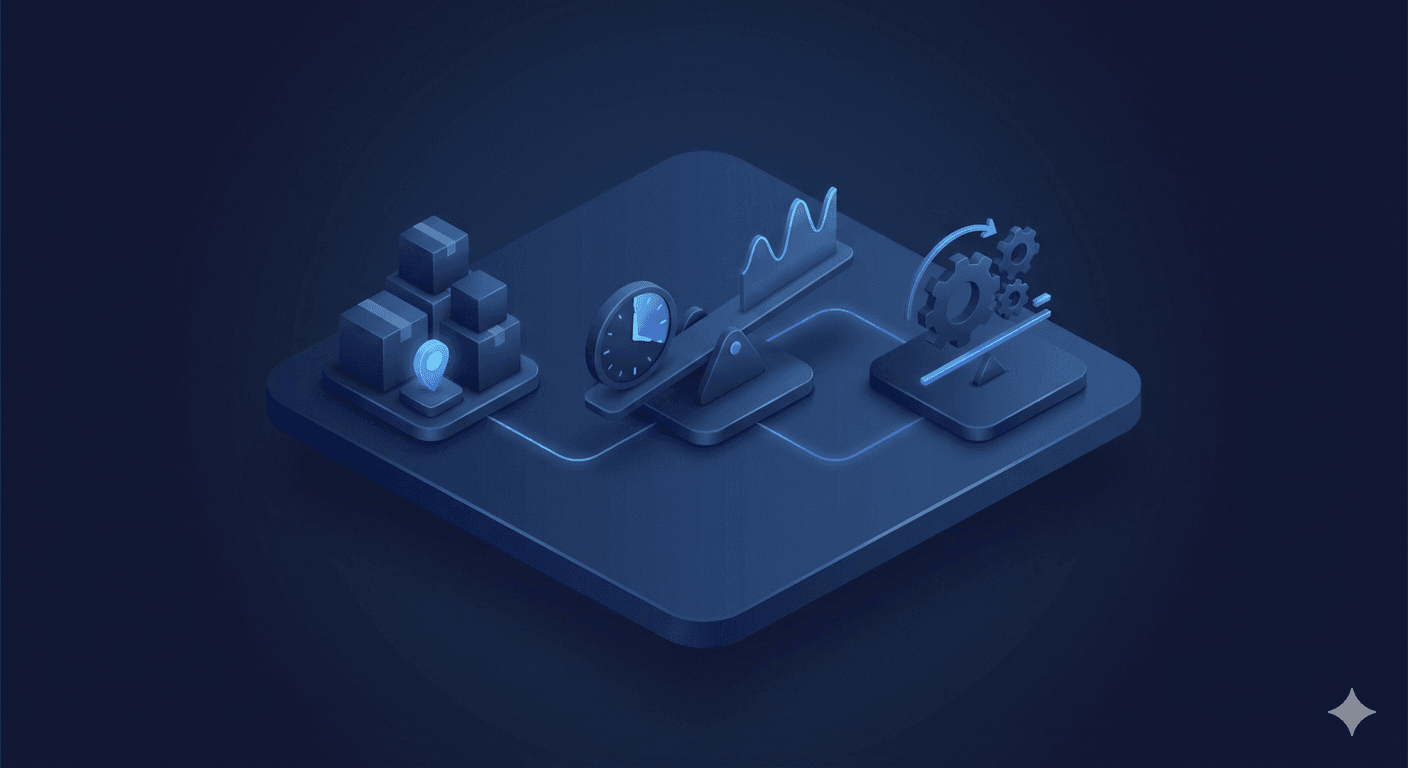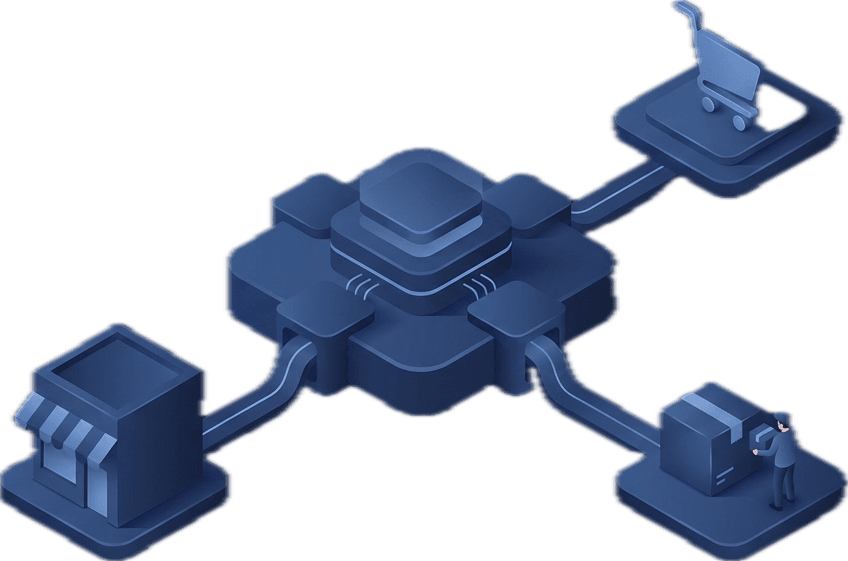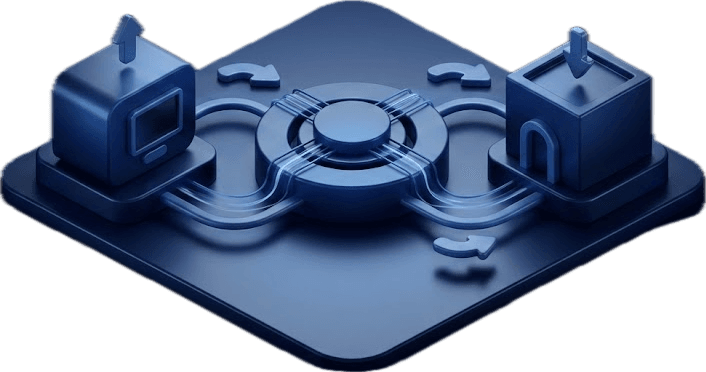Quick Customization Insights - Key Takeaways for OMS Flexibility
-
Adapting Workflows: Modify order processing steps to match your business model.
-
Naming Conventions: Use branded terminology for easier staff training and consistency.
-
User Permissions: Control who can access and modify different parts of your system.
-
Best For: Businesses using order management software like Zoho Inventory or Omniful.
-
Why It Matters: Customization leads to better efficiency, fewer errors, and a seamless customer experience.
Introduction: Why Customizing Your Order Management System Matters
Order Management Systems (OMS) are the backbone of modern e-commerce and retail operations. They keep orders flowing smoothly from placement to delivery, ensuring customer satisfaction and operational efficiency. However, not all businesses operate the same way. Customizing your OMS to match your unique workflows, branding, and user roles is essential for maximising efficiency. This guide explores how businesses can tailor their OMS for better control, faster processing, and improved customer satisfaction.
Customizing Workflows: Making Your OMS Fit Your Business Model
Every business has a unique way of handling orders. Whether you're a small online retailer or a large multi-channel brand, your OMS should adapt to your specific workflows. Customizing these workflows allows you to streamline operations, reduce errors, and speed up order processing.
Key Benefits of Workflow Customization:
-
Improved Order Accuracy: Aligns processes with your actual operational steps.
-
Faster Processing: Reduces bottlenecks by eliminating unnecessary steps.
-
Scalability: Easily adapts as your business grows.
-
Reduced Training Time: Employees can work more efficiently when systems match real-world processes.
Example:
A fashion retailer might set up different workflows for regular online orders, same-day deliveries, and returns. With an OMS like Order Management System (OMS), you can create specific paths for each order type, ensuring fast and accurate processing every time.
For businesses looking to improve their order fulfilment processes, integrating with a Warehouse Management System (WMS) can help streamline operations further, ensuring accurate inventory levels and real-time order updates.
Naming Conventions: Branding Your OMS for Consistency
Clear, branded naming conventions are crucial for maintaining consistency across your team. This approach helps avoid confusion and speeds up training, as employees can quickly identify and understand different order stages.
Best Practices for Naming Conventions:
-
Use Familiar Terms: Use names that reflect your brand's language and tone.
-
Keep It Simple: Avoid overly technical terms that might confuse new staff.
-
Consistent Capitalisation: Decide on a style (e.g., all caps for order statuses like "SHIPPED" or title case like "Ready for Dispatch").
-
Use Prefixes or Suffixes: Group related tasks with prefixes (e.g., "RTN-" for return processes).
Example:
If you sell custom electronics, your stages might include "Assembled," "Packaged," "Quality Checked," and "Dispatched." Using these familiar terms ensures that your team always knows exactly what each stage means.
For businesses that also handle physical retail, integrating with a Point of Sale (POS) system can help keep terminology consistent across online and offline channels.
User Permissions: Controlling Access for Better Security and Efficiency
User permissions are essential for maintaining control over your OMS. This feature lets you define who can access, edit, and view different parts of the system, reducing the risk of errors and security breaches.
Benefits of Custom User Permissions:
-
Enhanced Security: Protects sensitive data from unauthorized access.
-
Improved Accountability: Tracks changes and holds users accountable for their actions.
-
Efficient Operations: Prevents inexperienced staff from making critical errors.
-
Custom Roles: Create roles that match the structure of your business, such as "Warehouse Manager" or "Customer Support."
Example:
A company using Zoho Inventory or Omniful can assign specific roles to different team members. For instance, warehouse staff might only access stock levels, while managers can handle pricing and discount settings.
For businesses with complex inventory needs, integrating with an Inventory Management System (IMS) can further enhance control over stock levels and product data.
Integrating Demand Forecasting for Smarter Decision Making
Customizing your OMS isn't just about managing current orders. It also involves planning for future demand. Integrating demand forecasting tools can help you predict sales trends, optimize inventory, and reduce the risk of stockouts.
Key Benefits of Demand Forecasting:
-
Reduced Stockouts: Prevents lost sales by predicting future demand accurately.
-
Optimized Inventory Levels: Cuts down on storage costs and waste.
-
Improved Cash Flow: Frees up capital by reducing overstock.
-
Faster Response to Trends: Quickly adapt to changing market conditions.
Example:
With Zoho Inventory or Omniful, you can integrate demand forecasting tools that automatically adjust your stock levels based on real-time sales data and historical trends.
For businesses dealing with returns, integrating with a Returns Management System can help predict and manage reverse logistics more effectively.
Conclusion: Build a Better OMS for Your Brand
Customizing your OMS is more than just a nice-to-have feature. It’s a critical step in creating a seamless, efficient order management process. Whether you're a startup or a global brand, the right OMS customization can significantly improve your operational efficiency, reduce errors, and enhance customer satisfaction. Invest in a flexible OMS like Omniful that allows you to tailor workflows, user roles, and naming conventions to match your unique business needs.
For businesses with complex shipping requirements, integrating with a Shipping Gateway or Omniship can further streamline the delivery process, reducing costs and improving customer satisfaction.
Frequently Asked Questions (FAQs)
1. Why should I customize my OMS?
Customization helps you streamline operations, reduce errors, and improve efficiency by aligning your OMS with your unique business processes.
2. Can I change workflows in every OMS?
Not all OMS platforms offer full workflow customization. Look for flexible systems like Omniful or Zoho Inventory that support detailed process mapping.
3. How do naming conventions help my business?
They create consistency, reduce training time, and improve communication by using familiar terms that match your brand's style.
4. Is it safe to grant multiple user permissions?
Yes, as long as you use a system that offers detailed access control, like Omniful, which allows you to define roles and track user actions.