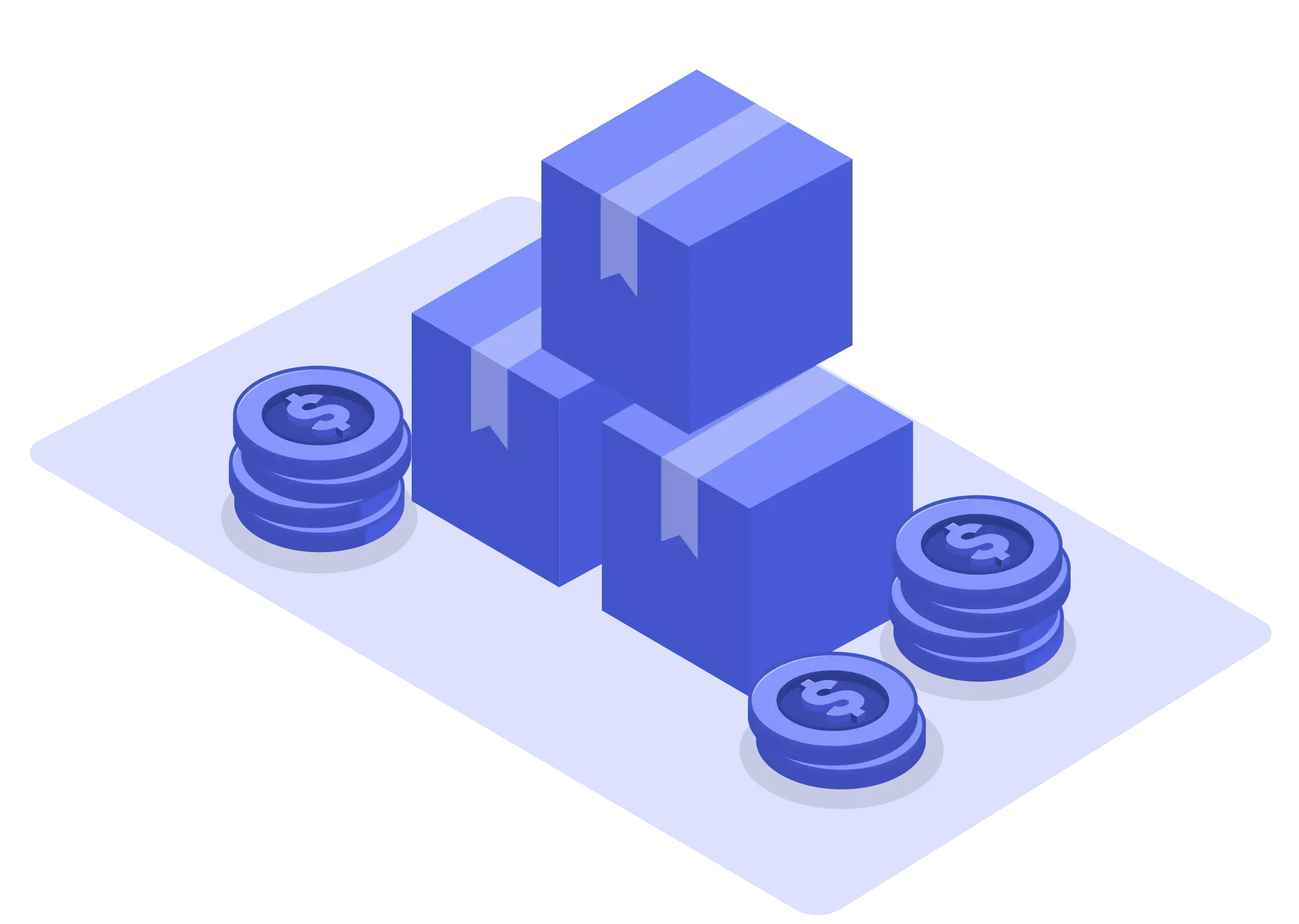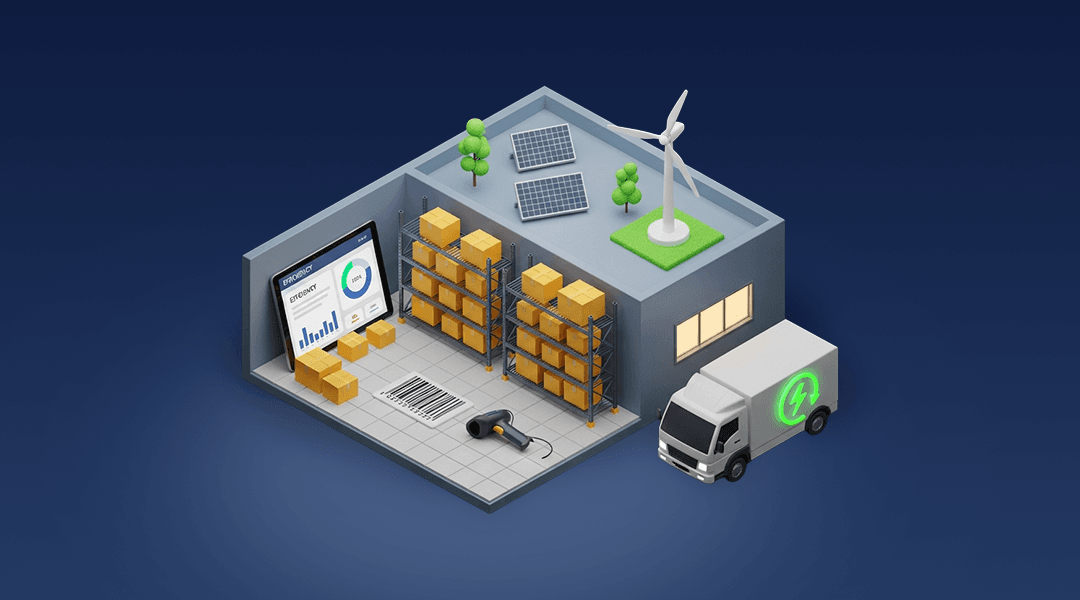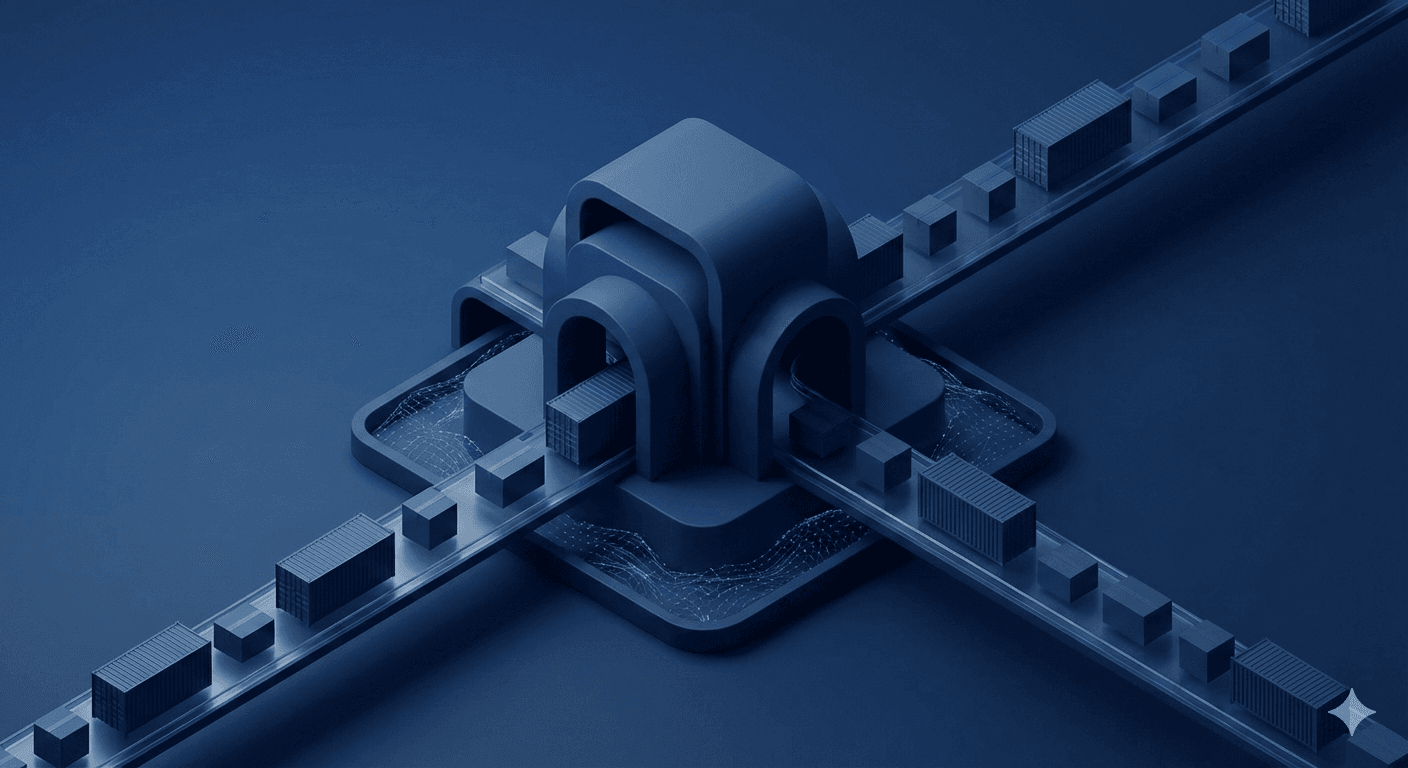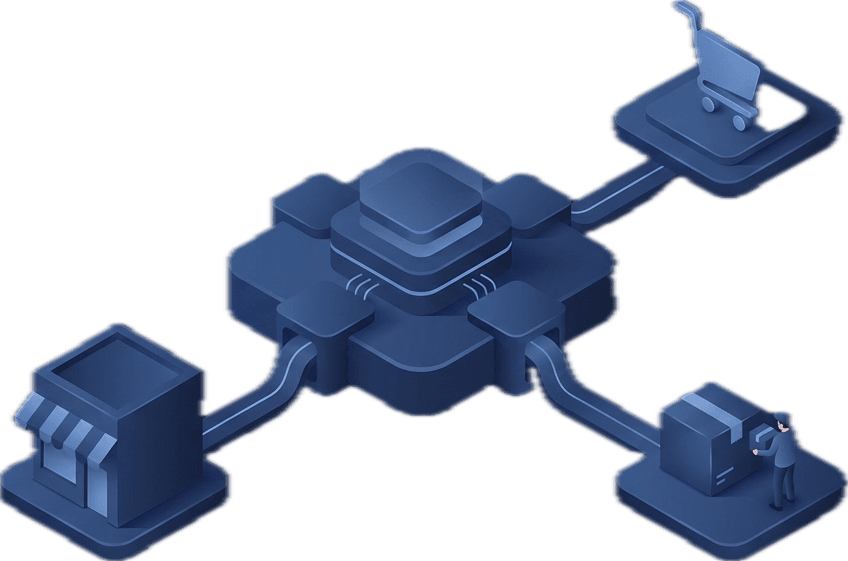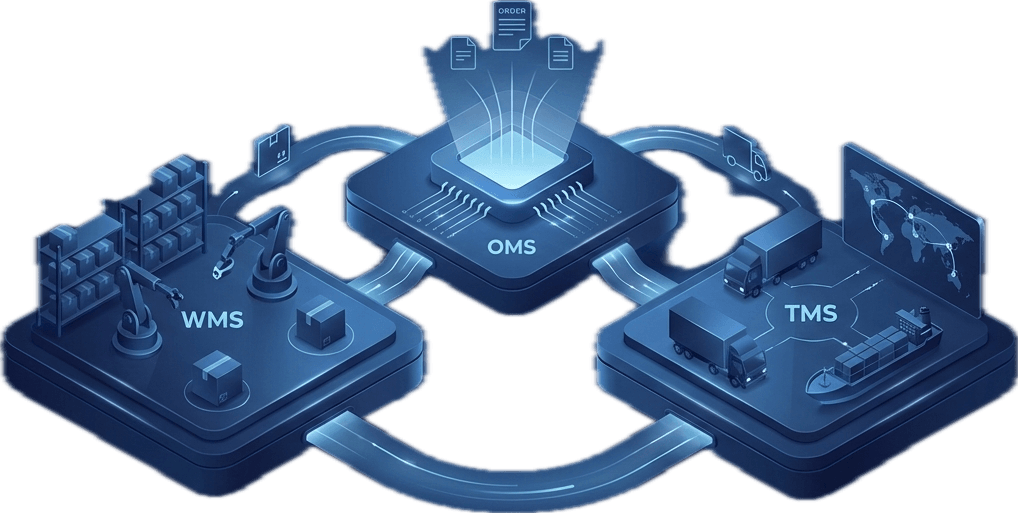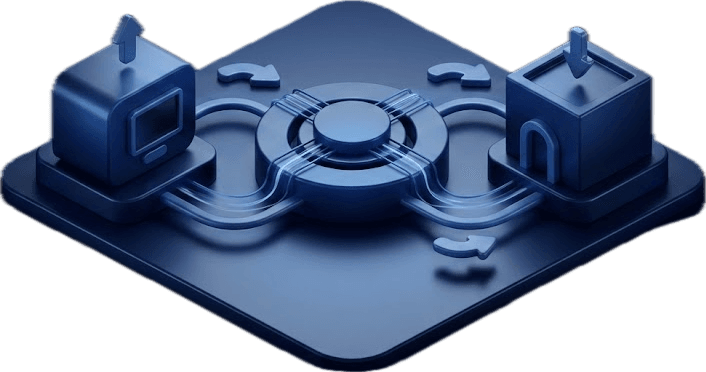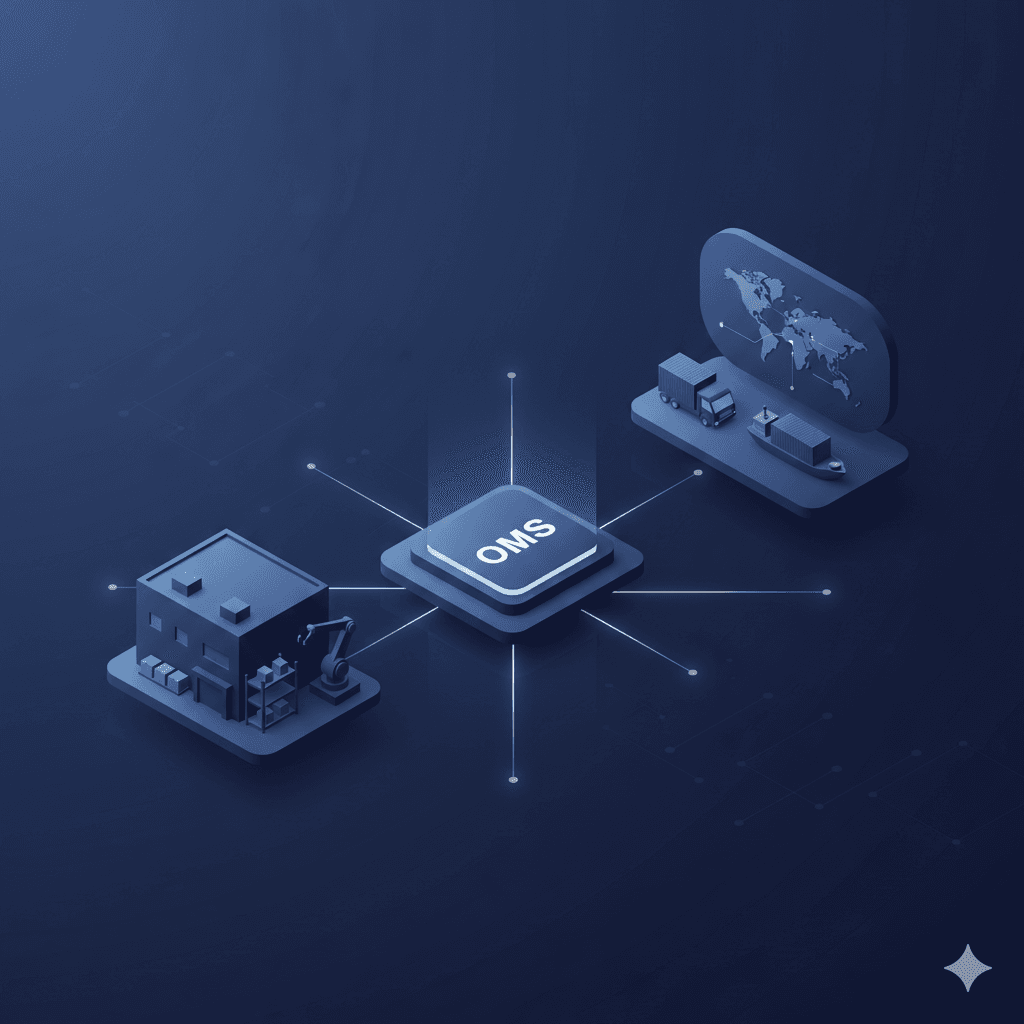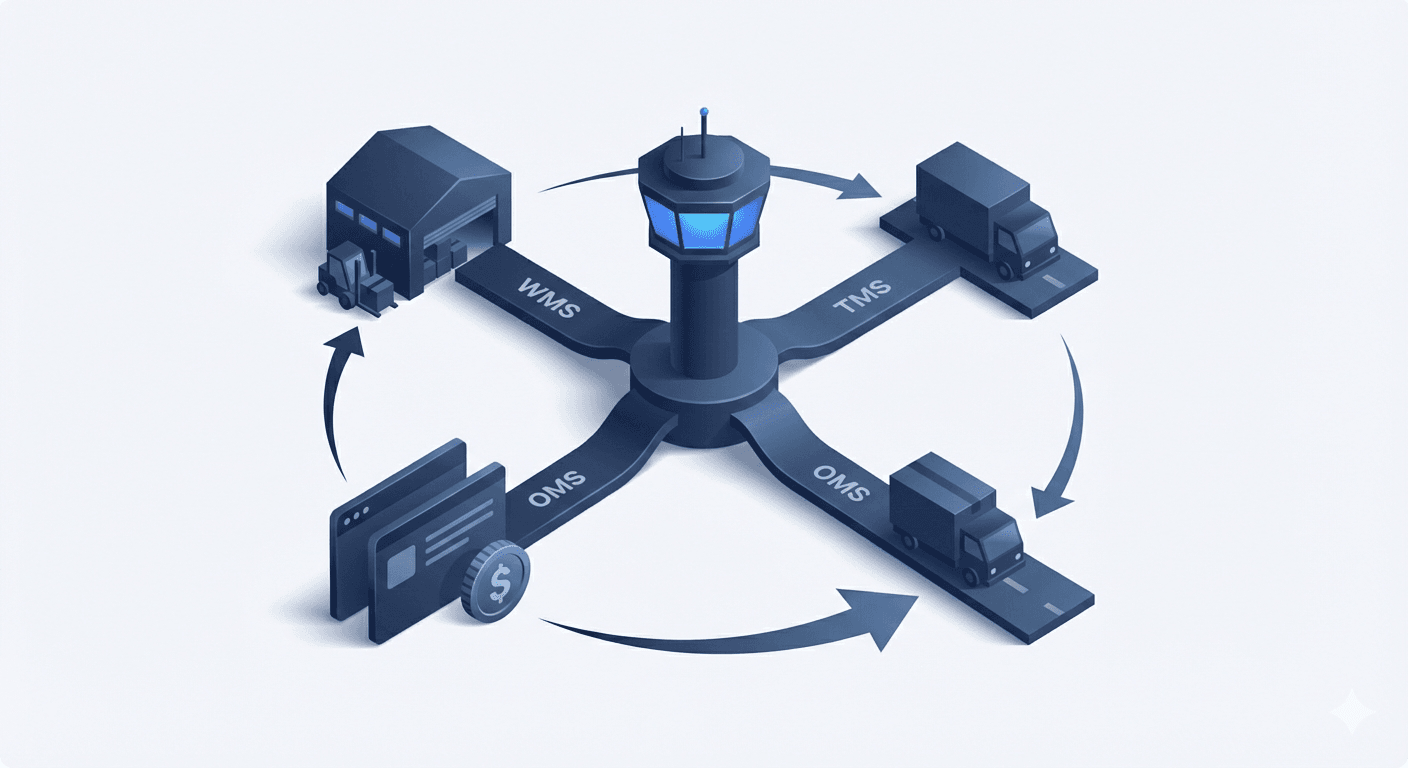Refund Management Workflows: How to Effectively Handle Partial and Full Refunds

Table of Contents
Speed Read: What’s Inside the Refund Radar
- Clear refund workflows help build customer trust and loyalty.
- Mishandled refunds often lead to refund abuse and financial losses.
- Full and partial refunds require different checks and processes.
- Automation tools can reduce manual errors in refund handling.
- Integrating returns data with OMS and WMS systems is essential.
- Strategic refund policies help combat return and refund abuse.
- Real-time tracking improves transparency for customers and staff.
- Smart return management keeps refunds fair, fast, and fraud-free.
Rethinking Refunds in the Digital Commerce Era
Refunds are no longer a back-office headache. In today’s fast-paced e-commerce and retail landscape, refunds have become a central part of the customer journey. Whether it’s a simple size mismatch or a damaged product, how a business handles refund workflows can influence brand loyalty, reduce customer churn, and protect profits from refund abuse.
In the MENA region, where digital adoption is surging and customer expectations are rising, refund management is now a competitive differentiator. Businesses must strike a balance between providing a seamless customer experience and protecting themselves from return and refund abuse.
This guide walks through step-by-step refund workflows — covering both partial and full refunds — and shows how you can leverage modern systems like an Order Management System, Returns Management, and Inventory Management System to reduce friction and enhance customer satisfaction.
Why Refund Management Matters in the MENA Region
MENA’s digital commerce market is rapidly growing, with Saudi Arabia and the UAE leading the charge in online retail infrastructure. Yet, with every online sale comes the potential of a return or refund request.
Here’s why structured refund workflows matter:
- Customer Retention: A smooth refund process fosters loyalty.
- Operational Accuracy: Well-documented workflows avoid inventory discrepancies.
- Fraud Prevention: A transparent process limits refund abuse cases.
- Regulatory Compliance: Following local e-commerce laws protects your business.
Understanding the Types of Refunds
Before you build your workflows, distinguish between the two core types of refunds:
Full Refunds
- Issued when the customer returns the entire order or cancels before dispatch.
- Most common in damaged goods, wrong shipments, or order cancellations.
Partial Refunds
- Provided when a customer keeps part of the order.
- Common in bundle returns, size swaps, or minor complaints.
Each type demands a unique workflow and system integration.
The Anatomy of a Full Refund Workflow
Let’s break down a full refund process, from initiation to completion.
Customer Request Initiation
The process starts when the customer submits a return request through your website, mobile app, or store portal. Integration with your Point of Sale or e-commerce platform helps auto-capture order details.
Return Eligibility Checks
Automate checks against return policy. Validate:
- Return window (e.g., 14 days)
- Product category exclusions
- Purchase source (marketplace, offline, D2C)
Flag anomalies to prevent return abuse.
Inventory & Inspection Integration
Returned items go through quality inspection at the hub or warehouse. Systems like Warehouse Management System track:
- Product condition grading
- Barcode scan verification
- Batch and lot validation
This step reduces refund fraud.
Approval and Refund Trigger
Once approved:
- Refund amount is confirmed
- Refund method is selected (card, wallet, cash)
- A notification is sent to the customer
Modern OMS platforms like Omniful allow seamless refund API calls to integrated payment gateways.
Real-time Inventory Reconciliation
As the refund is processed, returned stock is logged and updated via Inventory Management System. This keeps your stock levels accurate and avoids overselling.
The Anatomy of a Partial Refund Workflow
Partial refunds are more complex and need tighter checks.
Step 1: Split Return Request
The customer requests a return for part of an order. The system must:
- Segment refundable items
- Exclude non-returnable goods (e.g., perishables)
- Adjust bundled offers where needed
Step 2: Manual or Automated Review
Use conditional workflows to flag irregularities. For instance:
- High-value item without damage
- Refunds for the same item multiple times (potential refund abuse)
Set manual checkpoints where needed.
Step 3: Dynamic Pricing Recalculation
Recalculate:
- Discounts applied on partial orders
- Tax breakdowns
- Shipping fee adjustment (if conditional)
This ensures financial accuracy and avoids customer confusion.
Step 4: Refund Approval and Adjustment
Once validated, trigger the refund. The transaction is either:
- Pushed to the payment processor
- Credited to store wallet (preferred in MENA markets)
Combating Refund Abuse with Smart Policies
Refund abuse is growing — especially in high-frequency shopping categories like apparel, electronics, and cosmetics.
Ways to protect your business:
- Blacklist suspicious accounts: Set auto-rules for high refund volume.
- Limit refund channels: Prioritise in-store returns to validate goods.
- Enforce grading: Automate quality checks at warehouses using tools like Returns Management.
- Use data: Analyse refund trends using your Analytics Dashboard.
Best Practices for Efficient Refund Management
Use Automation
- Integrate refund triggers with Shipping Gateway and payment APIs.
- Automate refund approvals with business logic in your Order Management System.
Track Real-Time Updates
- Keep customers informed via SMS or email alerts.
- Show refund status through a self-service portal.
Connect Returns to Inventory
- Log incoming returned goods via Inventory Management System.
- Trigger restocking or disposal workflows using real-time barcode scans.
Offer Refund Alternatives
- Promote credit memos or store credit as default refund methods.
- Offer free return shipping for store credit refunds (drives repurchase).
Technology to Power Refund Workflows
Omniful offers powerful tools to automate and optimise refund management:
- Returns Management: Centralised refund dashboard, inspection workflows, integration with e-commerce platforms.
- Order Management System: Refund APIs, rule-based workflows, customer notifications.
- Inventory Management: Real-time SKU tracking, condition grading, disposal tagging.
- POS Integration: In-store returns (BORIS), instant refund options, credit issuance.
- Shipping Gateway: Link courier failures to refund approvals, streamline reverse logistics.
Internal Tools That Make It Seamless
Your refund process becomes frictionless when powered by the right tools:
- Order Management System
- Returns Management
- Warehouse Management System
- Inventory Management System
- Shipping Gateway
- Plug and Play Integrations
These tools eliminate manual effort and improve processing speed.
FAQs: Demystifying Refund Workflows
Can partial refunds be automated?
Yes. With systems like Omniful, rules can trigger automatic partial refunds based on conditions.
How do I reduce refund abuse in MENA markets?
Enforce strict return policies, use grading workflows, and integrate with national ID verification systems.
Do refund workflows differ by sales channel?
Yes. Refund rules and timelines vary between marketplaces, D2C platforms, and in-store purchases. Use systems that allow channel-specific rules.
What’s the best refund method in MENA?
Wallet-based refunds are popular as they encourage repurchase and are compliant with many payment providers in the region.
How long should refunds take?
It varies, but customers expect visibility. Provide a refund tracking portal to reduce support queries.
Ready to Upgrade Your Refund Workflows?
Don’t let refund issues drain your revenue or damage your brand. By adopting smart workflows and tools like Omniful’s Returns Management, you can turn refunds into an opportunity for customer retention.
✅ Enhance trust.
✅ Cut refund abuse.
✅ Gain full visibility from initiation to completion.