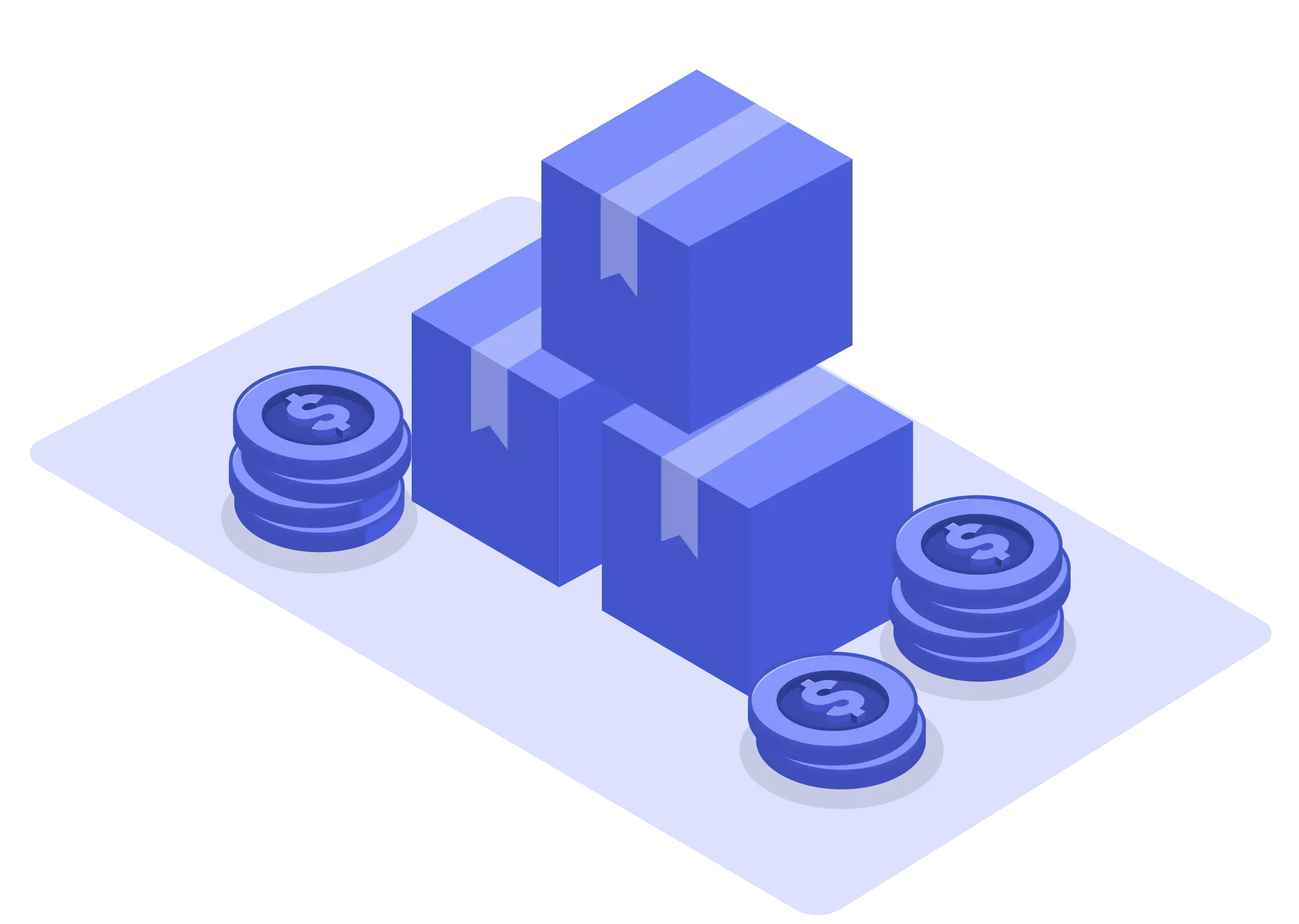Quick Take for Business Leaders
- Technology is rapidly reshaping how retail functions in the MENA region.
- POS (Point of Sale), OMS (Order Management System), and ERP (Enterprise Resource Planning) serve distinct business needs.
- Choosing what to upgrade first should reflect your operational pain points, growth plans, and market demands.
- Many retailers in MENA benefit most from upgrading their OMS first—especially when omnichannel strategies are a priority.
- A modular system built for local regulations and real-time integrations gives your business the agility to grow without disruption.
- Retailers should avoid legacy system pitfalls and instead focus on cloud-first solutions.
Retail in MENA Is at a Crossroads
Across markets like Saudi Arabia, the UAE, and Egypt, retailers are facing increasing pressure to digitise core functions. The demand for faster deliveries, seamless shopping experiences, and real-time inventory visibility is rising as consumers shift online.
Governments are also nudging businesses in this direction. For example, Saudi’s ZATCA mandate for e-invoicing has forced many traditional businesses to reconsider their POS infrastructure. Similarly, cross-border eCommerce has gained traction in the UAE, prompting retailers to improve how they manage orders and stock across multiple channels.
Amid these changes, most retail leaders ask the same question:
“Which system should we upgrade first—POS, OMS, or ERP?”
The Core Players: POS, OMS, and ERP Explained
Let’s break down what each of these systems actually does in your business:
POS: Your Storefront’s Digital Assistant
The Point of Sale system is the bridge between your physical retail outlet and your inventory or finance systems. It is used daily by store staff to close sales, manage returns, and offer payment flexibility to customers.
Common Features:
- Real-time billing and receipt generation
- Integration with payment gateways
- Customer loyalty programme tracking
- Tax compliance (e.g., ZATCA e-invoicing in Saudi Arabia)
When to Prioritise a POS Upgrade:
- If your checkout process is too slow or frequently fails
- If you're operating in a jurisdiction with tax regulations like ZATCA
- If your current POS lacks inventory sync or loyalty features
Keyword Focus: pos machine, in-store billing system, digital receipt generator
OMS: The Silent Force Behind Seamless Fulfilment
An Order Management System manages how orders move from your online or offline store to the customer. It acts as a brain that decides which warehouse should fulfil an order, whether it can be partially shipped, or when to initiate a return.
Key Functions:
- Routes orders based on fulfilment logic and location
- Syncs inventory levels across channels in real time
- Handles partial shipments, cancellations, and pre-orders
- Ensures delivery promises are met through automated workflows
When to Prioritise an OMS Upgrade:
- If you’re selling on multiple platforms and managing orders manually
- If orders frequently fail due to stockouts or incorrect routing
- If you want to offer options like same-day delivery or store pickup
Keyword Focus: order management software, real-time inventory sync, multichannel order flow
ERP: Your Operational Command Tower
Enterprise Resource Planning systems unify back-office operations—finance, human resources, procurement, and more—into a single platform. While these are powerful, they are often resource-heavy and require careful implementation.
Typical ERP Capabilities:
- Tracks expenses, payroll, and supplier contracts
- Offers unified dashboards for leadership teams
- Helps manage procurement cycles
- Supports budgeting and forecasting
When to Prioritise an ERP Upgrade:
- If your teams rely on disconnected tools or spreadsheets
- If compliance and financial reporting are burdensome
- If you're preparing for investment, expansion, or IPO
Keyword Focus: erp login, financial data integration, procurement automation
Choosing What to Upgrade First: A Strategic Approach
Retailers often make tech investment decisions based on what’s trending, but the smart approach is to prioritise based on actual operational needs.
Let’s look at three real-world scenarios:
- Scenario A: A boutique in Jeddah sees long queues and frequent billing issues → Upgrade POS
- Scenario B: An online brand in Dubai managing orders from Shopify, Noon, and local stores → Start with OMS
- Scenario C: A retail group in Cairo managing hundreds of employees, dozens of suppliers → Consider ERP
There’s no one-size-fits-all answer. But in general, retailers expanding into omnichannel operations will gain the most immediate impact from upgrading their OMS first.
Why OMS is Often the Best Starting Point
Let’s face it—if your business is handling dozens (or thousands) of orders every day, and those orders are flowing in from various touchpoints like websites, mobile apps, marketplaces, or physical stores, a POS or ERP alone won't help.
You need a system that can:
- Make split-second decisions on where to fulfil an order from
- Flag inventory discrepancies before they become customer complaints
- Allow returns across channels (buy online, return in store)
- Push real-time stock updates to marketplaces like Amazon or Noon
An Order Management System is the unsung hero of any retail operation that goes beyond the single-store model.
MENA Market Factors That Influence Tech Prioritisation
Let’s consider what matters most in key MENA markets:
-
Saudi Arabia: With ZATCA e-invoicing mandates and a surge in localised fulfilment centres, both POS and OMS are crucial. Brands expanding to dark store models find the most benefit in OMS upgrades.
-
UAE: Home to one of the region’s most digitally mature retail markets, OMS is often a first upgrade due to the demand for real-time order tracking and cross-border fulfilment.
-
Egypt: In a price-sensitive and hybrid retail environment, POS upgrades can boost speed and cost-efficiency in physical outlets.
-
Kuwait, Qatar: In these emerging omnichannel markets, an OMS can help connect retail stores, warehouses, and online operations under one roof.
What to Look for in Each System Before You Invest
| Feature | POS | OMS | ERP |
|---|---|---|---|
| Real-time updates | Basic | Advanced | Depends on provider |
| Channel integration | Limited | Multi-channel native | Usually requires third-party support |
| Local compliance (e.g. ZATCA) | Essential | Optional | Depends on module |
| Scalability | Medium | High | High but costly |
| Ease of setup | Quick | Moderate | Long and complex |
| Initial cost | Low to medium | Medium | High |
Why Retailers Choose Modular Platforms Like Omniful
Unlike traditional systems that try to do everything, modern platforms like Omniful offer modular solutions tailored to the specific needs of MENA businesses.
You can start with:
- POS for smooth, compliant checkout
- OMS for real-time order fulfilment
- Add WMS, TMS, and ERP features later as needed
With pre-built integrations for 100+ sales and logistics channels, Omniful helps retailers reduce deployment time, avoid vendor lock-in, and scale smarter—not harder.
Final Thoughts: Invest in What Moves the Needle
Upgrading your tech stack isn’t about following global trends—it’s about solving your most pressing problems.
✅ Use OMS if your business revolves around multi-channel fulfilment.
✅ Use POS if compliance, billing, or store experience is falling behind.
✅ Use ERP when operations grow too complex for siloed systems.
Start with the system that fixes your biggest daily challenge.
FAQs: Your Retail Tech Questions Answered
Can I upgrade all three systems at once?
That’s possible but not advisable for most businesses. Phased deployment reduces risks.
Is OMS suitable for offline-only businesses?
It can still add value, especially if you plan to expand online later.
What if I already use a POS and ERP but struggle with fulfilment?
That’s a classic case for introducing an OMS into your stack.
Does an ERP eliminate the need for OMS or POS?
No. ERPs are broad but not specialised. OMS and POS tools handle specific, mission-critical functions better.
Do I need custom development for these systems?
Not with modular platforms. Solutions like Omniful come pre-integrated and are easily configurable.