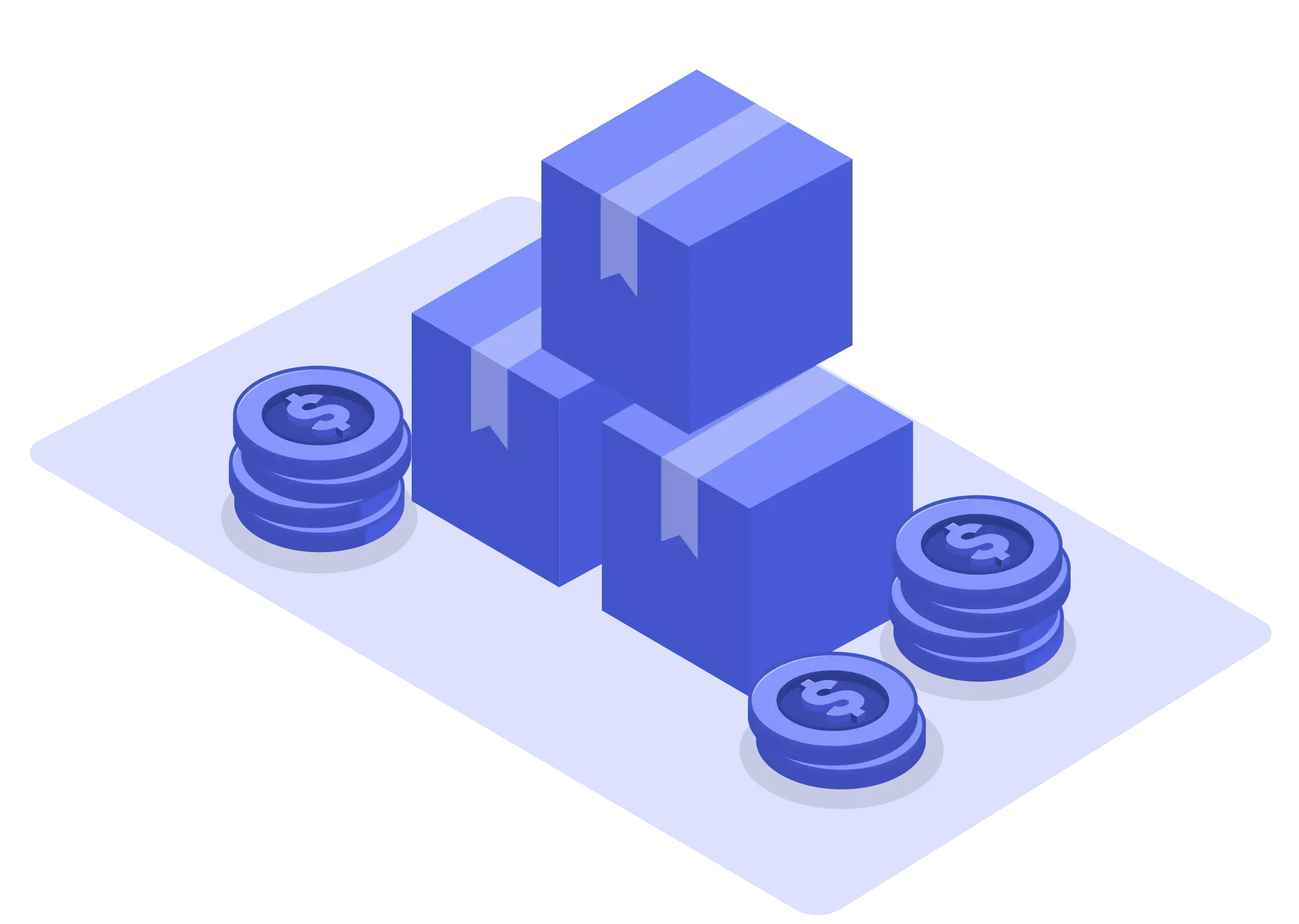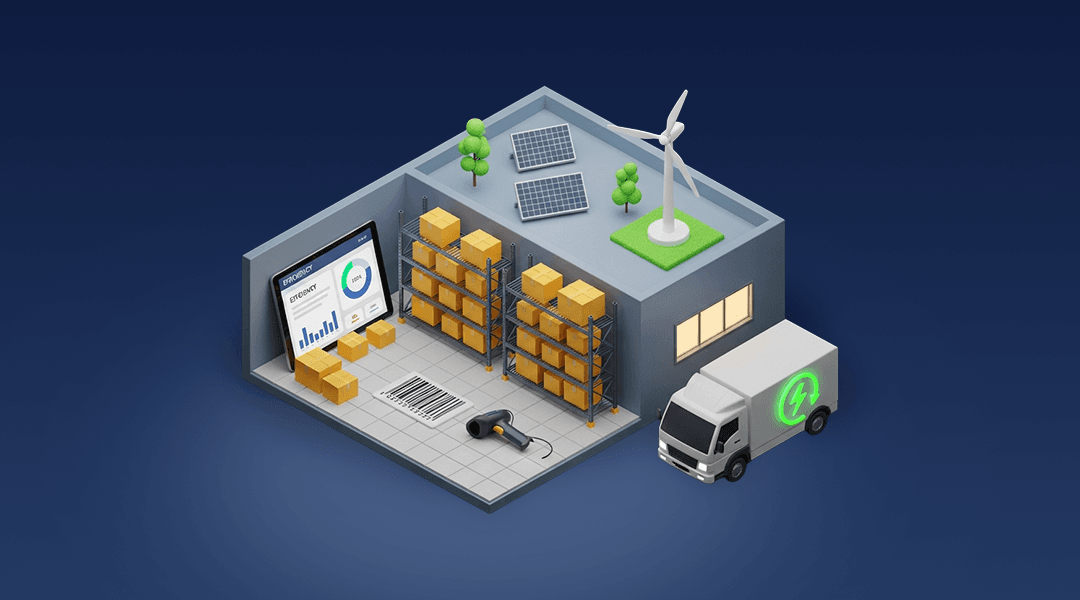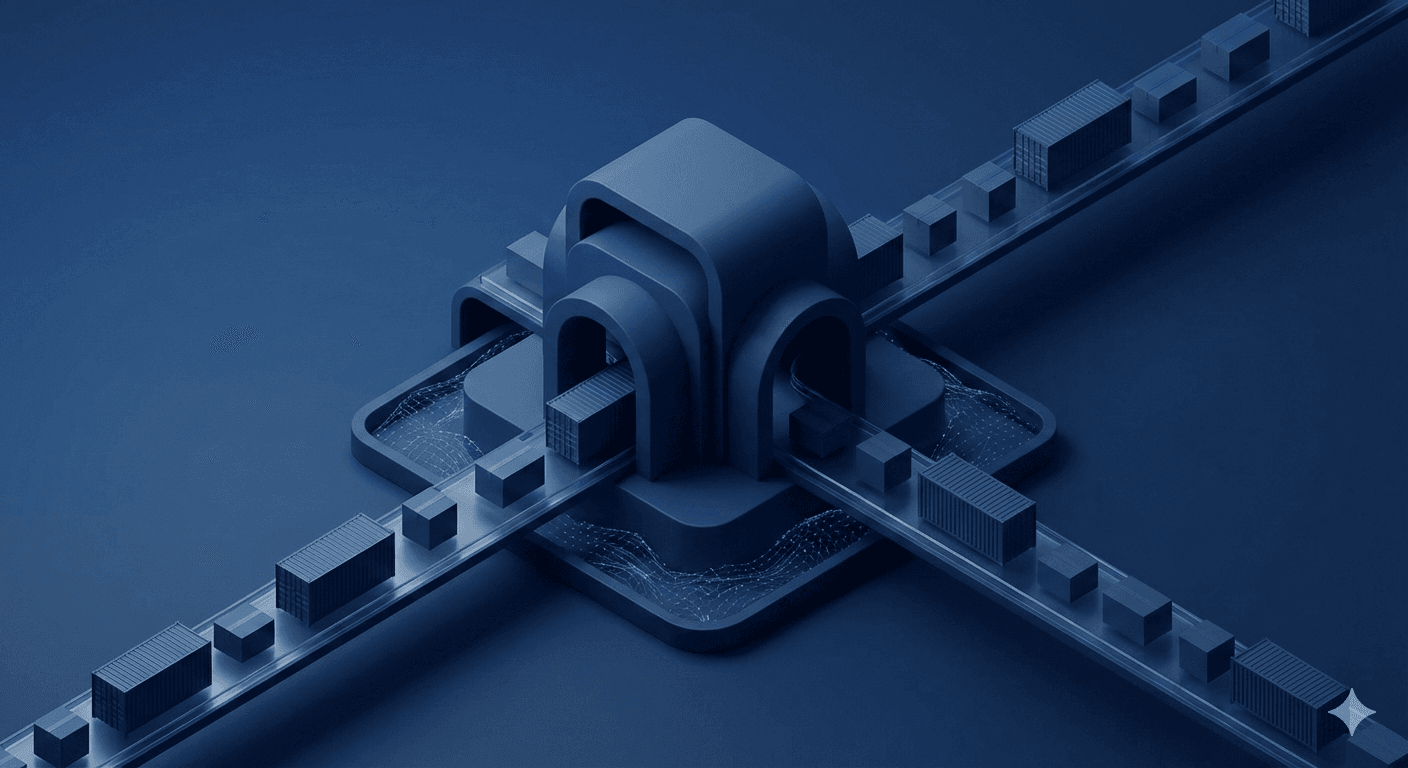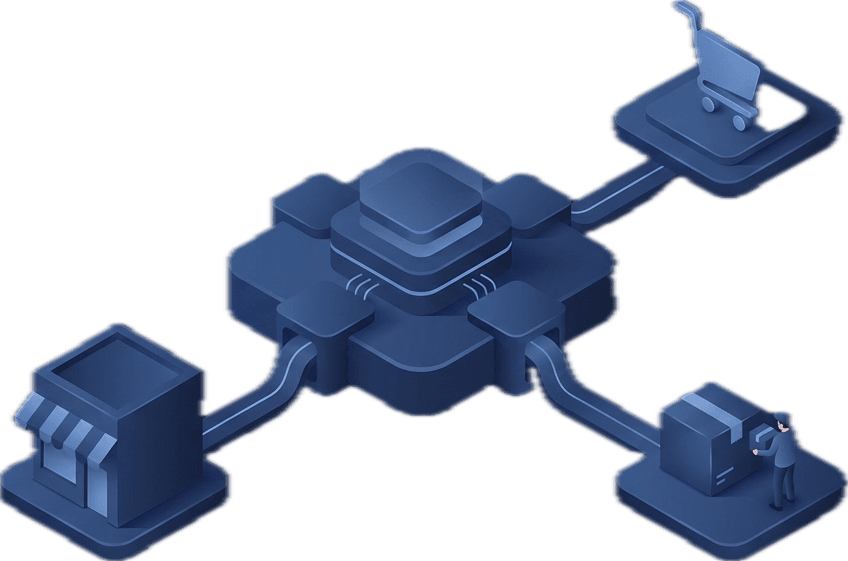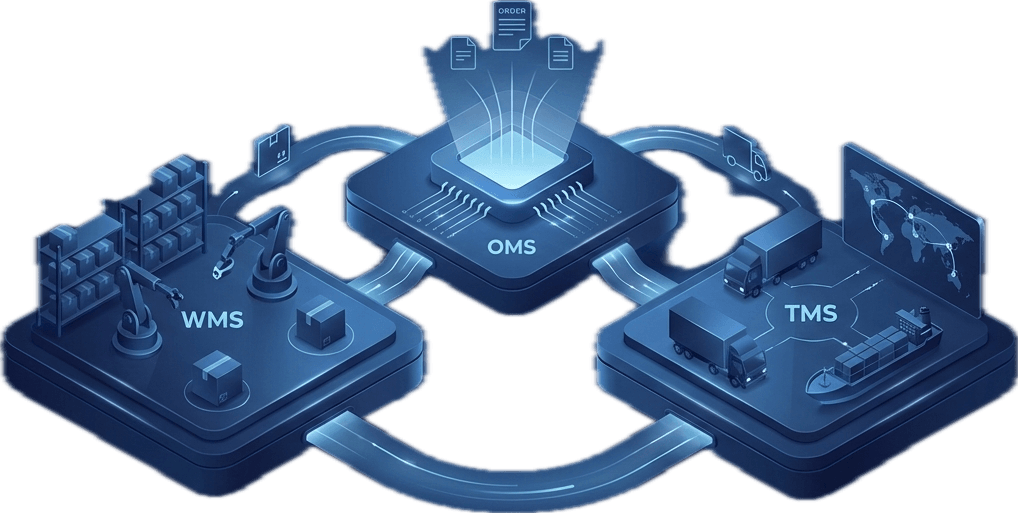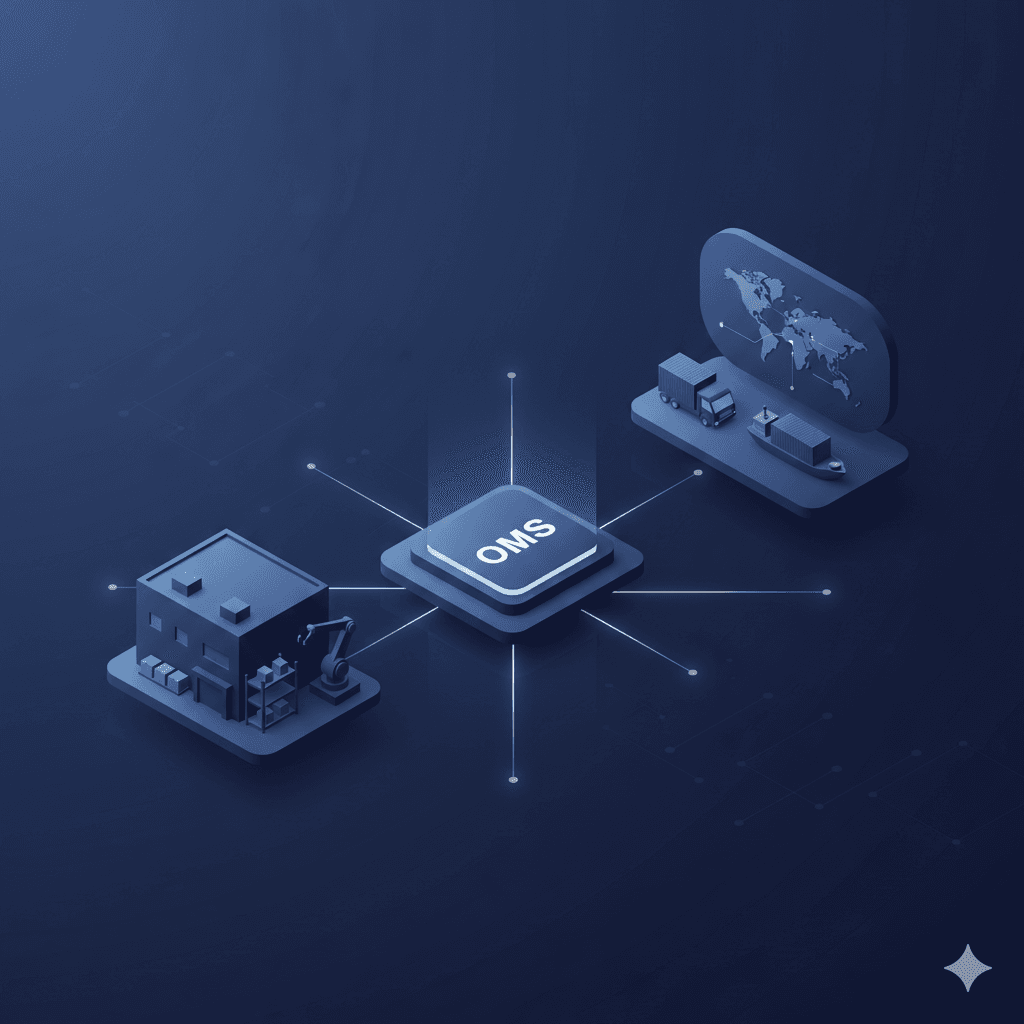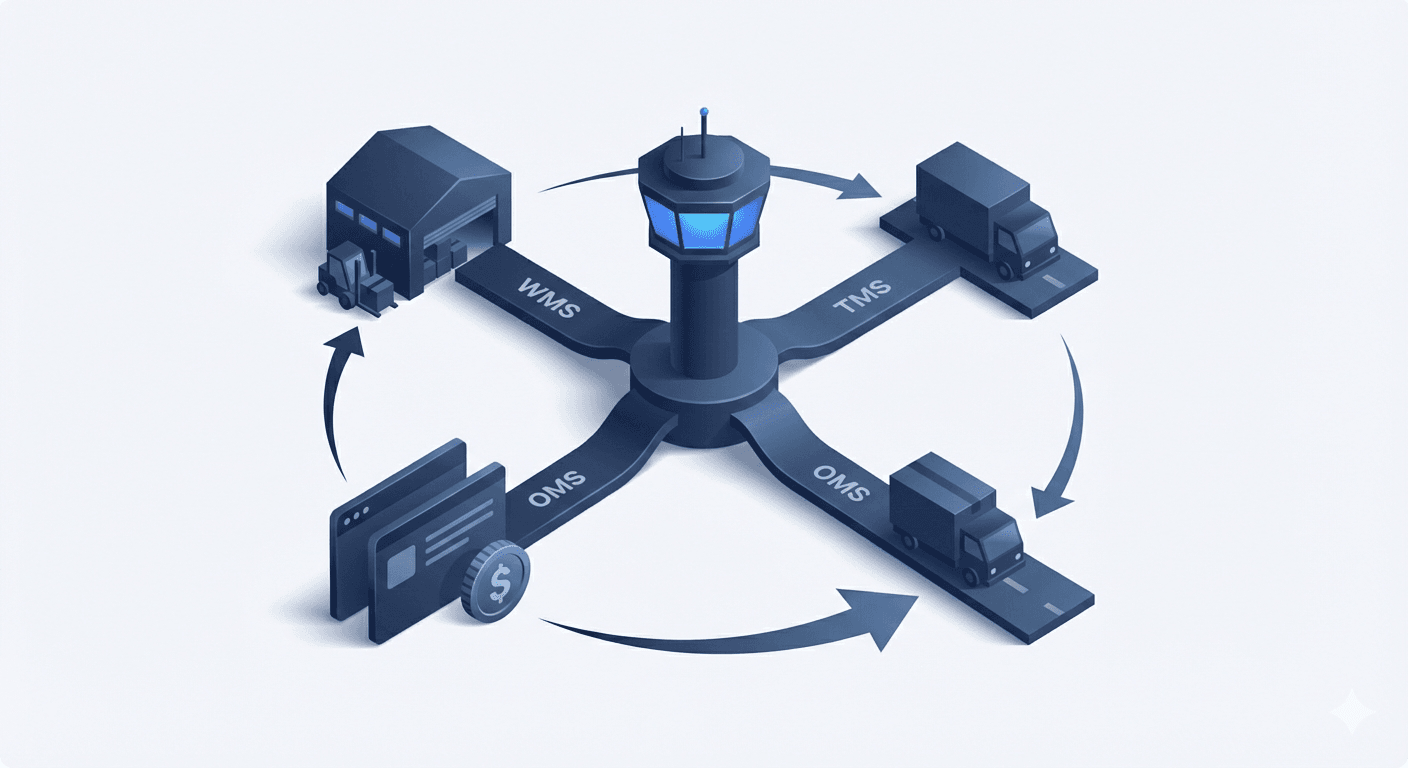ERP Access Control for MENA: Securing Finance and HR Data by User Role

Table of Contents
Trust Boundaries – Access Control at the Core of ERP Success
- ERP systems store highly sensitive HR, payroll, and financial data.
- Access control is key to preventing misuse, fraud, or accidental exposure.
- User roles and permissions safeguard internal operations at every level.
- Limiting access by department, location, or role reduces compliance risks.
- Strong ERP login and audit features protect employee and vendor data.
- In MENA, sectors like healthcare rely on modular ERP designs like موارد الصحة ERP to balance access with efficiency.
Introduction: Why ERP Access Isn’t a One-Size-Fits-All Matter
ERP systems are central to how organisations function.
They link departments, manage procurement, track financials, and oversee human resources. But this interconnectivity creates a serious risk — what if sensitive data is accessible to the wrong people?
A junior employee shouldn’t view executive payroll. A logistics officer shouldn’t modify supplier bank details. A temporary contractor shouldn’t access national ID numbers.
This is where ERP access control comes in.
In the MENA region, where ERP adoption is rising across public, retail, and healthcare sectors, implementing secure, role-based access models is not just smart — it’s essential for compliance and trust.
What Is ERP Access Control?
Access control in ERP systems refers to how data visibility and permissions are structured. It determines who can see, change, or export information across the platform.
At its core, it includes:
- User Roles: Defined positions like “HR Manager” or “Finance Clerk”
- Permissions: Specific capabilities, e.g., view salary, edit leave balance, delete purchase orders
- Authentication: Secure ERP login systems that verify user identity
- Audit Trails: Logs that show who did what, when, and why
Modern ERP platforms integrate these elements to allow fine-grained control without compromising efficiency.
Why It Matters: Common Risks Without Access Control
Without proper access protocols in place, organisations face:
1. Data Breaches: Employees may inadvertently or deliberately access confidential data — from executive salaries to medical records.
2. Compliance Failures: Regulations like GDPR, HIPAA, or local privacy laws in GCC require restricted data handling.
3. Fraud & Financial Risk: Unrestricted editing rights can lead to false invoices, misreported assets, or unauthorised payments.
4. Operational Disruption: One wrong permission can let an intern delete a vendor profile or edit tax settings.
For institutions using موارد الصحة ERP or similar government-tier solutions, this isn't hypothetical — it’s a daily concern.
Use Case: Healthcare ERP Access Control (موارد الصحة ERP)
Government hospitals and clinics across KSA, UAE, and Kuwait use specialised ERP systems for staff scheduling, payroll, procurement, and medicine inventory.
In such environments:
- HR officers should see staff files, but not medical records.
- Pharmacy leads should manage stock, but not salary grids.
- Auditors must view transactions, but not edit records.
Modular ERP systems like موارد الصحة ERP allow departments to work independently, yet remain connected — through strict access layers.
Each user sees only what they need, in Arabic or English, based on role and clearance.
Role-Based Access: Structuring User Permissions Effectively
Here’s how to break down access by roles:
| Role | Access Type | Restrictions |
|---|---|---|
| HR Manager | View/edit employee data | No access to finance or procurement |
| Finance Controller | View/pay invoices, manage budgets | No access to HR profiles |
| Warehouse Operator | Edit inventory, receive items | No payroll, no tax settings |
| Department Head | View reports only | No editing or exporting |
Your ERP modules should reflect these role-specific boundaries.
ERP Modules: What to Protect First
-
Finance & Payroll: Includes salaries, account numbers, vendor details, and tax calculations. Limit to finance leadership.
-
HR & Personnel Files: Stores national IDs, medical history, visa info, and performance data. Limit to authorised HR staff only.
-
Procurement & Vendor Master: Controls who supplies what and at what cost. Avoid giving edit rights to unauthorised users.
-
Inventory & Fixed Assets: Sensitive for high-value equipment or pharmaceutical stock. Restrict to warehouse and logistics teams.
ERP Login Best Practices
You can’t control access without controlling entry. Here’s how to lock down your ERP system from the start:
- Two-Factor Authentication (2FA) for all users
- Auto-lock after inactivity (recommended: 10–15 mins)
- Location-based login restrictions for remote teams
- Login attempt monitoring to detect brute-force or credential stuffing
- Single Sign-On (SSO) integration for enterprises using cloud ERPs
Regular ERP login audits reveal usage patterns and detect suspicious behaviour early.
Auditing, Logs, and Transparency
Every action inside your ERP must be traceable.
Your TMS or accounting staff shouldn’t have “delete” powers without oversight. Omniful-compliant ERP systems record:
- Timestamp of user actions
- Type of action (view, edit, delete, export)
- Module involved
- IP address or device ID
When fraud, error, or compliance review hits, these logs become vital for investigation and governance.
FAQs: ERP Access Control in MENA
Is it expensive to set up role-based access in ERP?
Not at all. Most modern ERP solutions support access templates out of the box. The challenge is mapping your org chart properly.
Can ERP access be granted temporarily?
Yes. Temporary logins with expiry dates or time-limited permissions are ideal for interns, consultants, or auditors.
What’s the best way to review ERP access regularly?
Run monthly or quarterly access audits. HR, IT, and compliance should review users with elevated privileges.
Can I get ERP access logs in Arabic?
Yes — with localised ERP systems like موارد الصحة ERP, interfaces and audit reports can be displayed bilingually.
Secure Access = Strong Operations
Your ERP is your nerve centre. But without secure access, it’s also your biggest vulnerability.
With structured user roles, strong ERP login security, and modular ERP modules, you build resilience — across finance, HR, logistics, and admin teams.
In MENA’s evolving regulatory and digital economy landscape, especially within sectors like healthcare, public services, and retail, access control isn't optional. It’s operational armour.
Don’t let access control be an afterthought. Let it be your advantage.