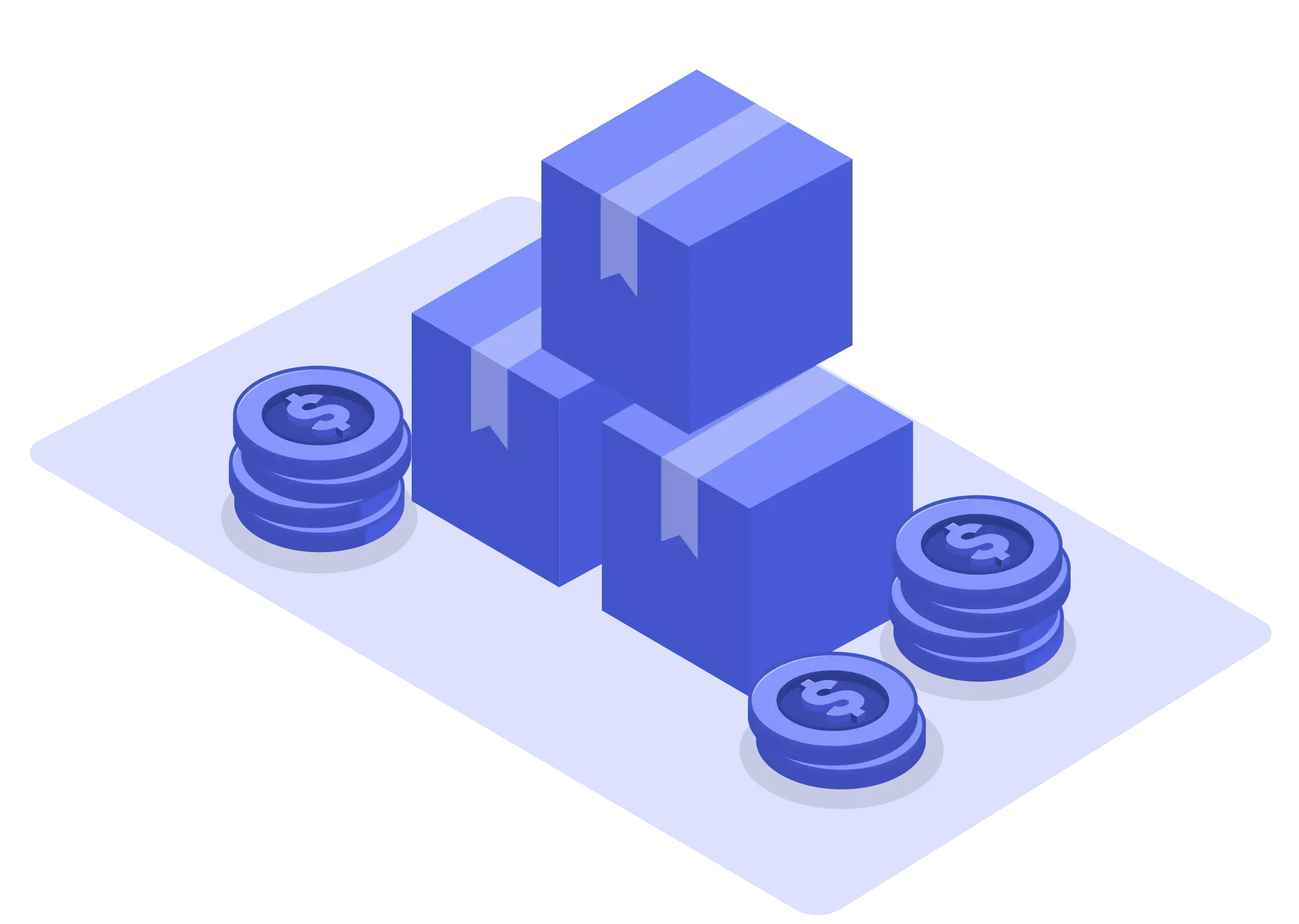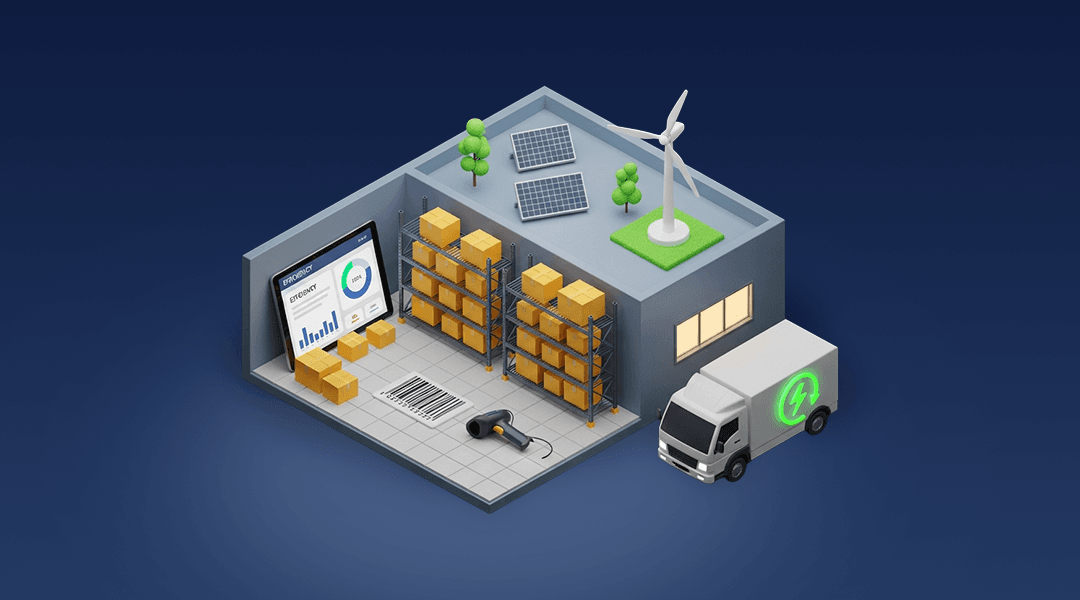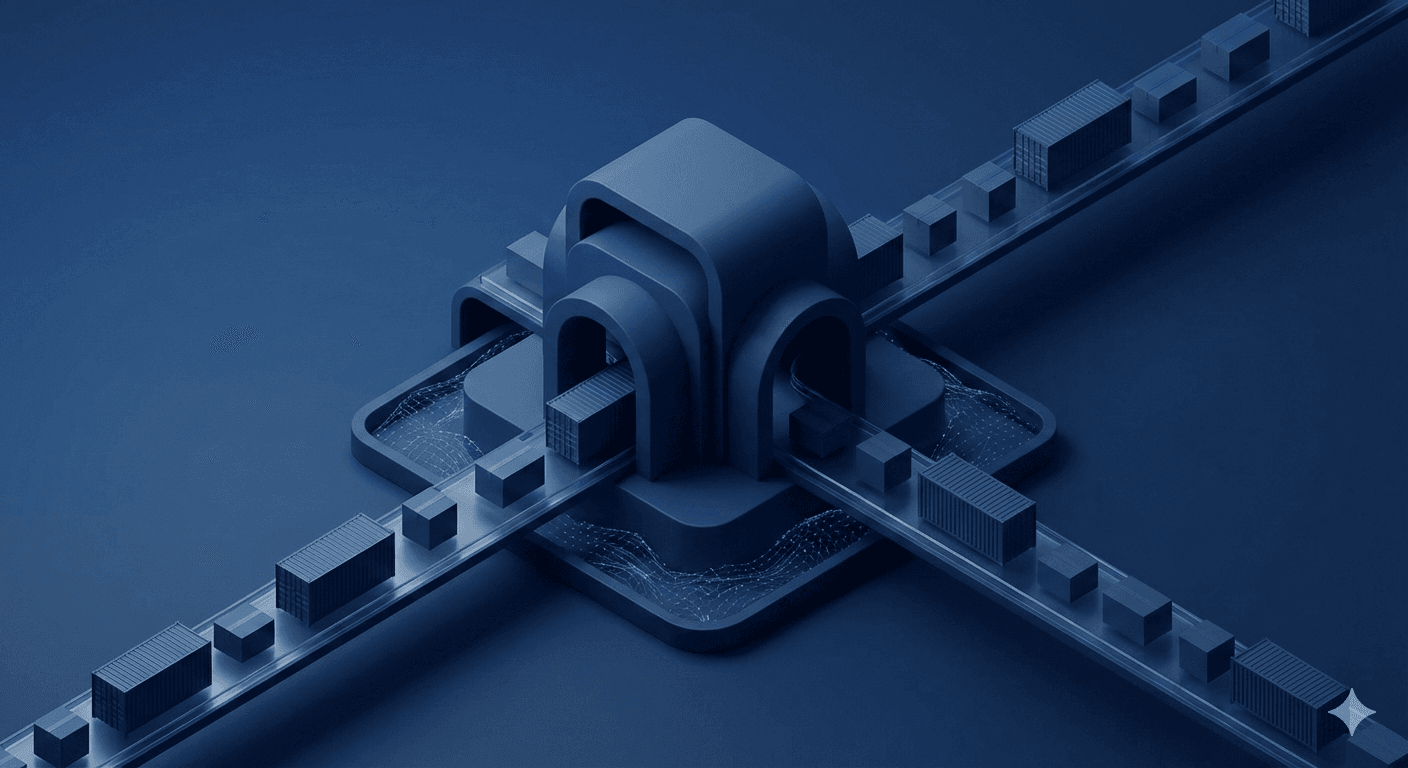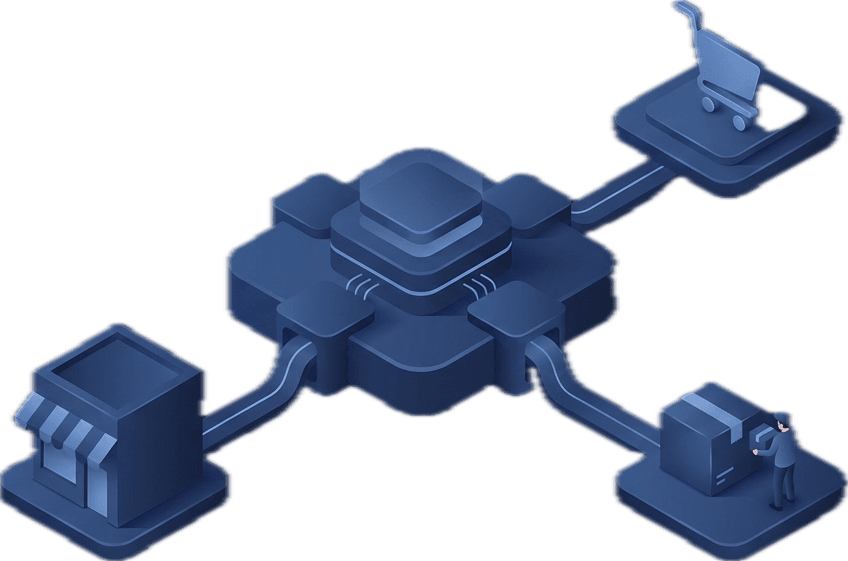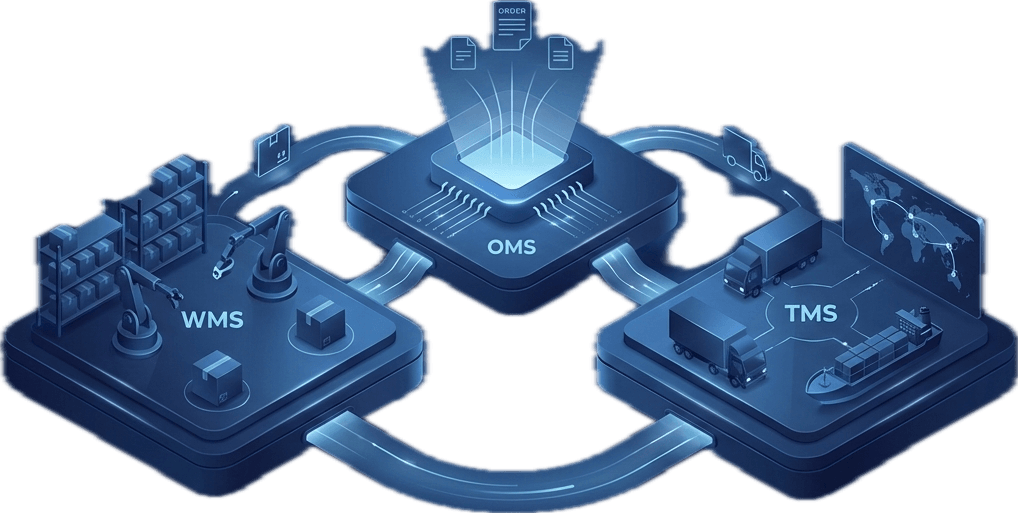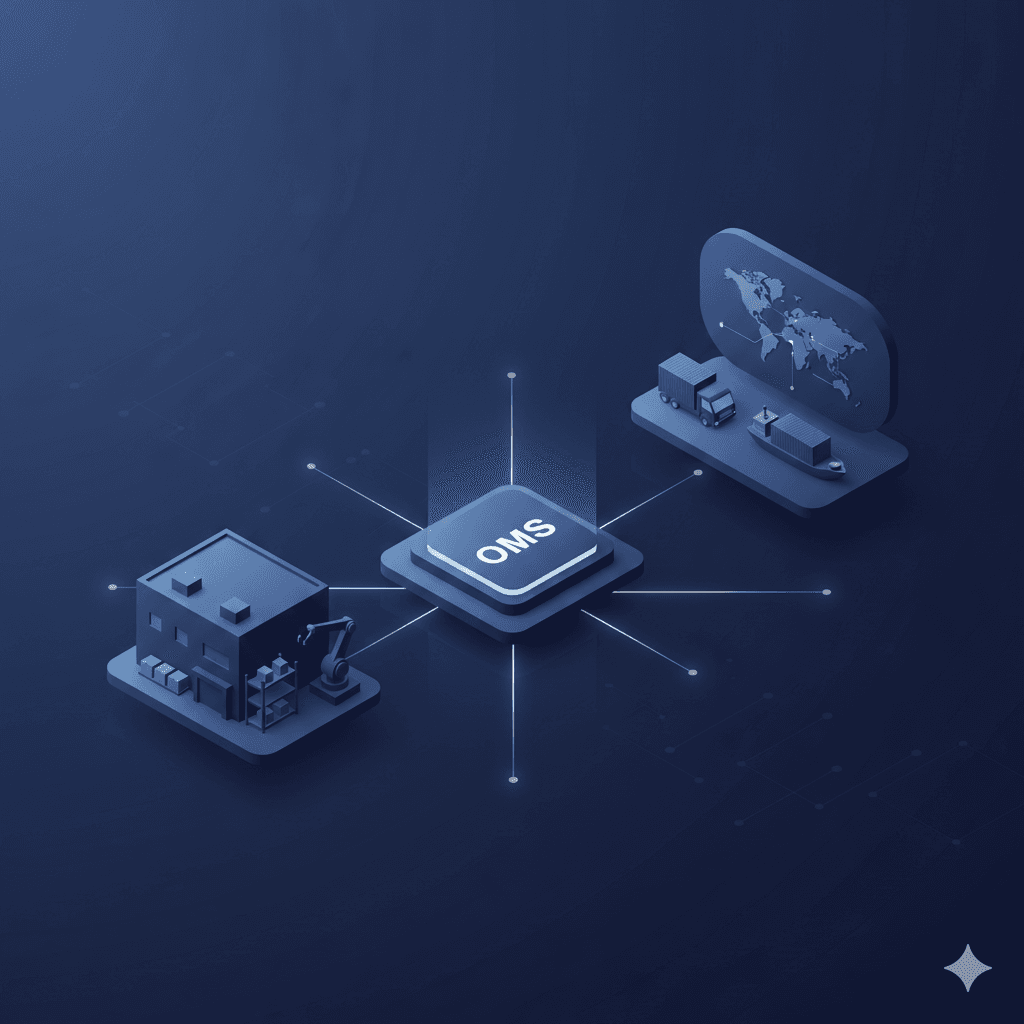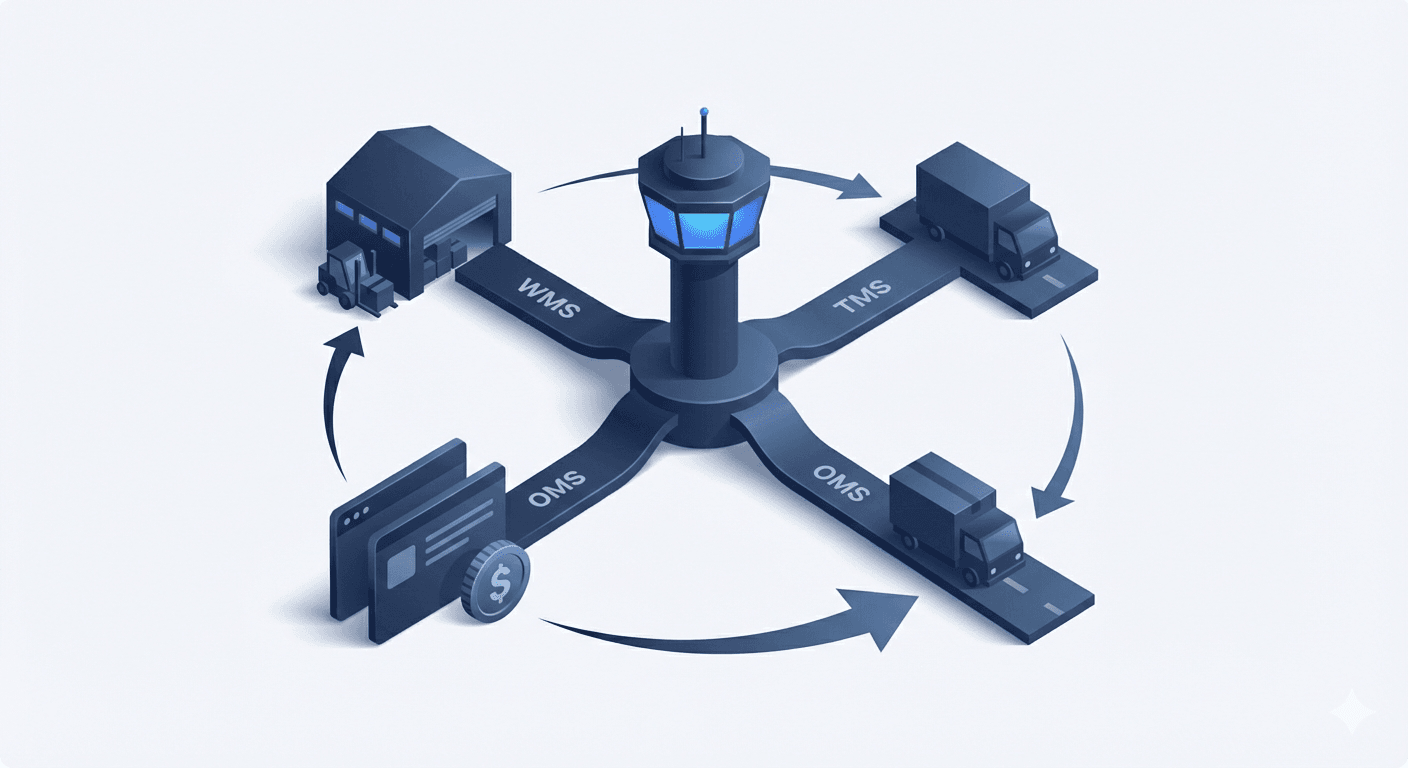ERP Automation: Reducing Manual Data Entry, Automating POs and Financial Postings

Table of Contents
Automation Essentials - Key Takeaways for ERP Success
-
Automated POs: Reduce errors and speed up procurement with automated purchase orders.
-
Financial Postings: Simplify accounting by automating journal entries and financial transactions.
-
ERP System Integration: Connect your ERP with other systems for seamless data flow.
-
Best For: Businesses using ERP modules like موارد الصحة ERP, ERP login, and the best ERP system for end-to-end automation.
-
Why It Matters: Reduces human error, saves time, and boosts productivity by eliminating repetitive manual tasks.
Introduction: Why ERP Automation is Essential for Modern Businesses
Enterprise Resource Planning (ERP) systems are at the core of modern business operations, helping companies manage everything from inventory to financials. However, without proper automation, even the best ERP systems can become bogged down by manual data entry and inefficient processes. Automating key tasks like purchase orders (POs), financial postings, and data transfers can significantly reduce costs, improve accuracy, and free up your team to focus on higher-value activities.
Automating POs: Speeding Up Procurement and Reducing Errors
Manual purchase order creation is not only time-consuming but also prone to errors. Automating this process within your ERP system can streamline procurement, reduce delays, and improve supplier relationships.
Key Benefits of Automated POs:
-
Faster Order Processing: Instantly generate POs based on inventory levels and sales forecasts.
-
Reduced Errors: Eliminate manual entry mistakes that can lead to costly delays.
-
Improved Supplier Relationships: Consistent, timely orders strengthen vendor trust.
-
Better Spend Control: Track spending in real-time, reducing over-ordering and stockouts.
Example:
A retail business using the موارد الصحة ERP can automate POs to trigger automatically when stock levels reach a predefined threshold. This reduces the risk of stock outs and ensures smooth order fulfilment. Integrating with a Warehouse Management System (WMS) can further streamline this process, ensuring accurate inventory data.
Automating Financial Postings: Simplifying Accounting Processes
Financial management is one of the most critical components of any ERP system. Automating financial postings, including journal entries and invoice processing, can save countless hours and reduce accounting errors.
Key Benefits of Financial Automation:
-
Faster Month-End Close: Automate recurring journal entries and reduce manual adjustments.
-
Accurate Financial Data: Minimize human errors and improve financial accuracy.
-
Regulatory Compliance: Ensure timely, accurate financial reporting.
-
Improved Cash Flow Management: Get real-time visibility into your financial health.
Example:
Companies using ERP login for financial management can automate entries like depreciation, payroll, and expense allocation, freeing up accountants to focus on strategic tasks. Integrating with an Order Management System (OMS) can also streamline the entire order-to-cash process, ensuring accurate financial data.
Reducing Manual Data Entry: Cutting Costs and Improving Accuracy
Manual data entry is one of the biggest time-wasters in business operations. It’s also a common source of errors that can disrupt workflows and impact customer satisfaction. Automating data entry within your ERP system can eliminate these issues.
Key Benefits of Reducing Manual Data Entry:
-
Improved Data Accuracy: Reduce the risk of errors and discrepancies.
-
Faster Decision Making: Real-time data access speeds up business insights.
-
Lower Labour Costs: Free up employees for more strategic tasks.
-
Scalability: Easily handle growing data volumes without increasing headcount.
Example:
An e-commerce business using the best ERP system can automate data entry from sales channels, inventory systems, and financial platforms. This not only reduces errors but also speeds up order processing and improves customer satisfaction.
For companies handling complex supply chains, integrating with a Transportation Management System (TMS) can further reduce data entry by automating shipping and logistics updates.
Choosing the Best ERP System for Your Business
Not all ERPs are created equal. When selecting an ERP system, it's essential to choose one that supports advanced automation and integrates seamlessly with your existing technology stack.
Key Features to Look For:
-
Modular Design: Choose a system that offers customizable ERP modules for finance, procurement, and inventory management.
-
Real-Time Data Sync: Ensure your ERP can sync data across multiple platforms.
-
Scalability: Pick a system that grows with your business, like موارد الصحة ERP or other leading platforms.
-
User-Friendly Interface: Simplify ERP login and user training with intuitive dashboards.
For businesses with complex product lines, integrating with an Inventory Management System (IMS) can further enhance efficiency by providing real-time stock updates.
ERP System Implementation: Getting It Right the First Time
Implementing an ERP system is a significant investment, so it’s crucial to get it right the first time. Proper planning, customization, and testing are essential for a successful rollout.
Key Steps in ERP Implementation:
-
Needs Assessment: Identify the specific processes you want to automate.
-
Customization: Tailor the system to match your business workflows.
-
Training: Ensure your team knows how to use the new system effectively.
-
Testing: Run pilot programs to identify and fix potential issues.
-
Ongoing Support: Choose a provider that offers reliable support and regular updates.
For businesses focused on rapid growth, integrating with a Point of Sale (POS) system can further streamline retail operations.
Conclusion: The Future of ERP is Automated
ERP automation isn’t just about reducing manual work – it’s about transforming your entire business. By automating POs, financial postings, and data entry, you can reduce costs, improve accuracy, and boost productivity. Whether you’re using موارد الصحة ERP, ERP login, or the best ERP system on the market, investing in automation will help your business stay competitive and responsive in a rapidly changing market.
Frequently Asked Questions (FAQs)
1. Why should I automate POs in my ERP system?
Automating POs reduces manual errors, speeds up order processing, and improves supplier relationships.
2. Can financial postings be automated in all ERP systems?
Most modern ERP systems support financial automation, but it’s essential to choose a platform with robust accounting features.
3. How does reducing manual data entry improve business efficiency?
It reduces errors, speeds up workflows, and frees up employees for more strategic tasks.
4. What should I look for in an ERP system?
Look for modular design, real-time data sync, scalability, and user-friendly interfaces.