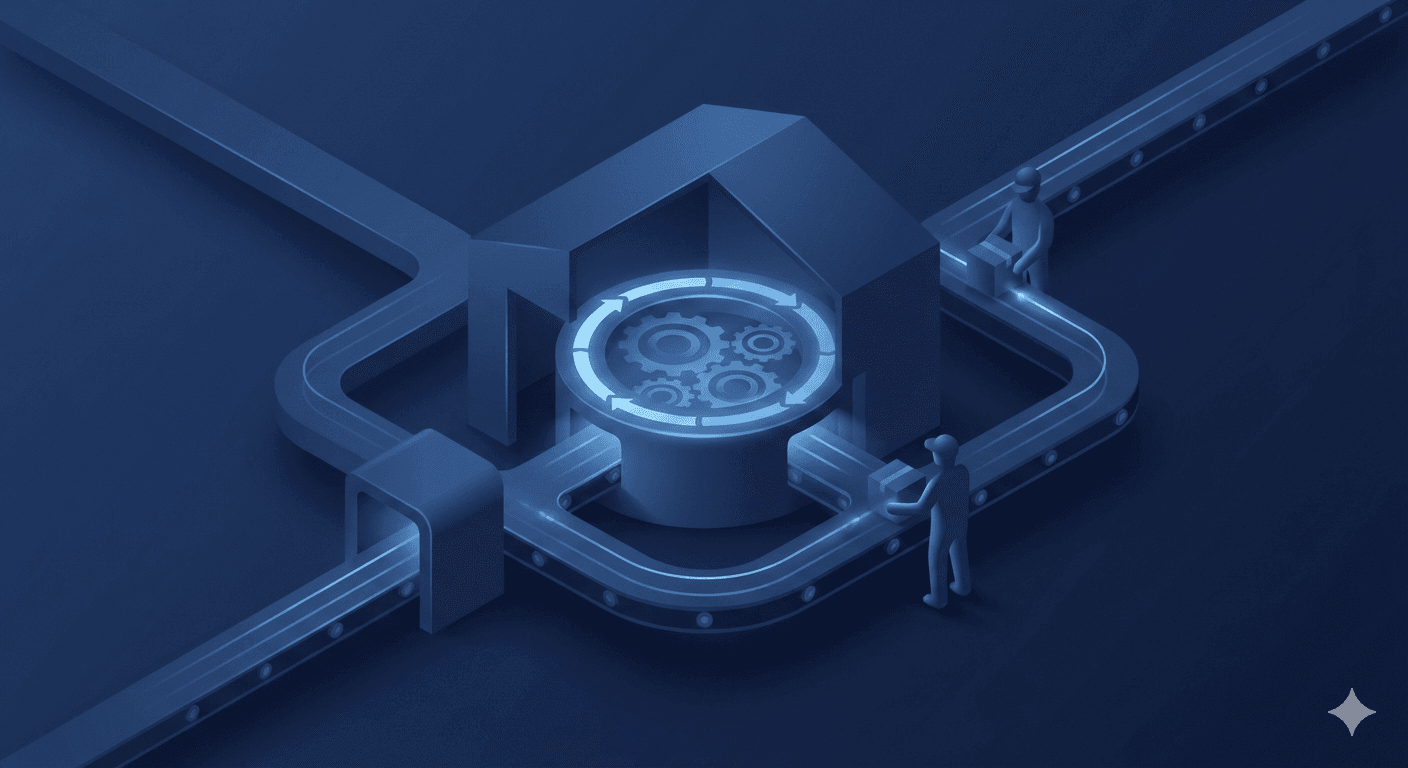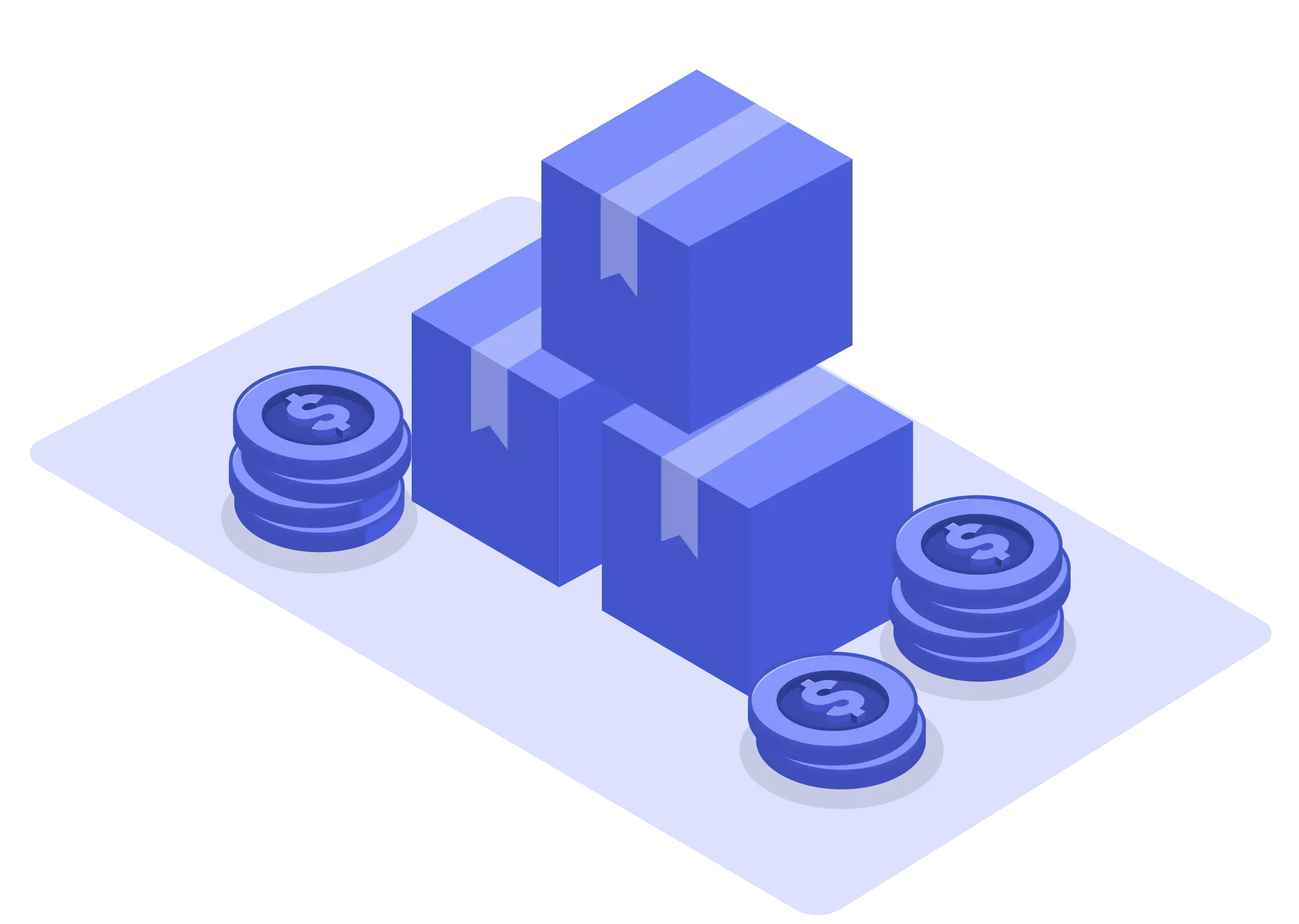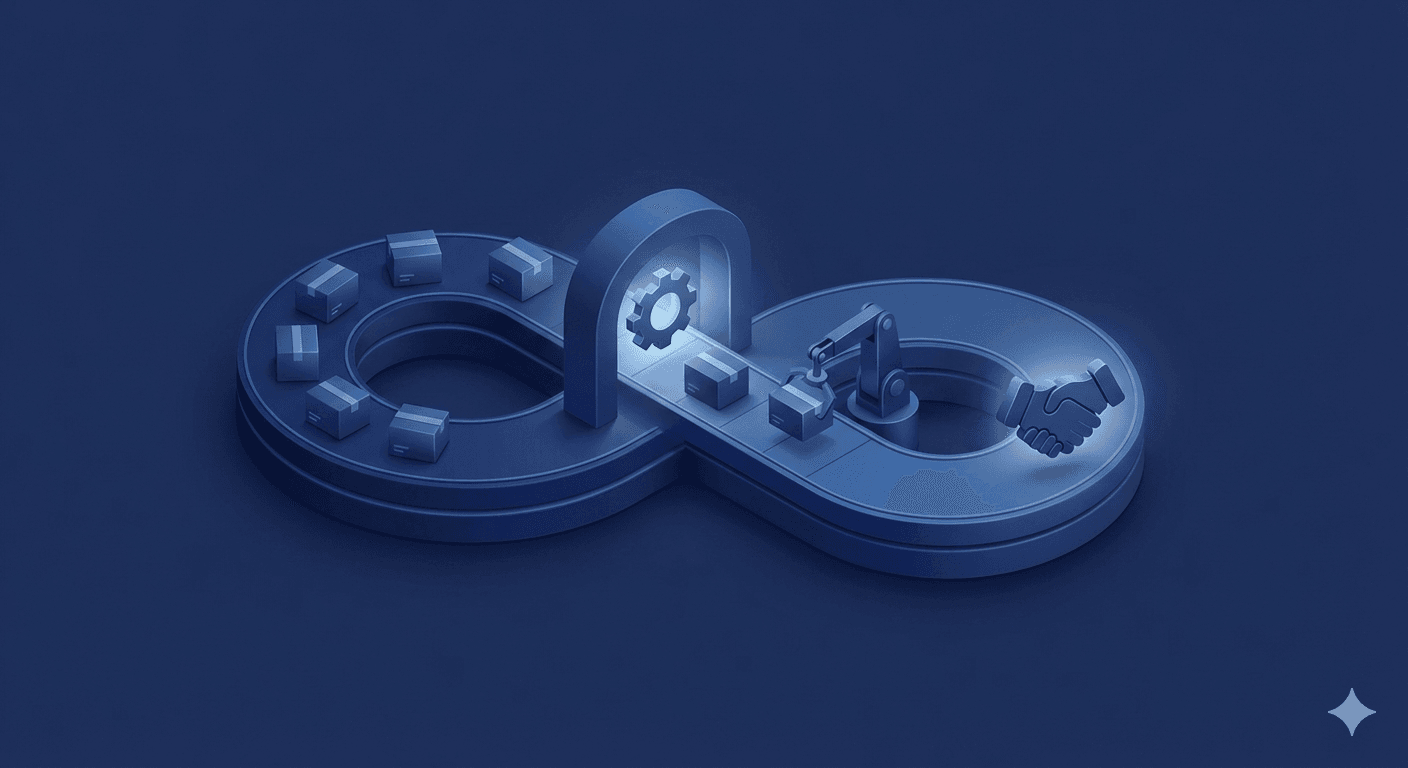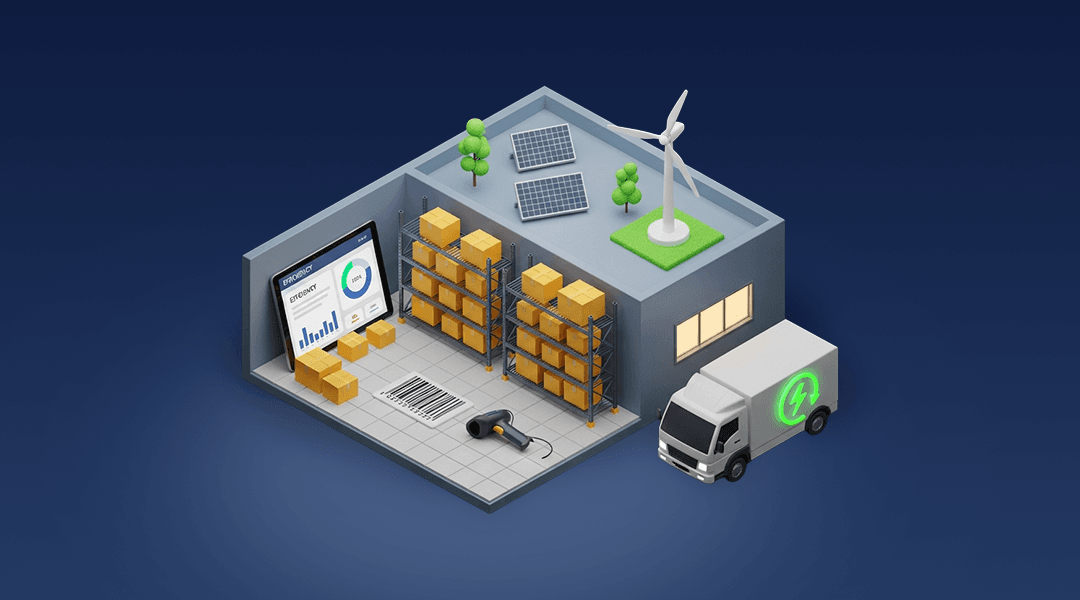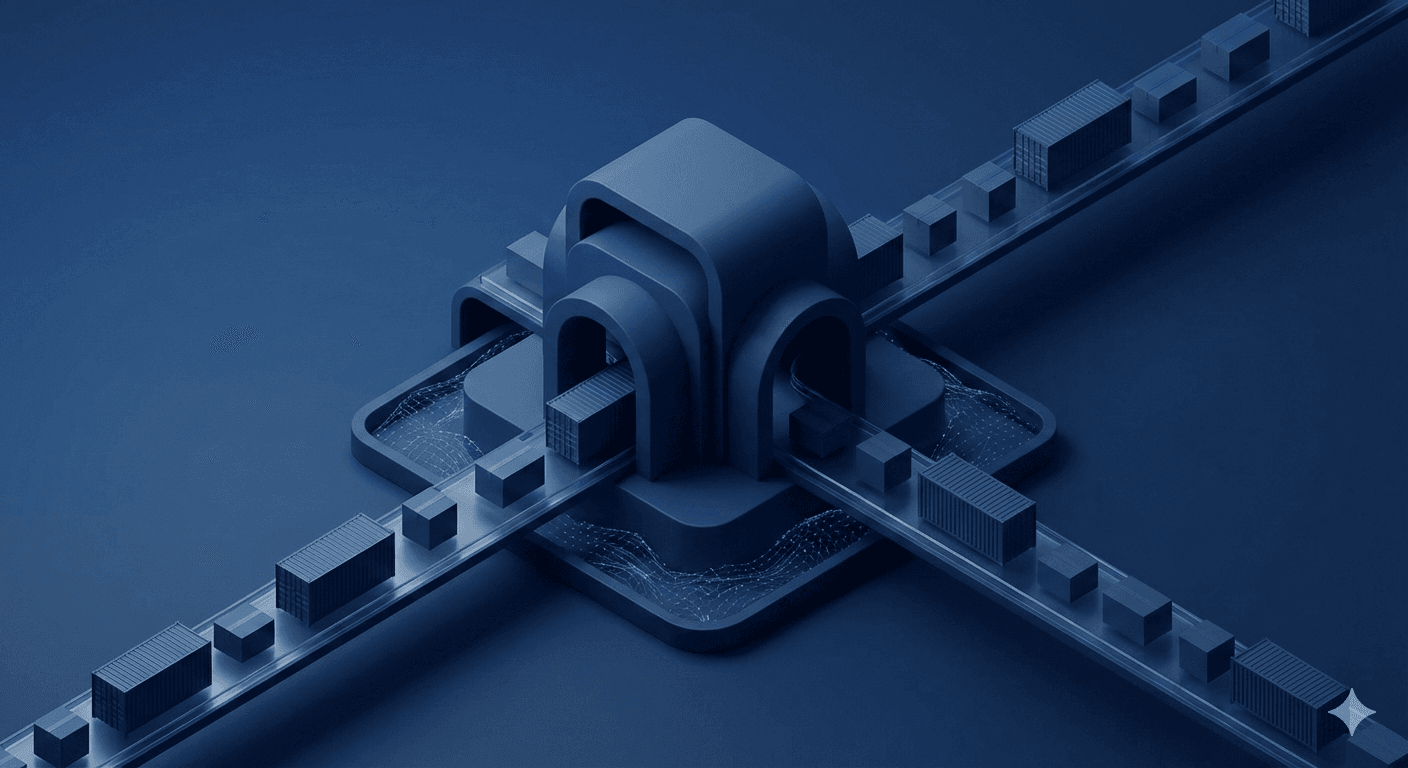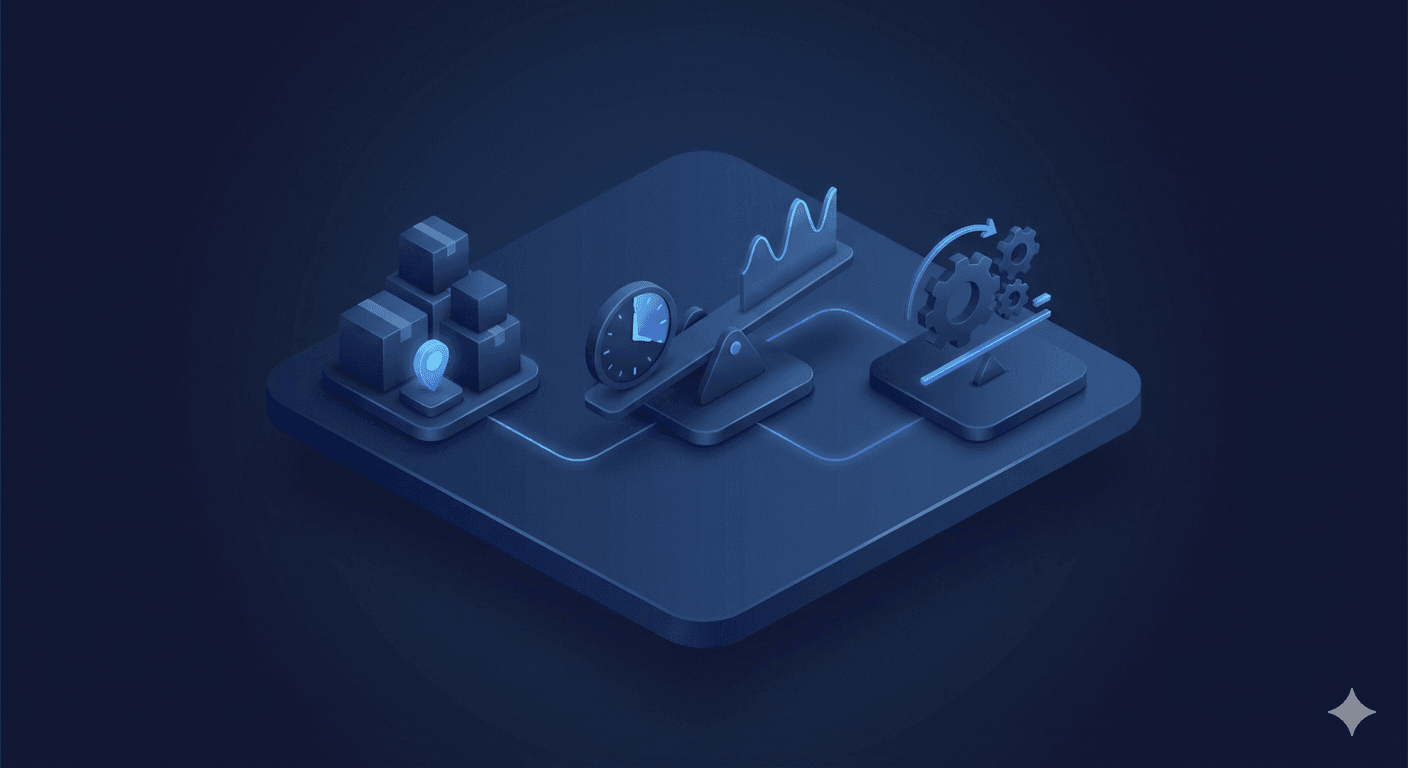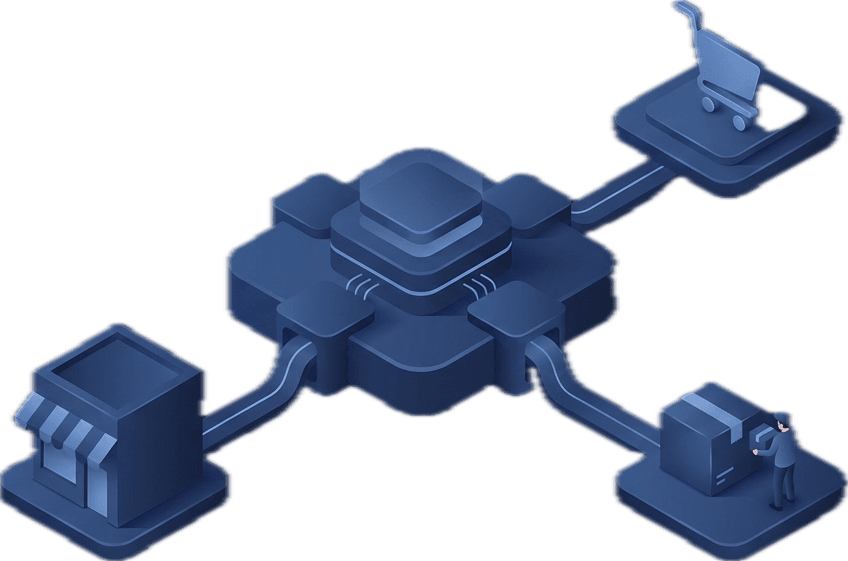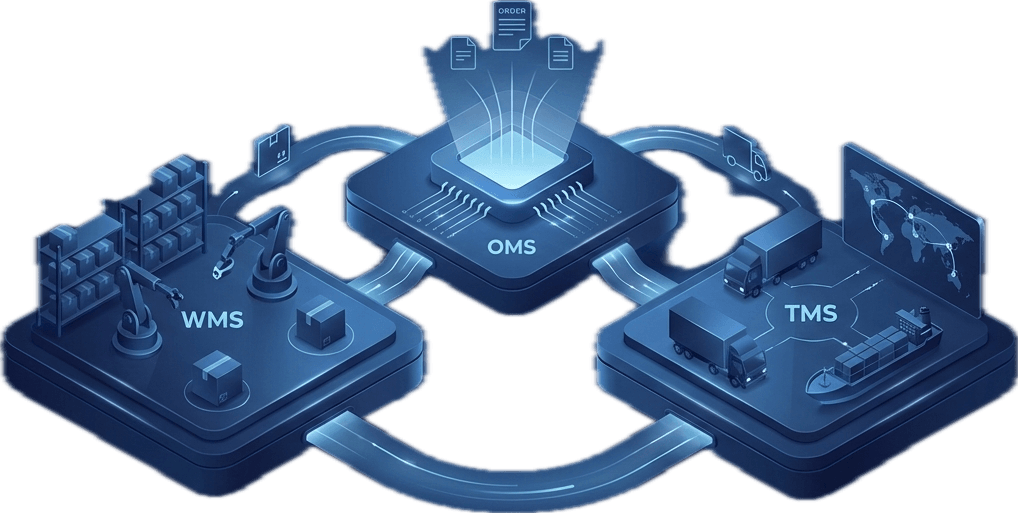Plug & Play Integration Pitfalls: Common Mistakes and How to Avoid Them

Table of Contents
Integration Insights – Getting It Right the First Time
- Compatibility Check: Make sure your systems can connect smoothly.
- Data Quality First: Clean, organised data prevents costly errors.
- Plan for Growth: Choose systems that scale with your business.
- Security Matters: Protect your data during every connection.
- Testing is Critical: Never skip the testing phase before launch.
- Ongoing Support: Keep your integrations updated as your business evolves.
- Choose the Right Tools: Pick integration platforms that match your needs.
Introduction: The Appeal and Reality of Plug & Play Integrations
Plug & Play integrations promise a seamless digital ecosystem. They allow different software tools to communicate, automate workflows, and share data. This sounds perfect, especially for businesses juggling multiple platforms like order management systems, accounting software, and inventory tools. The goal is to reduce manual work, improve data accuracy, and streamline operations.
However, the reality is often more complex. Integrations can fail if not carefully planned. Data mismatches, security risks, and compatibility issues can turn a simple integration into a major headache. In this guide, we’ll explore the common pitfalls of Plug & Play integrations and how to avoid them.
Why Plug & Play Integrations are Popular
Businesses choose Plug & Play for speed and convenience. These integrations reduce the need for custom coding, cut deployment times, and lower IT costs. They’re attractive for fast-growing companies that need quick connections between tools like Focus Accounting Software and Order Management Systems (OMS). However, without a thoughtful approach, these integrations can quickly become a costly mistake.
Common Pitfalls in Plug & Play Integrations
Overlooking Data Quality
Data is the backbone of any integration. If the data flowing between your systems is inconsistent or incomplete, your integration will fail. Bad data leads to incorrect reports, missed sales, and frustrated customers.
How to Avoid This Pitfall:
- Clean your data before integration.
- Standardise formats for product names, customer details, and inventory codes.
- Use data validation tools to catch errors early.
- Schedule regular data audits to maintain accuracy.
Clean, consistent data is the foundation of smooth integrations. Never skip this step.
Ignoring System Compatibility
Not all software tools are built to work together. Different platforms use different data structures, APIs, and protocols. This can lead to data loss, broken workflows, and slow performance.
How to Avoid This Pitfall:
- Check for pre-built connectors before purchasing new software.
- Test small data sets before full integration.
- Work with vendors to address compatibility issues.
- Use middleware if your systems speak different languages.
Neglecting Scalability Needs
Many businesses focus on their current needs when integrating systems. They forget to plan for growth. This can lead to costly upgrades later as your data volume increases.
How to Avoid This Pitfall:
- Choose platforms that scale as your business grows.
- Plan for seasonal spikes and market expansion.
- Test your systems for high data volumes.
- Use flexible, modular integrations that can adapt to changing needs.
Skipping the Testing Phase
Many businesses skip this step, hoping their systems will just “work” together. This is a risky move. Without thorough testing, you risk data loss, missed orders, and system crashes.
How to Avoid This Pitfall:
- Run integration tests before full rollout.
- Use real-world data samples for realistic results.
- Set up alerts for failed connections.
- Involve your IT team in the testing process.
Underestimating Security Risks
Integration points can be a weak link in your security chain. Cybercriminals often target these connections to access sensitive data.
How to Avoid This Pitfall:
- Use secure APIs with strong authentication.
- Encrypt data during transfer.
- Regularly update your security protocols.
- Choose platforms with built-in security features.
Failing to Plan for Long-Term Support
Integrations aren’t “set and forget.” They need regular maintenance. Software updates, API changes, and business growth can disrupt connections.
How to Avoid This Pitfall:
- Choose platforms with strong customer support.
- Regularly review your connections for issues.
- Update your systems as needed.
- Keep your IT team informed about changes.
Conclusion: Build a Future-Ready Integration Strategy
Plug & Play integrations can transform your business. They reduce manual work, improve data flow, and speed up operations. But only if you do them right. Avoid common pitfalls. Plan for the future. Invest in the right tools. Your systems – and your customers – will thank you.