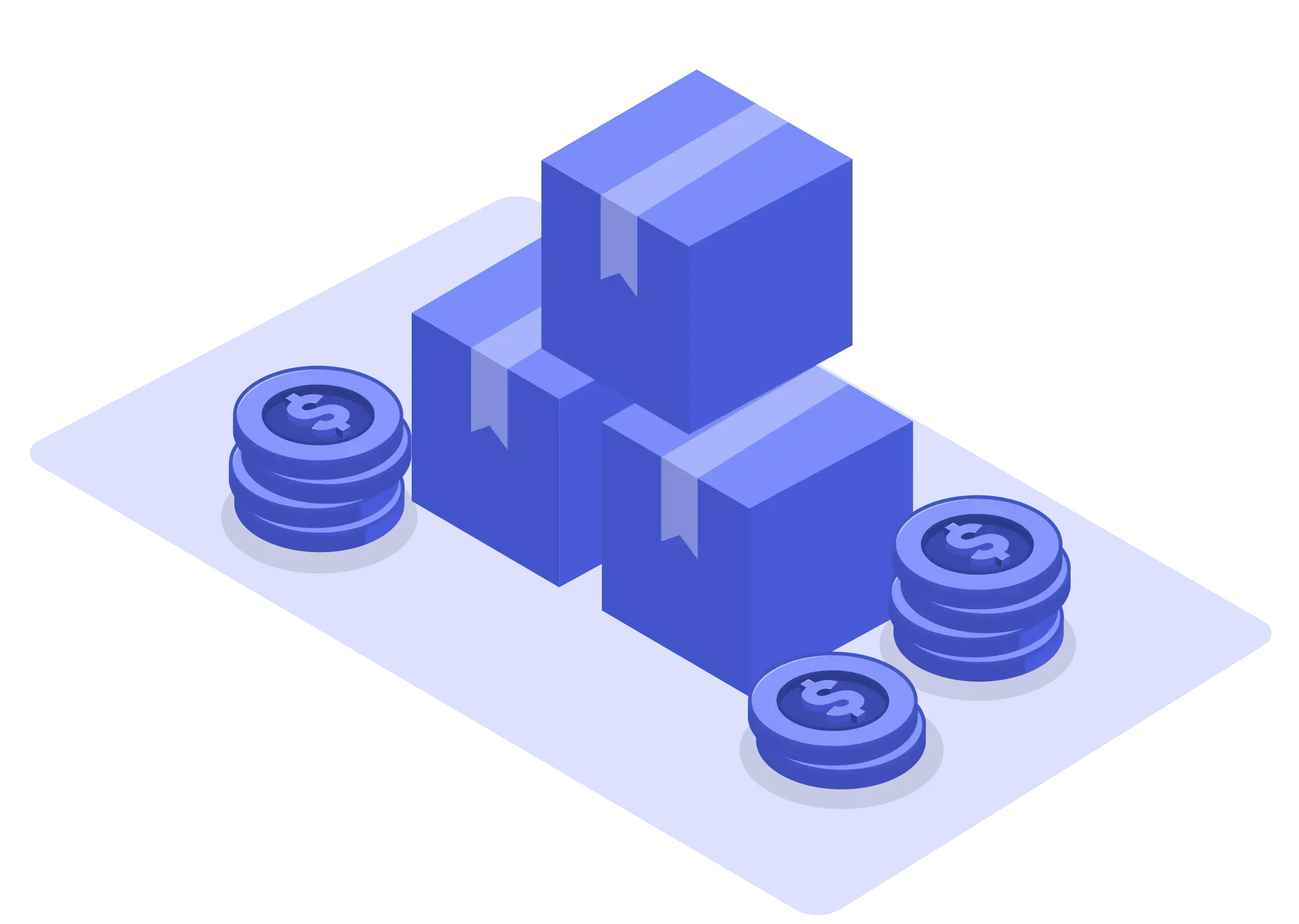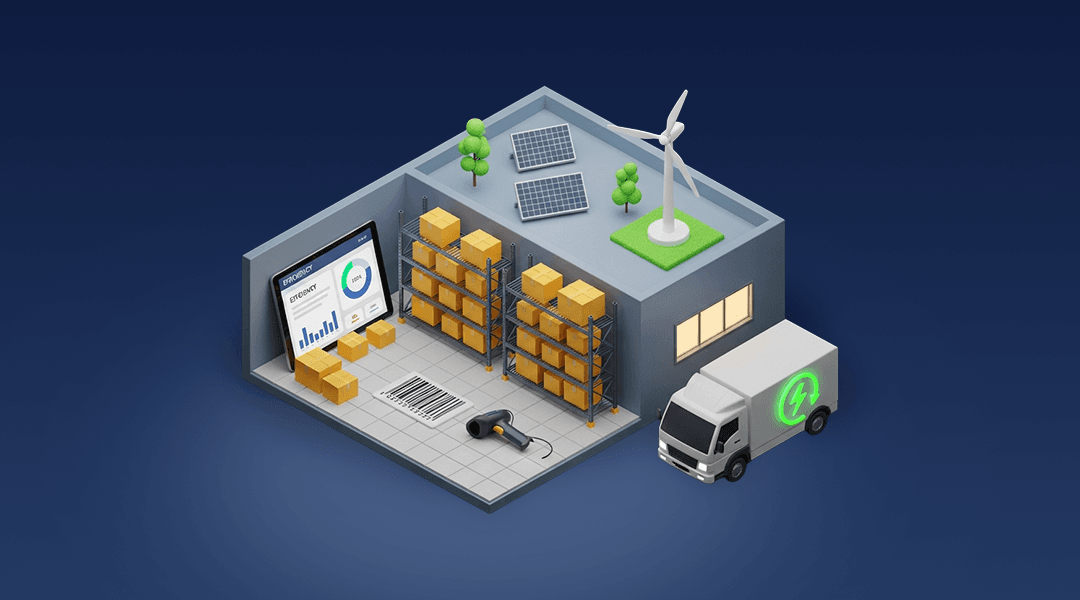Instant Essentials – Key POS Hardware for Smooth Transactions
- Versatile Terminals: Pick devices that match your business needs.
- Fast Barcode Scanners: Speed up checkouts and reduce human errors.
- Reliable Receipt Printers: Provide professional transaction records.
- Accurate Weighing Scales: Ideal for businesses selling by weight.
- Smart Inventory Sync: Keep your stock levels accurate in real time.
- Portable Options: Great for pop-up shops and mobile vendors.
- Built for Durability: Choose hardware that can handle high traffic.
Introduction: Why the Right POS Hardware Matters
For any business that sells products, the point of sale (POS) is a critical touchpoint. It’s where the money changes hands, inventory is updated, and customer relationships are built. An efficient POS setup can reduce wait times, minimise errors, and enhance the customer experience. On the other hand, clumsy or outdated hardware can frustrate both staff and customers, potentially costing you sales.
Modern POS systems go beyond simple cash registers. They integrate with inventory management tools, connect with payment gateways, and even provide customer insights. Choosing the right POS hardware is an investment in your business’s efficiency and long-term success.
Understanding POS Hardware and Its Role in Retail Success
POS hardware refers to the physical devices that support the checkout process. This includes everything from payment terminals to barcode scanners, receipt printers, and weighing scales. These tools work together to capture sales, update stock levels, and generate transaction records.
Why POS Hardware is Essential:
- Faster Checkouts: Reduce customer wait times.
- Accurate Transactions: Minimise manual errors and avoid costly mistakes.
- Real-Time Inventory Updates: Keep stock data accurate.
- Better Customer Experience: Create a smoother, more professional checkout.
- Data-Driven Decisions: Use sales data to optimise your business strategy.
Choosing the Right POS Terminals
POS terminals are the heart of your sales operation. They process payments, track transactions, and often include customer-facing screens for better engagement.
What to Look for in a POS Terminal:
- Speed and Performance: Fast processing keeps lines moving.
- User-Friendly Interfaces: Reduce training time for new staff.
- Integration with POS Software: Ensure smooth data syncing.
- Security Features: Protect customer data with encryption and secure payments.
- Connectivity Options: Choose wired, wireless, or mobile devices based on your needs.
Selecting the Right Barcode Scanners
Barcode scanners are crucial for accurate, efficient checkouts. They reduce manual data entry, prevent pricing errors, and speed up transactions.
Types of Barcode Scanners:
- Handheld Scanners: Great for small stores or pop-up businesses.
- Presentation Scanners: Ideal for high-volume retail with rapid scanning needs.
- Wireless Scanners: Provide mobility for larger stores or warehouses.
- 2D Scanners: Read both traditional barcodes and QR codes.
Choosing the Right Receipt Printers
Receipts are more than just proof of purchase. They reflect your brand and provide valuable information for customers. Choosing the right receipt printer can improve the checkout experience and enhance your business’s image.
Types of Receipt Printers:
- Thermal Printers: Fast, quiet, and reliable – great for busy retailers.
- Impact Printers: Durable and ideal for tough environments.
- Portable Printers: Perfect for mobile businesses and events.
- Network Printers: Useful for businesses with multiple checkout stations.
Weighing Scales for Accurate Pricing
If your business sells items by weight, like fresh produce or bulk goods, a reliable scale is essential. It ensures accurate pricing and builds customer trust.
What to Look for in a Weighing Scale:
- Precision: Accurate measurements reduce pricing errors.
- Integration Capabilities: Connect directly to your POS system for seamless data flow.
- Durability: Choose scales that can handle constant use.
- Ease of Use: Clear displays and simple controls reduce staff training time.
The Role of Inventory Management in POS Systems
A smart POS system should integrate with your inventory management software. This keeps stock levels accurate, reduces shrinkage, and improves cash flow.
Benefits of Real-Time Inventory Sync:
- Accurate Stock Levels: Prevent overselling and stockouts.
- Reduced Shrinkage: Track every item sold for better profit margins.
- Faster Reordering: Automate purchase orders when stock runs low.
- Improved Customer Experience: Never disappoint a customer with an out-of-stock item.
Conclusion: Choosing the Right POS Hardware for Your Business
Investing in the right POS hardware is a smart move for any retailer. Whether you run a small boutique or a large supermarket, the right combination of terminals, scanners, printers, and scales can improve your efficiency, reduce errors, and keep customers coming back.