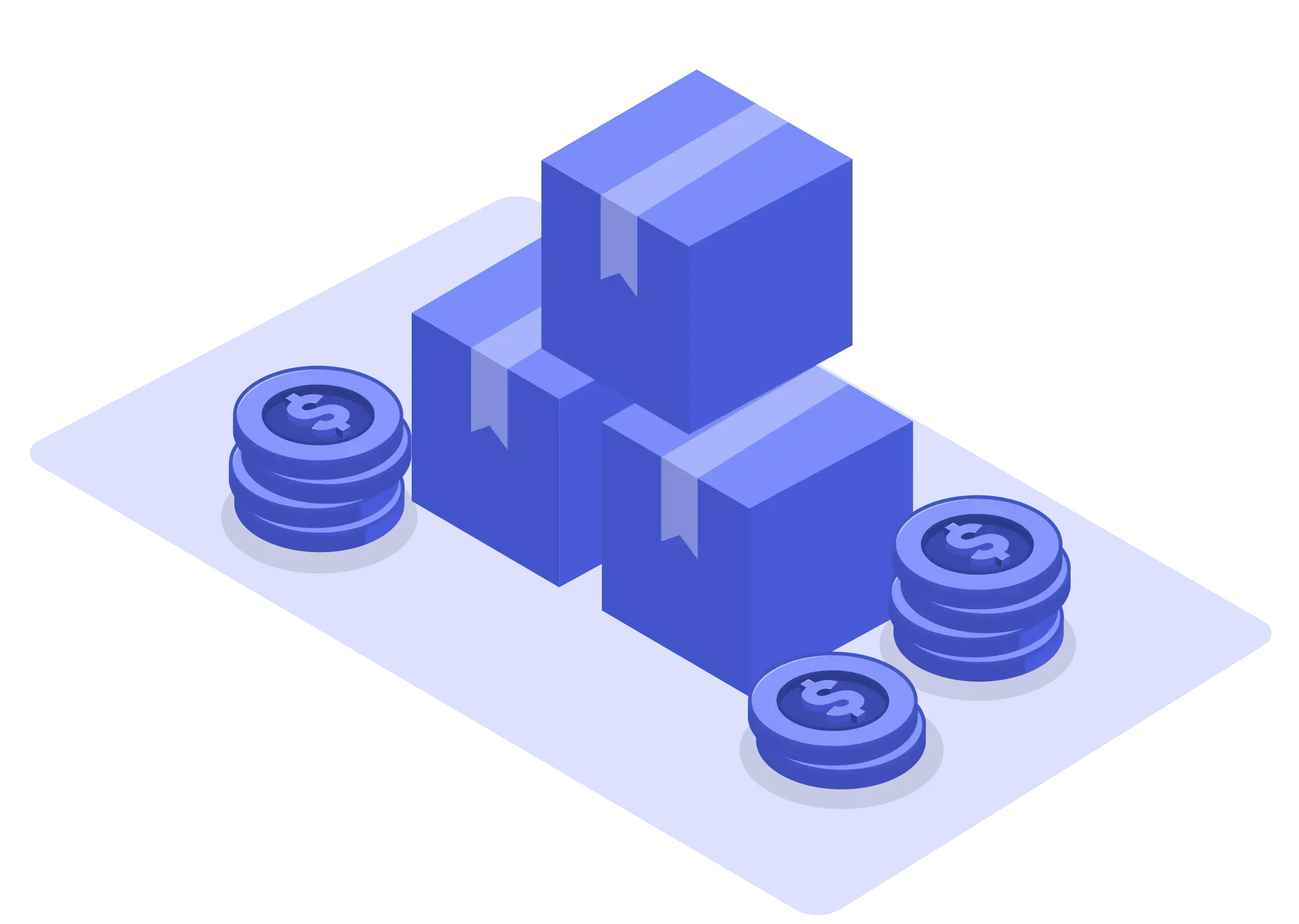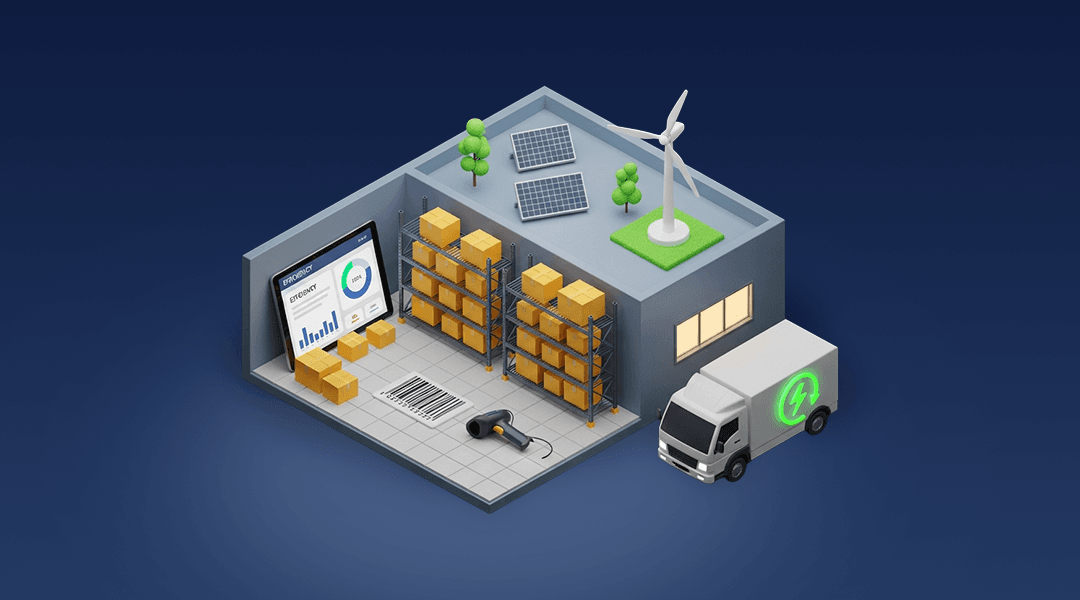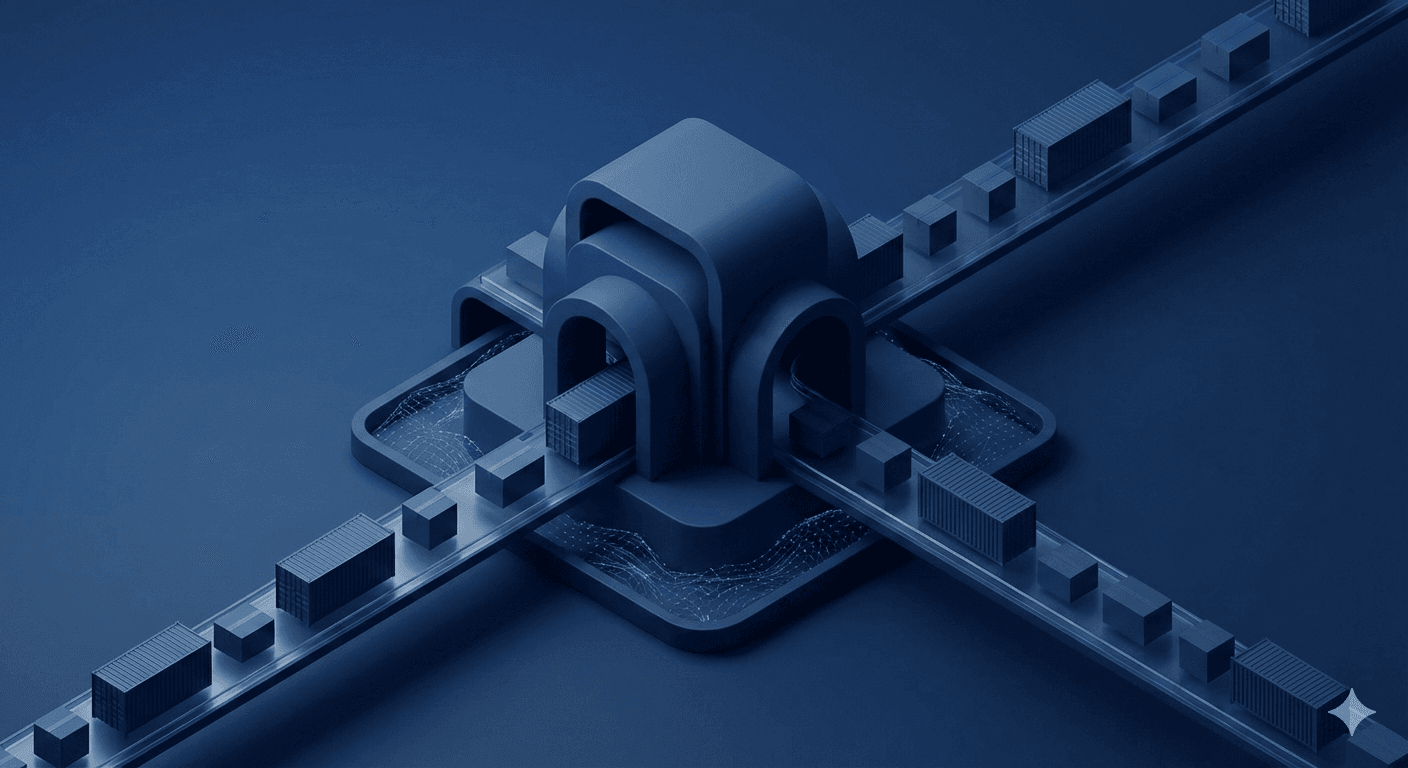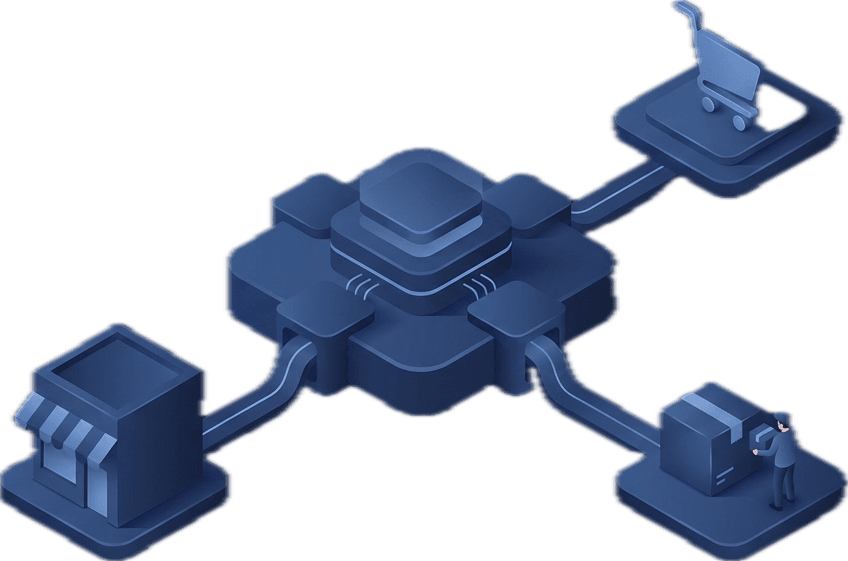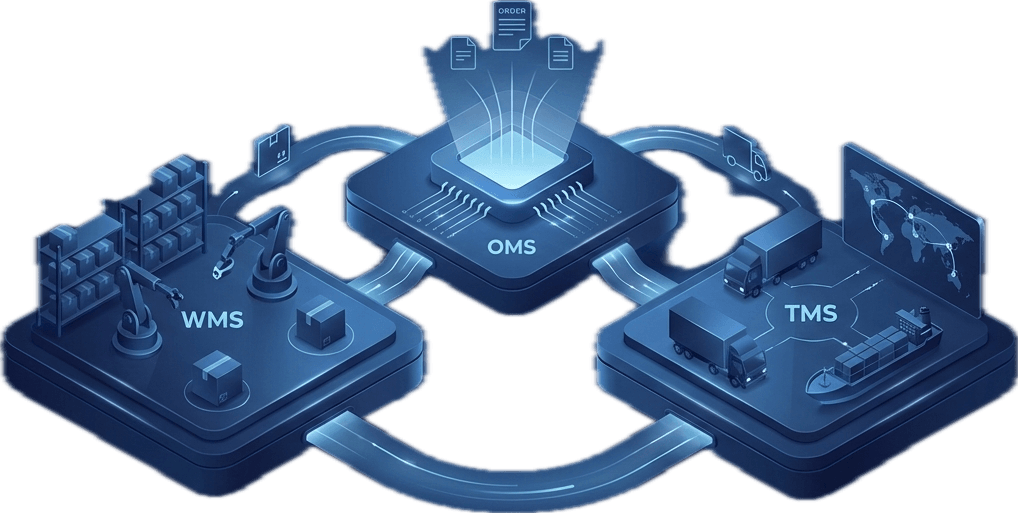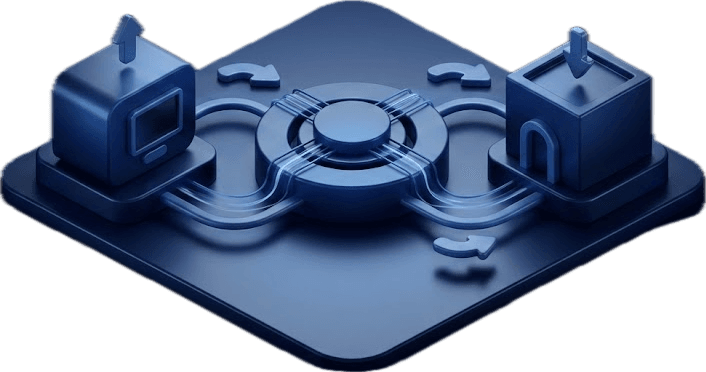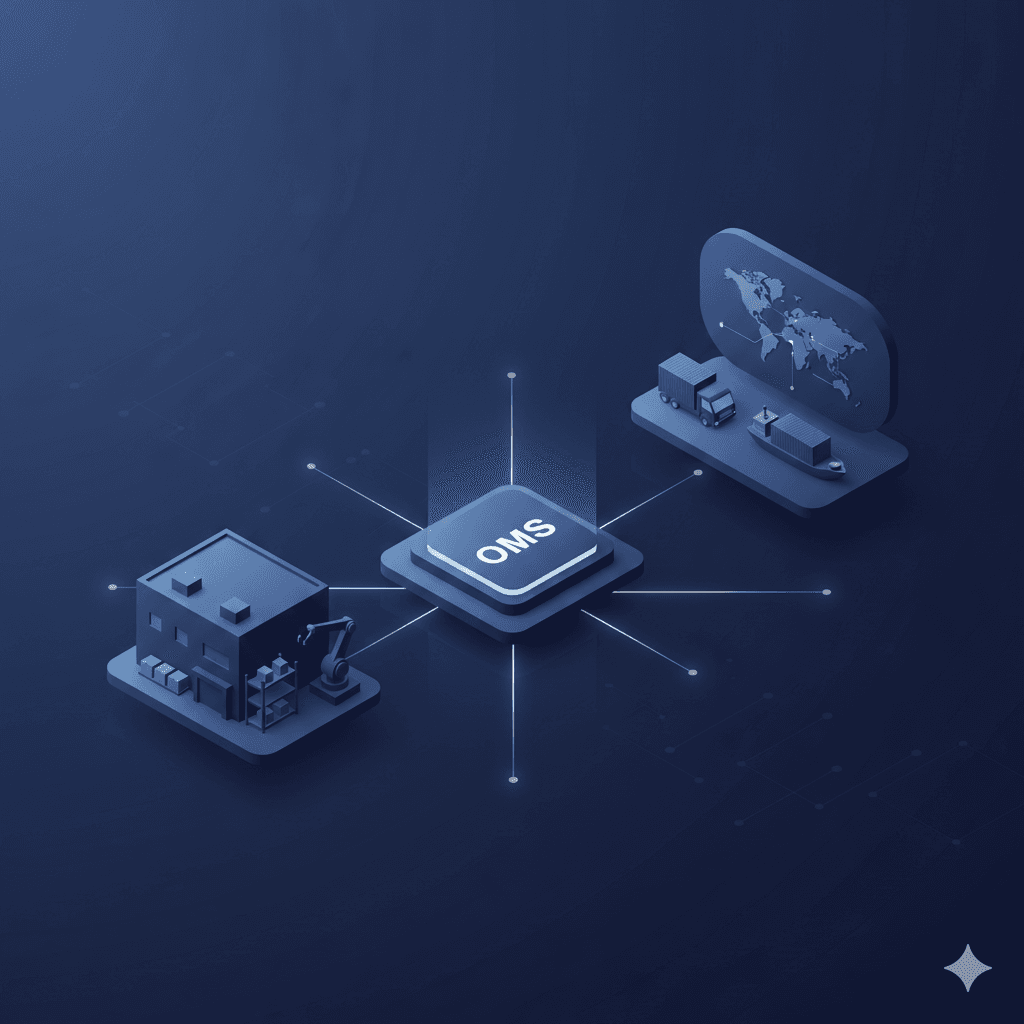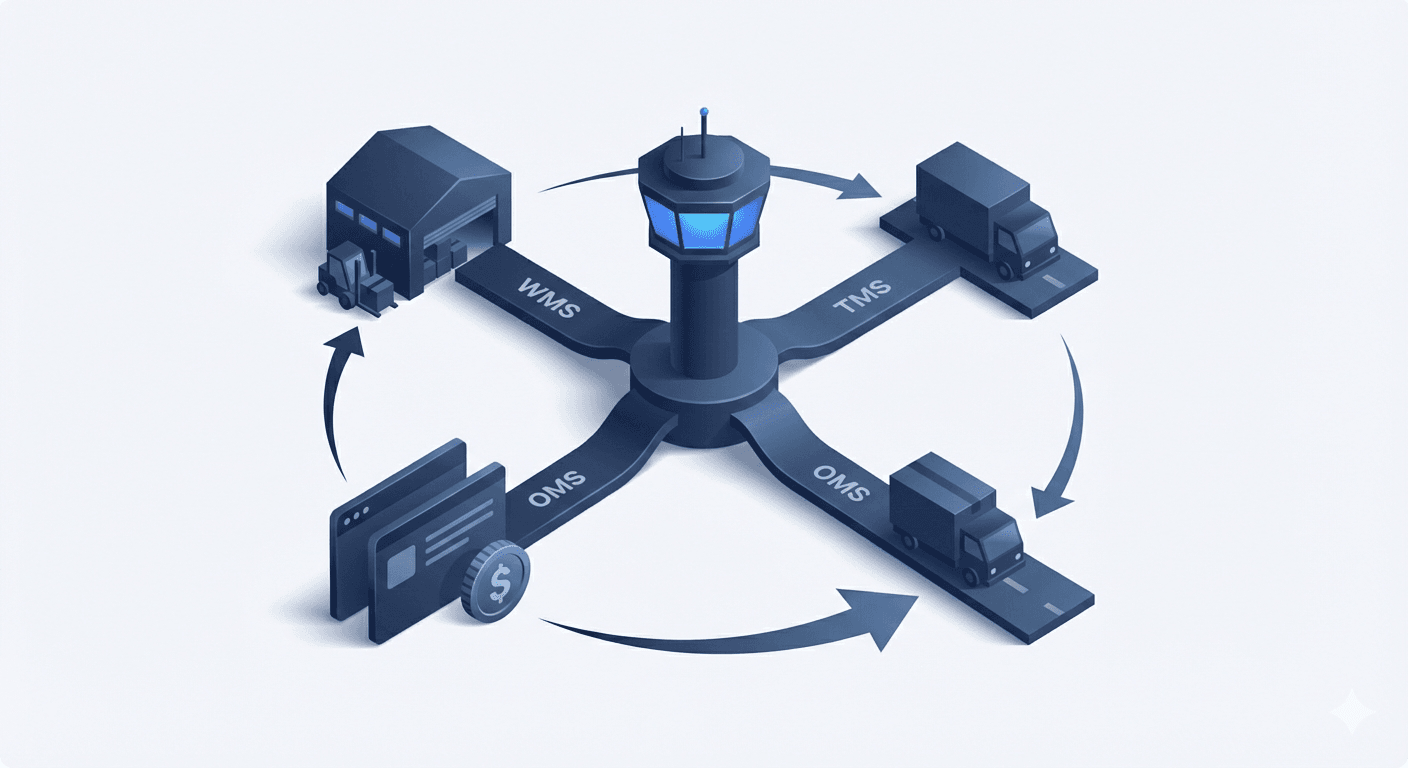Smart Space, Swift Picking: Mastering Warehouse Layout for Small Spaces

Table of Contents
Quick Gains Recap — What You’ll Walk Away With
- Unlock top layout strategies for small warehouse spaces
- Learn how a Warehouse Management System (WMS) boosts productivity
- Discover efficient picking methods for faster order fulfilment
- Get tips on bin placement, vertical storage, and aisle design
- Understand how Omniful’s WMS can transform micro-warehousing
- Links to tools like Inventory Management and Order Management System
- Practical advice for retailers, e-commerce businesses, and 3PLs in MENA
Introduction: Small Warehouse, Big Potential
Warehouse real estate is shrinking while demand for space is rising—especially in fast-paced regions like Saudi Arabia, UAE, and Egypt. For small or mid-sized businesses, the challenge is clear: how do you turn limited square metres into high-performance fulfilment centres?
This blog explores how intelligent warehouse layout planning and smart digital tools can radically improve storage, speed, and scalability, even in tight footprints. We'll cover best practices, layout tips, and how Warehouse Management Systems (WMS) such as Omniful's deliver measurable impact.
Why Layout Matters More in Smaller Warehouses
In a 500-square-metre warehouse, every metre counts. Poor layout means blocked aisles, lost items, and slow picking. In high-density urban zones such as Riyadh or Dubai, space efficiency isn’t optional—it’s mission-critical.
Small-space warehousing requires:
- Strategic shelving systems
- Real-time inventory tracking
- Optimised picking routes
- Digital workflows (not paper-based)
- Smart inventory zoning
Without this, businesses risk order delays, wasted labour, and underutilised capacity.
Common Space Constraints in MENA’s Warehousing Sector
The MENA region is undergoing rapid e-commerce growth. But physical space is expensive. Pop-up fulfilment hubs, dark stores, and micro-warehouses are becoming the norm.
Top limitations faced by businesses:
- High urban land costs
- Inflexible legacy layouts
- Lack of real-time tracking
- Inefficient picking in narrow aisles
- Storage overflow without visibility
Many businesses are now turning to scalable warehouse management systems to manage operations, even in spaces under 1,000 square metres.
Key Principles for Effective Layout Design
Designing a warehouse for small spaces is part science, part art. You need to balance storage density with navigability.
Use Vertical Space
Install tall shelving units that use ceiling height. Vertical storage can increase space utilisation by up to 40% without expanding your footprint.
Zone by Movement Type
Categorise products into:
- Fast movers (near picking zones)
- Medium movers (middle shelves)
- Slow movers (higher or farther locations)
This reduces walk time and improves pick rates.
Narrow Aisles, Smart Paths
Use narrow-aisle racking systems with guided picking paths. Combine with picking route optimisation tools in your WMS to reduce travel time.
Implement Bin Locations
Each SKU should have a clear bin location. This simplifies item retrieval, reduces error, and supports wave or batch picking.
Learn more: WMS for Intelligent Picking
How WMS Empowers Layout Optimisation
A Warehouse Management System (WMS) is more than a digital tracker—it’s a strategic ally in space efficiency.
Key WMS Benefits for Small Warehouses
- Real-time inventory updates
- Smart picking suggestions
- Digital bin management
- Zone-based wave picking
- Barcode scanning for accuracy
- Cluster-based multi-order picking
Omniful’s WMS offers advanced features such as picking route optimisation, location scans, and multi-order wave picking—perfect for dense environments.
See it in action: Omniful’s WMS Platform
Optimising Picking in Tight Spaces
Order fulfilment speed often separates market leaders from the rest. Here’s how to supercharge picking workflows in confined layouts.
Single vs Multi-Order Picking
- Single order picking is ideal for low-SKU, high-frequency models.
- Cluster-based multi-order picking enhances batch efficiency—especially for D2C brands.
Wave Picking in Zones
Use zone-based assignments to split the warehouse into logical picking areas. This reduces overlap and enhances parallel picking.
Barcode & Bin Scanning
Mandatory scans at bins ensure inventory accuracy and reduce mis-picks. Omniful’s system supports both scan-to-pick and manual barcode entry.
Explore: Picking & Packing Features in WMS
Smart Layout Planning Tools to Consider
Beyond physical racking, smart planning tools help you get more from your footprint.
3D Layout Visualisation
Use simulation software to test layouts before implementation.
Heatmaps from WMS Data
Visualise where pickers spend the most time. Relocate high-touch SKUs closer to packing zones.
AI-Powered SKU Reallocation
Some WMS platforms like Omniful use predictive algorithms to suggest shelf locations for faster throughput.
Case in Point: MENA Retailer Using Omniful WMS
A fragrance retailer in Riyadh faced poor fulfilment due to cramped warehouses and inconsistent picking. After deploying Omniful’s WMS:
- Layout was restructured using bin assignments
- Picking route optimisation cut walk time by 60%
- Order-to-ship time reduced from 48 hours to under 4 hours
- Errors in fulfilment dropped by 25%
For retailers in dense cities like Jeddah or Cairo, these gains are game-changing.
Don’t Forget the Packing Area
Packing is often an afterthought. In small spaces, it must be planned with equal care.
Best practices:
- Allocate fixed packing stations near the exit
- Integrate QC (quality check) into packing
- Use barcode scanning before sealing
- Create a packing manifest via WMS to avoid manual errors
Omniful's WMS offers a packing & QC module, ideal for small-team operations.
The Role of Inventory Systems in Small Warehouses
Inventory clarity is everything. If your team doesn’t know what’s in stock or where it is, space optimisation won’t matter.
Integrate with:
- Inventory Management for real-time visibility
- Returns Management for reverse logistics
- Shipping Gateway to complete the loop
Bonus: Quick Checklist for Layout Audit
Here’s a 1-minute checklist to evaluate your current layout:
- Are SKUs categorised by movement speed?
- Is bin tracking digital and up to date?
- Is vertical space above 2 metres being utilised?
- Is there a packing station near the exit?
- Are pick routes defined and optimised?
- Are you using barcode scans for every transaction?
If you said “no” to more than two, it’s time to act.
Conclusion: Efficiency Begins with Smart Layouts
Space limitations don’t have to slow you down. Whether you run a boutique e-commerce operation or manage fulfilment for a chain of dark stores, intelligent layout design—combined with a robust WMS like Omniful’s—can help you compete with much larger players.
In the end, it’s not the square metres that define your success. It’s how smartly you use them.
FAQs
How do I know if my layout is inefficient?
Long picking times, misplaced stock, and cramped aisles are strong indicators.
Can a WMS work in warehouses under 1,000 sq. m.?
Absolutely. Systems like Omniful are built for scale—from micro to mega hubs.
What’s the best picking method for small warehouses?
Zone-based wave picking or cluster-based multi-order picking are highly effective.
What is bin management, and why does it matter?
Bin management assigns SKUs to fixed locations. This reduces search time and increases order accuracy.
Do I need to change shelving systems to improve layout?
Not always. Start with reassigning SKUs based on movement data from your WMS.
Strong CTAs for Readers
💡 Want to see what a next-gen WMS looks like?
👉 See Omniful in Action
📦 Ready to optimise your small-space warehouse?
👉 Request a Demo